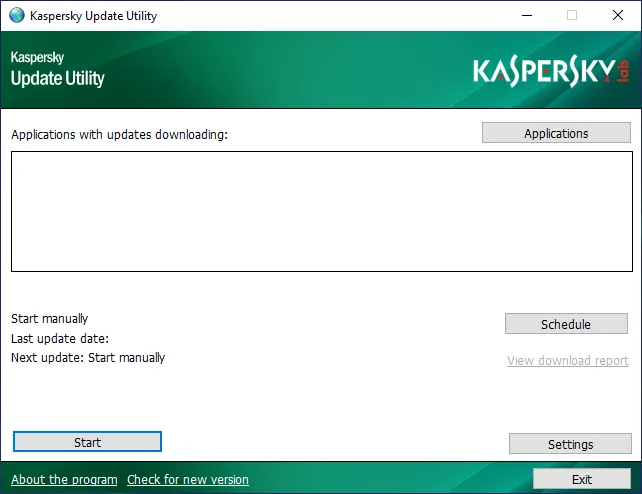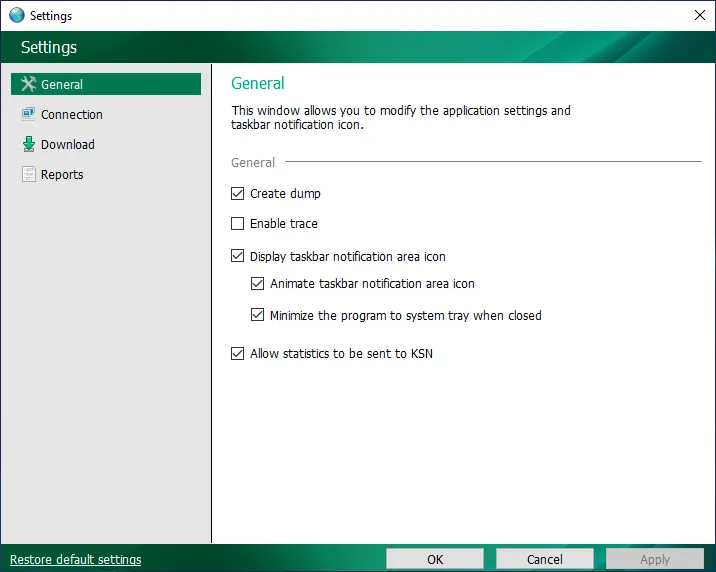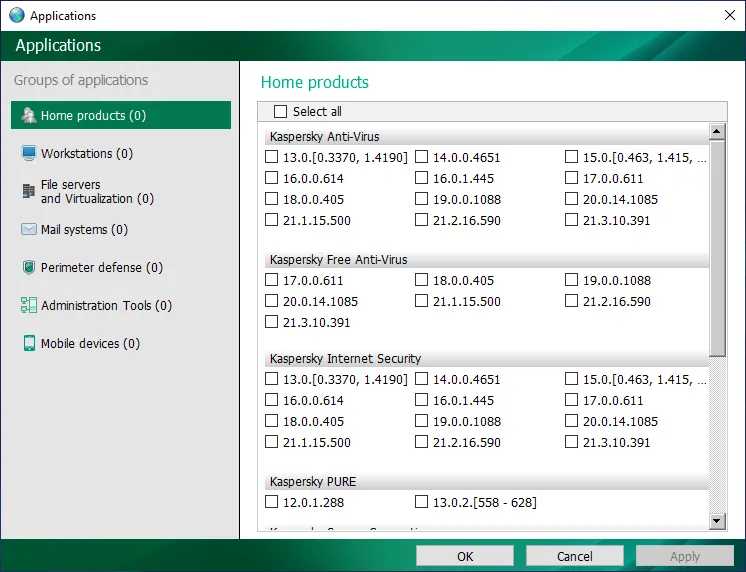Kaspersky Update Utility 4.1.0.474
Free Download
Download links
How to install Kaspersky Update Utility?
1. Double-click on the downloaded Kaspersky Update Utility file.
2. Follow the steps on the screen to install Kaspersky Update Utility.
Kaspersky Update Utility Latest Version 4.1.0.474 Update
The FreeBSD operating system is no longer supported. Insecure HTTP connections are no longer supported. Kaspersky Update Utility uses only the secure HTTPS protocol. The option to specify user credentials to connect to the proxy server when working with the application from the command line has been added. Kaspersky Update Utility uses entered credentials only for the current session. Improved security and fault-tolerance of the application.