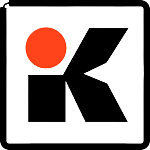KingRoot APK app lets you root your Android device in a matter of seconds. It’s the best Android rooting app that gives you full admin access over your mobile and tablet’s OS.
Kingroot APK app will work as long as the operating system is between Android 4.2.2 and Android 5.1. Rooting is the same as unlocking or jailbreaking for iOS devices. When you root your mobile device with the King Root APK you get to customize almost anything from blocking ads, and removing bloatware to speeding up your device or conserving battery more effectively
Download KingRoot APK latest version 5.4.0 for Android 2.3, 9, 10, 11, or higher. The King Root APK download is not available on Google Play Store, but at Softly you can get the stable, safe, and secure the latest version just like APKPure, and UpToDown.
KingRoot is the most popular Android root tool software with the best rooting experience and the highest success rate.
This Android Rooting app gives you the highest level of access and full rights to use the extra hidden features that you were unaware of in your device.
KingRoot’s old version 2.3.5, 4.1, 4.1.2, 4.2.2, 4.4.2, 4.4.4, 4.6.0, 4.6.2, 5.2.2, 5.3.7 were replaced with the latest version 5.4.0.
There aren’t 6.0.1, 8.1.0, 9.0, XDA, or 2019,2020, or 2021 versions officially available on the internet.
How To Root Android Devices With The King Root APK
There are two options you can avail of for rooting your mobile or tablet.
Root Android without Windows PC
- Press the button to get a free download from Softlay.
- Once the APK file is downloaded. Press the APK to begin the installation.
- Now unblock app installation from sites by heading into Device’s Settings.
- After that press on the APK file to begin “installation.”
- Once installation is complete, press the “open” button to startup Kingroot.
- The next screen brings you to a purify screen press “try it” to enter the main interface and press the “get now” button to begin the rooting process.
- In the next screen, you will see a percentage running, which means that the installation is taking place. At this point in time, do not turn off your device. During the rooting process, your device will reboot several times so do not be alarmed. Once the implementation process is completed you will be returned to the main screen.
- Finally, go to the google play store to download and install a root checker and click on verify root to see if the root has succeeded.
Root Android with Windows PC
- Download Kingroot APK on your PC and run the installation process.
- The installation will be in Chinese so please follow the steps below to install KingRoot.
- On the first screen, click on the Chinese word “下一步 (Means ‘Next’)” to go to the next screen:
- After which, Select “我同意此协议 ” (Agreement to terms) and click on “下一步” (Next) to continue the installation.
- Then the next screen will require you to select the file location that you want to install King Root APK too, or you can just make it default then click “下一步” (Next) and wait for the installation to be completed.
- Wait for the installation to be completed then click on “完成” (Which means ‘completed’) to complete the setup.
- After which, connect or plug in your Android device to your computer via your USB cable. Once it’s plugged in, Kingroot will automatically detect your Android version and device model. It may take a few minutes for those who do not have your device driver installed on their PC previously. If there is no driver, Kingroot will install it for you. Do make sure there is an internet connection to able to complete the driver installation. For those who already have your device driver installed on their PC, Kingroot will automatically detect it and move on to the next step.
- You will need to enable debug mode on your device. See the images below to enable debug mode (make sure you look at the correct version)
- Once debug mode is enabled or if you have already enabled it, you will see the screenshot below. Click on “尝试 Root” (Means ‘Attempt to Root’)
- Rooting will begin with a progress percentage count as in the screenshot below. It will take a moment to complete. Remember Do Not touch, move or unplug your device. During the rooting process, your device will reboot several times.
- You will see a Root completed message with a huge tick on your PC once it’s completed. This means you have successfully rooted your device. It will be safe to close the application.
- During this period, your device will reboot itself. Once it’s rebooted, you can install a root checker and click on verify root to see if the root has succeeded.
The Benefits of Rooting
- Speed up your android phone
- Save battery
- Remove bloatware
- Better backups
- Block Ads
- Customize Android
What phones can KingRoot root?
- Top Devices. Google Pixel 6 Pro Google Pixel 6 Samsung Galaxy Z Flip 3 OnePlus Nord 2 5G OnePlus 9 Pro Xiaomi Mi 11X.
- New Devices. OnePlus 10 Pro Vivo V23 Pro Honor Magic V Huawei P50 Pocket Galaxy S22.