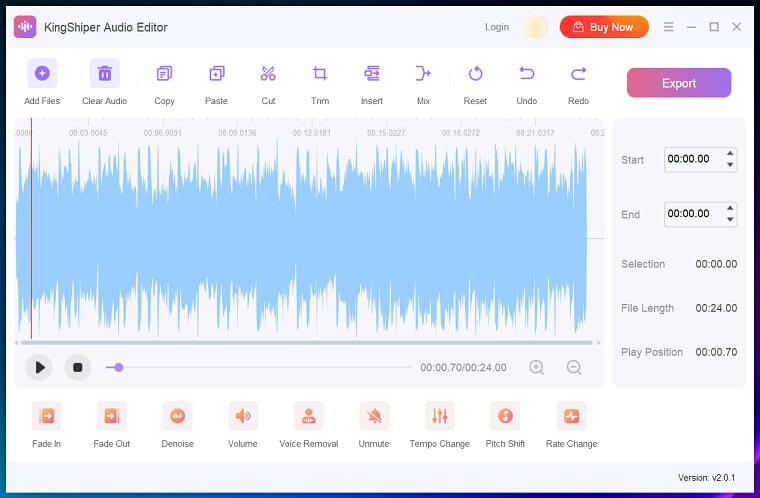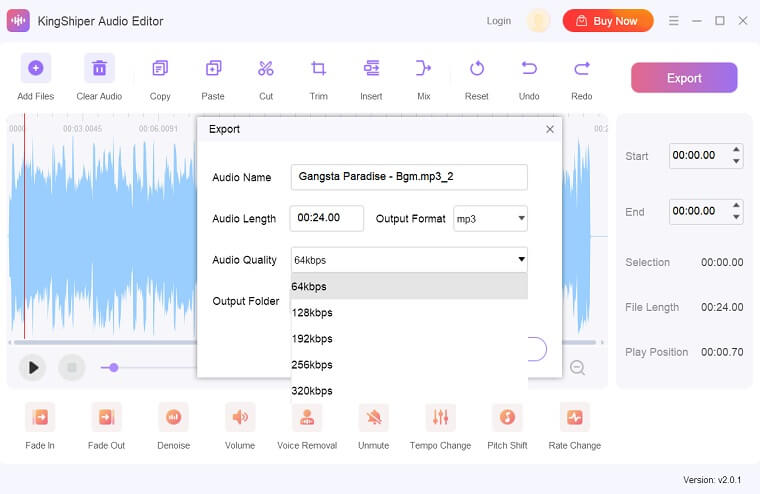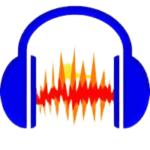Kingshiper Audio Editor for PC is a professional and efficient audio editing software with cutting, merging, mixing, noise reduction, and other tools. It also supports the import of various audio formats that help you easily to operate!
The feature-rich audio editing software not only supports audio cutting, merging, copying, pasting, and other functions but also supports audio noise reduction, audio mixing, changing the rate, eliminating vocals, and other functions, which is efficient and convenient, helping you solve audio editing problems in all aspects!
Support importing multiple audio formats, such as mp3, mp2, ogg, flac, m4a, wav, amr, ac3, WMA, and other 29 audio formats, audio editing is easier, easy to operate, and fast editing completed.
Why You Should Choose Kingshiper Audio Editor
This audio editing tool is for you if you want to use it for these easy tasks.
- Self-publishers – merging audio from regular videos, etc.
- Office workers – need to do simple editing of audio
- Short video operators – noise reduction, speed change for some audio
- Ringtone editing – editing mobile phone ringtones etc.
- Computer novices – usually need to cut and merge audio files
- Amateurs – usually editing audio etc.
How To Download & Install Kingshiper Audio Editor
Step 1. If you don’t have Kingshiper Audio Editor yet, click the button above to download it.
Step 2. From the pop-up window, you can click the Install button to install Kingshiper Audio Editor as the default or you could choose the Customize Install option. After that, you can click the Install to go ahead.
Step 3. It will take seconds to install Kingshiper Audio Editor successfully. A window will pop up telling you to click the Start Now button to open Kingshiper Audio Editor at once.
How to Use Kingshiper Audio Editor
Copy/Paste: Select one clip of audio that we can copy and paste it.
Cut: Select one clip of unwanted audio and click on the “Cut” button to delete it.
Trim: Click on the “Trim” button to clip and edit the parts of the audio file precisely.
Insert: Click “Insert” to add a mute or new audio content to the original audio.
Mix: Select one clip of audio you want to mix, and click on the “Mix” button, then two different audio clips or different parts of the same audio clips will be mixed.
Reset: Click “Reset” to cancel all operations and restore the audio to its original state.
How To Uninstall Kingshiper Audio Editor
In case you have decided to uninstall this tool from your Windows PC. Simply go to Control Panel > Programs >Programs and Features > Uninstall.
Then right-click the icon of Kingshiper Audio Editor and select Uninstall. Click OK when asked “Are you sure to delete the configuration information?”
Supported Input/Output Audio Formats
Supported input audio formats: mp3、mp2、ogg、flac、m4a、wav、amr、ac3、wma、aiff、aifc、caf、m4r、aac、wv、mmf、ape、amr、au、voc、3gp、avi、flv、mkv、mov、mp4、mpg、swf、wmv、3gpp
Supported output audio formats: mp3、wav、ogg、flac、mp2、m4a、ac3、wma