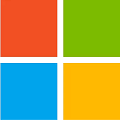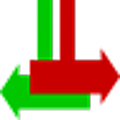Microsoft Visual C++ Express edition is a powerful development environment that lets you create native Windows (COM+) applications and .NET Framework-managed Windows applications. Visual C++ 2010 Express offline installer features a fully integrated development and debugging environment. This makes it the most convenient way to construct customized and advanced C/C++ applications.
Microsoft Visual C++ 2010 Express Edition download has an updated version of the C/C++ optimizing compiler for the quickest application programs. If you’re familiar with C++, downloading Visual C++ 2010 Express Edition 64-bit would also be a child’s play. The start page has been modified to make it simpler to use Visual C++. Also, the redesigned code editor makes the process even easier.
Code coloring, syntax checking, IntelliSense, and other tools will assist you in coding more quickly and accurately. You just have to use an easy-to-use graphical debugger to find and simply eliminate programming errors. You will also be able to create .NET Framework applications with advanced features such as data access, networking, and built-in printer support. The 32-bit native code apps for Windows can also be used with the help of Windows Platform SDK.
Visual C++ 2010 Express download is a freeware tool that enables developers to create customized software with both basic and comprehensive settings. Several capabilities, such as some compilers and debugging tools, are not accessible in Visual C++ 2010 Express Edition because it is an express version of Visual C++. Having said that, it is a pre-release version that is suited for novices. It is also highly capable of operating the C++ toolset.
You would have no trouble and are simple to set up if you are familiar with C++ because the newly designed start page makes it very easy to navigate Visual C++. An updated code editor also helps to make the process as simple as possible.
While keeping in mind that this version is the express edition of Visual C++, there are some features you already know if you have used the complete version. For example, compilers and debugging tools would be missing. Nonetheless, it’s a clear and sharp version that is ideal for beginners and users who only use C++ as a supplementary programming language.
Visual C++ Express is a completely stripped yet very functional C++ coding toolkit. The best free option is Visual Studio Code. Atom, VSCodium, Microsoft Visual Studio, and Apache NetBeans are other best alternatives to Visual C++ Express.