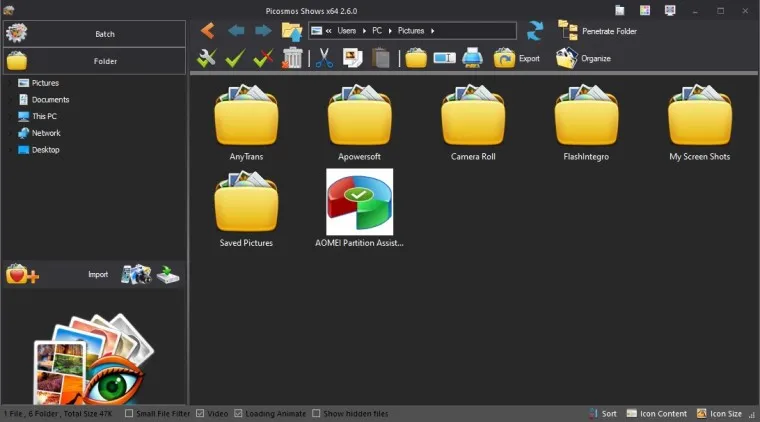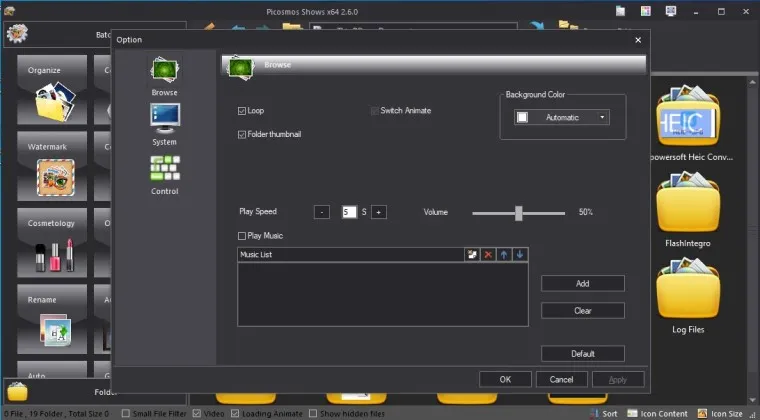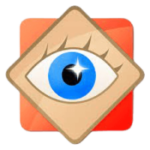Picosmos Shows is a versatile and user-friendly slideshow creation software for Windows PC that allows you to create and share stunning photo and video slideshows with ease. It comes equipped with a range of features, including a variety of transition effects, text overlays, and music options that can help you create professional-looking slideshows quickly and easily. Whether you’re a professional photographer, a casual user, or somewhere in between, Picosmos Shows can help you create stunning slideshows that you can share with friends, family, and clients.
One of the standout features of Picosmos Shows is its ease of use. The software is designed to be user-friendly, with a clean and intuitive interface that makes it easy to navigate and find the features you need. You can drag and drop images and videos into the timeline, add text overlays and music tracks, and adjust the timing and duration of your slides with just a few clicks. Additionally, the software comes with a range of templates and themes that you can use as a starting point, which can help you save time and create a cohesive and professional-looking slideshow.
Another notable feature of Picosmos Shows is its customization options. The software allows you to adjust the brightness, contrast, and saturation of your images and videos, as well as apply a range of filters and effects to create a unique look and feel for your slideshow. You can also add your own logos and watermarks, and export your slideshow in a range of formats, including MP4, AVI, and WMV. Picosmos Shows is an excellent choice for anyone looking for user-friendly and versatile slideshow creation software.