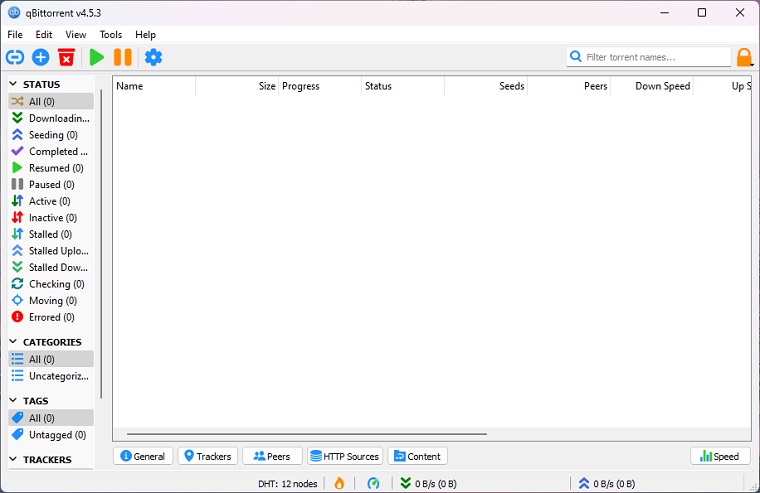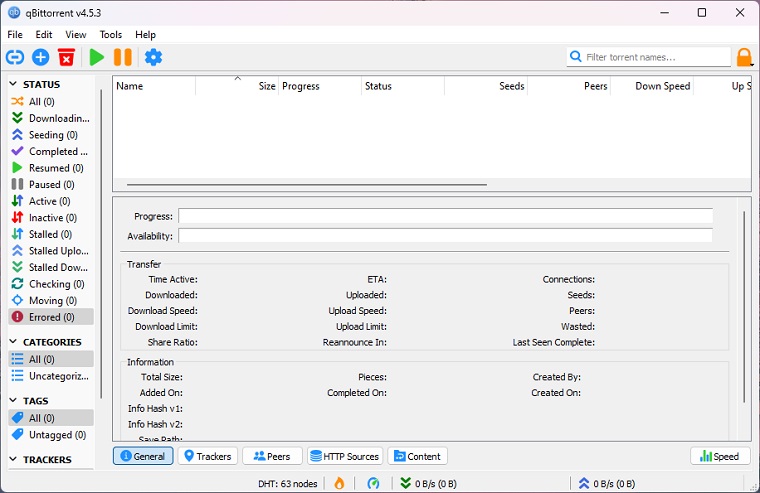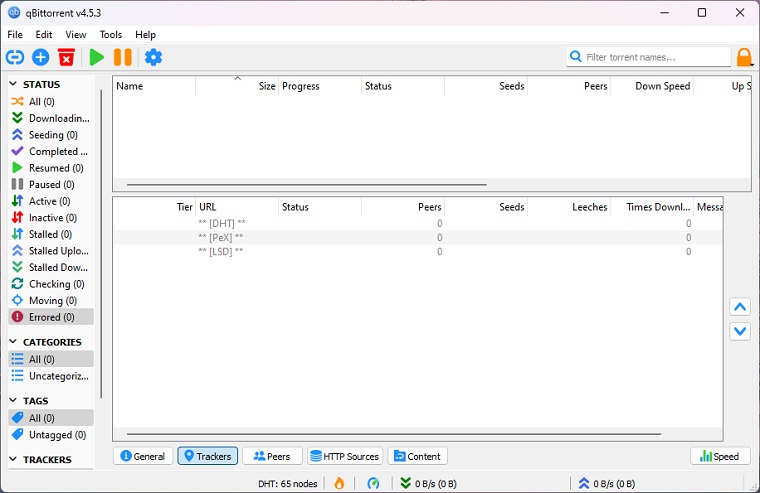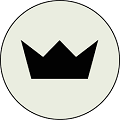qBittorrent 64-bit is a free, safe, and open-source BitTorrent client for downloading and sharing video, audio, games, etc. files from the Torrent sites available on the internet. It is the best alternative to µTorrent. You can download qBittorrent on multiple platforms, including Windows, macOS, and Linux.
With so many torrent clients available on the internet, the latest version of qBittorrent download offers you a powerful and easy-to-use program that allows easy management of file sharing with its attractive and functional interface.
The qBittorrent full version builds is based on Qt6 that requires only Windows 64-bit. Currently, it’s the latest version is not available for 32-bit Windows, and Android (APK) devices nor you can download it in portable form.
The qBittorrent is highly recommendable for users who want to download torrent files with fast speed. This P2P file-sharing tool allows users to increase change, or limit the file download and upload speed. You can also use its shutdown features that turn off your PC once the file is fully downloaded.
To use qBittorrent on Windows 11, you can follow these steps:
- Press the qBittorrent Download button to download the Windows installer.
- Once the download is complete, open the installer and follow the on-screen instructions to install qBittorrent on your computer.
- After installation, open it and you will be greeted with a setup wizard that will help you configure the basic settings. You can choose the default settings or customize them according to your needs.
- To start downloading a file, click on the “+” icon on the top left corner of the qBittorrent window and select “Add Torrent File” or “Add Magnet Link” depending on the source of the file you want to download.
- Browse to the location of the file or paste the magnet link in the provided field and click “OK” to start the download.
- Once the download is complete, you can find the file in the download location you selected during setup.
qBittorrent Features
- Polished µTorrent-like User Interface
- No Ads
- Well-integrated and extensible Search Engine
- Simultaneous search in many Torrent search sites
- Category-specific search requests (e.g. Books, Music, Software)
- RSS feed support with advanced download filters (incl. regex)
- Many BitTorrent extensions supported:
- Magnet links
- A distributed hash table (DHT), peer exchange protocol (PEX), local peer discovery (LSD)
- Private torrents
- Encrypted connections
- and many more…
- Remote control through the Web user interface, written with AJAX
- Nearly identical to the regular GUI
- Sequential downloading (Download in order)
- Advanced control over torrents, trackers, and peers
- Torrents queueing and prioritizing
- Torrent content selection and prioritizing
- Bandwidth scheduler
- Torrent creation tool
- IP Filtering (eMule & PeerGuardian format compatible)
- IPv6 compliant
- UPnP / NAT-PMP port forwarding support
- Available on all platforms: Windows, Linux, macOS, FreeBSD, OS/2
- Available in 70 languages