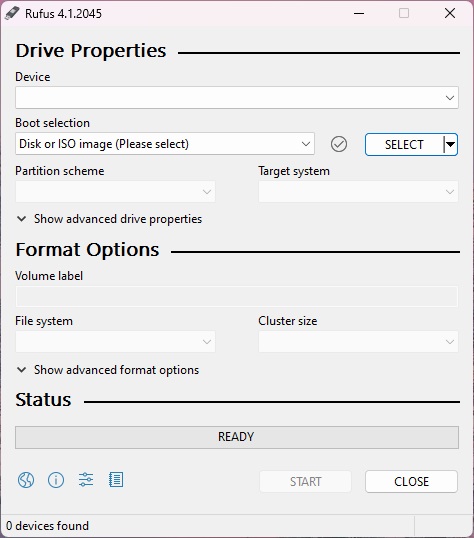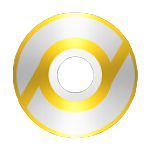Are you looking for a reliable and user-friendly way to create bootable USB drives? Look no further than Rufus! This free and open-source tool Pete Batard developed simplifies formatting and writing bootable media, making it ideal for various tasks like installing operating systems, creating bootable USBs, or recovering data.
With its easy user interface and vast feature set, Rufus is perfect for advanced users and beginners. Whether you need to create a bootable USB drive for Windows or download Windows, Rufus can do it and get the job done quickly and efficiently.
In the next few sections, we’ll delve deeper into the features of Rufus, explore its various use cases, and guide you through the simple steps of getting the Rufus download and creating your first bootable USB drive with it.
How To Use Rufus?
To use Rufus, download the latest version from Softlay by clicking on the “Free Download” button at the top of this page. Once downloaded, the application is ready to use. Just run the portable rufus.exe file – no installation is necessary.
Follow the instructions below to create a bootable USB with Rufus:
Step 1: Run the downloaded Rufus executable.
Step 2: Select your USB drive and ensure the USB device is identified under “Device.”
Step 3: Under “Boot selection,” select “Disk or ISO image.”
Step 4: Click the “Select” button next to “File system” and choose the ISO file you want to use (e.g., Windows installation ISO).
Step 5: Configure settings (Optional): You can leave most settings to default unless you have specific requirements. However, you might consider choosing the appropriate options based on your target system (e.g., GPT for UEFI systems, and MBR for older BIOS systems).
Step 6: Leave the File System to NTFS for most cases.
Step 7: Click the “Start” button and confirm any warnings that appear. Rufus will format the USB drive and copy the necessary files to make it bootable.
Step 8: Wait for completion as it may take a while and once it’s done Eject the USB drive safely and use it to boot your desired system.
Important Note: Creating a bootable USB drive erases all data on the chosen drive. Ensure you have a backup of any important files before proceeding.
For a more detailed tutorial with images for reference, please check out our article on How To Create Bootable USB Drive With Rufus.
Features of Rufus
Rufus goes beyond simply creating bootable drives. It offers various functionalities to enhance the process. Here’s a closer look at its capabilities:
- Broad ISO Support: Works with various ISO files, including all versions of Windows.
- Formatting Options: Offers diverse formatting options like FAT32, NTFS, exFAT, and more.
- Bootable Drive Creation: Creates bootable USB drives from ISO files, allowing you to install operating systems or run diagnostic tools.
- Downloadable ISOs (Optional): Can download Windows 8.1, Windows 10, and Windows 11 ISOs directly from Microsoft servers (requires PowerShell 3.0+).
- Advanced Options: Provides advanced users with options like partition scheme and target system type selection, allowing for a more customized experience.
- Fast and Efficient: Rufus is optimized for speed and efficiency, even on USB 2.0, the process of copying ISO to drive should take no longer than 5 minutes.
- Portable and Lightweight: No installation is required, making it convenient and portable.
- Open Source and Free: Rufus is free to download and open source software which means you can modify it according to your needs if you’re capable of doing that.
Rufus Availability on Mac & Linux
Rufus is not available on Mac or Linux. This tool only works on 32-bit and 64-bit versions of Windows. The best Rufus Mac alternative is UNetbootin, which will also work on Linux.
Rufu Supported Languages:
- Bahasa Indonesia
- Bahasa Malaysia
- Български
- Čeština
- Dansk
- Deutsch
- Ελληνικά
- English
- Español
- Français
- Hrvatski
- Italiano
- Latviešu
- Lietuvių
- Magyar
- Nederlands
- Norsk
- Polski
- Português
- Português do Brasil
- Русский
- Română
- Slovensky
- Slovenščina
- Srpski
- Suomi
- Svenska
- Tiếng Việt
- Türkçe
- Українська
- 简体中文
- 正體中文
- 日本語
- 한국어
- ไทย
- עברית
- العربية
- پارسی
Final Thoughts
Rufus is a great application for creating bootable USBs and it doesn’t contain any advertisements, banners, or any other bloatware. On top of that it is open source and free for both personal and commercial usage.
It is a transparent and open-source software with GNU General Public License (GPL) version 3 or later. Under GPLv3 license, anyone can freely distribute, modify, or even sell the software.
FAQs
Rufus is a free and open-source tool that helps you create bootable USB drives, which can be used to install operating systems or run other tools from your computer.
A detailed guide on how to use Rufus to create a bootable USB with images for reference is given at this link.
As of March 2024, Rufus does not support Linux, so you cannot use it to install Linux or install Rufus in this OS.
You can check what is your partition scheme by going into Disk Management > Properties of the Disk > Volumes > Partition Style.
Once you know which partition scheme your HDD or SSD uses, then you can select GPT if you’re running a UEFI system, and MBR if you’re on an older BIOS system.