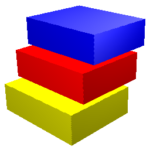Simple Web Server is an easy-to-use web server that offers a simple software solution for you to debug and publish HTML websites, regardless of the expertise you hold. A simple web server gives you the possibility to specify the path to the root of your website using the built-in browse button.
In addition to this, you can start or stop the current connection anytime in-between. The tool also offers you the option to save the query history to plain text file format. The logs, by default, are saved to the same directory where the program is stored.
Download Simple Web Server
The good thing is that it works in the background without interfering with your activity. In order to stop a minimized web server, you need to launch the application once again. Windows of the already launched server will appear, where Stop or dagger button should be clicked.
Simple Web Server 1.23 comes in a portable package that can be deployed on your computer by skipping a normal process and simply running the EXE file. And, by portable, we mean that you can store the program on any USB flash drive or other device and take it with you whenever you need to work with a simple web server.
The interface is clean and navigational. No fancy or intricate user interface makes it easy for rookies to learn the process in no time. There are no complex configuration settings hidden under the hood, and embeds only a few features that we can use for our work process. Although the tool does not integrate a help manual, the functions displayed will give you an idea of how Simple Web Server works.
A Simple Web Server for debugging and publishing HTML sites
After you launch the software, you have to indicate a directory name on the local machine that will be the root directory for your site and click the Start button.
To launch a site from another directory, click the Stop button and enter another directory name and click Start again.
To save queries to the server to a webserv.log file, tick Save query history.
When an HTTP query is received, it simply gives files from the chosen directory without indicating any MIME types.