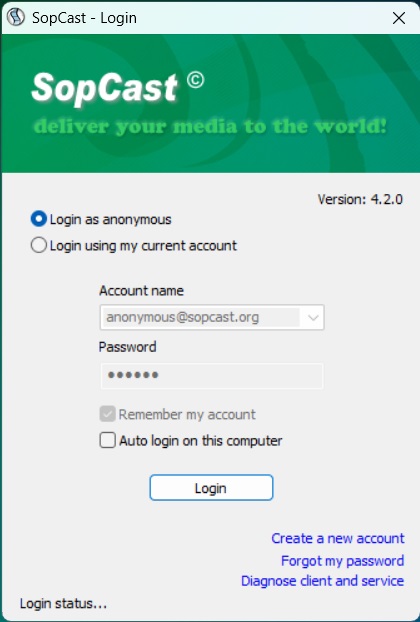SopCast is a popular peer-to-peer (P2P) platform for watching videos and listening to radio or broadcasting your own media on the Internet. Now you can watch a wide range of live TV programs, sports events, and other video content over the Internet. SopCast streams are available in various popular streaming formats, such as Windows Media, RealPlayer, and QuickTime, making it easy for users to find and access the content they want.
Note: Only work in US & UK. Should be used with a VPN.
One of the benefits of SopCast is its compatibility with a wide range of operating systems, including Windows, Mac, Linux, and Android. Users can access SopCast streams on their preferred devices, whether desktop computers, laptops, or mobile phones.
Overall, SopCast is an accessible technology for live-streaming video content online. Its availability for multiple operating systems, ease of use, and support for various streaming formats make it a popular choice among users. If you want to access live-streaming content online, the SopCast download is worth checking out.
How to Download and Install Sopcast for PC for Free
To use SopCast, users must first download and install the SopCast client software, available for free download from the download button.
Once installed, users can browse and search for available streams using the SopCast player interface. SopCast live streaming offers a range of features, such as adjustable video quality, customizable player skins, and support for multiple language interfaces.
How to Uninstall Sopcast
After you’re finished with Sopcast, you can completely remove it from your computer in a few easy steps:
- Type “Add or Remove Program” in the search bottom on your PC.
- Click on the System settings icon that appears, then scroll down to select “Serial Key Generator.”
- Click “Uninstall”.
Free Alternatives to Sopcast
- Live TV for Windows 10: The app provides access to 500+ live TV channels in various languages, including UK TV, sports, news, movies, documentaries, lifestyle, kids, and music.
- WebTV: WebTV is multimedia software providing access to 500+ TV channels from 140 countries, categorizing channels by country, with a search bar and ad-free viewing for uninterrupted entertainment.
- Twitch TV: Twitch is a popular video live streaming service known for its focus on video game streaming, esports competitions, creative content, and “in real life” streams, owned by Amazon.com subsidiary, Twitch Interactive.
FAQs
Is Sopcast free?
Sopcast is free to everyone. You can use the application for as long as you want. To download the program, simply follow the download guide above.
Is Sopcast Secure?
The program is free of bugs and malware. Make sure you use the download link provided above.
Can I Stream with Sopcast Offline?
Yes, Sopcast allows users to access multiple features that can be viewed both offline and online.