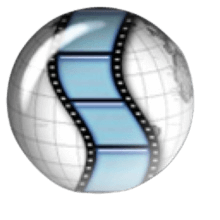Popcorn Time app gives you instant streaming of the best collection of the latest movies, TV shows, and anime in HD. Developers have designed this app using the APIs that help you watch torrent movies as simply as possible. Popcorn Time for PC is an open-source program and you can download its official version from here.
Download Popcorn Time for PC’s latest version 6.2.1 which supports Windows 7, Windows 10, Windows 11, Windows Vista, Windows XP, and Mac PC. Get download Popcorn Time Setup.exe for Windows 32-bit and 64-bit PC from our fast and secure downloading server.
Popcorn time is around us since 2014 users loved its huge library of movies and TV shows. Till now this site has gone through different stages, a time came when its site and app went offline.
Many developers stole its codes and introduced copycat sites, using the Popcorn Time source code. That is why most users started looking for alternatives to popcorn time for PC.
When you look at its interface don’t be overwhelmed by the sheer number of options. The media library is broken up into three parts, TV Series, Movies, and Anime, and within each section is a filter that can help you narrow your search.
You can organize the content by Popular, Trending, Recently Added, Rating, Year, and Title. If you know the name of what you want to watch, you can use the internal search engine to find what you want quickly.
Great movies
This software is constantly searching all over the web for the best torrents from the most important sites.
No restrictions
Watch any movie or TV Show as many times as you want. All you need to get started with the program is a proper internet connection.
Awesome catalog
If the movie is out there, the software will find the best version possible and start streaming it right away.
The best quality
Watch your movie or Tv show instantly on PopcornTime in HD and with subtitles. And then keep watching.
How to Download and Install Popcorn Time on PC for Free
- Click on the Download button on the sidebar to get the latest version of Popcorn Time.
- A pop-up ad will appear encouraging you to download a VPN. We do encourage you to use VPN while streaming this movie-streaming app.
- However, we recommend you use ExpressVPN or Fastest VPN.
- Double-click on the file once the download is complete to open the installer.
- The installation wizard will open, click Next a few times, and then the installation will begin. When it’s done, click Finish, and Popcorn Time will open.
- Depending on your antivirus software, you may need to Allow Access for the program to run.
How to Uninstall Popcorn Time
If you think that this tool isn’t fit for you you can uninstall it from your Windows PC. Follow these steps:
- Type “Add or Remove Program” into your windows search bar.
- Scroll down the list of programs until you find Popcorn Time and click “Uninstall.”
- An uninstallation wizard will open, agree to uninstall the program and all databases, and it will be completely removed from your system.
Alternatives to Popcorn Time
u Torrent Web and Kodi are the best programs like popcorn time that you find these days. These alternatives streaming programs are also free to use.