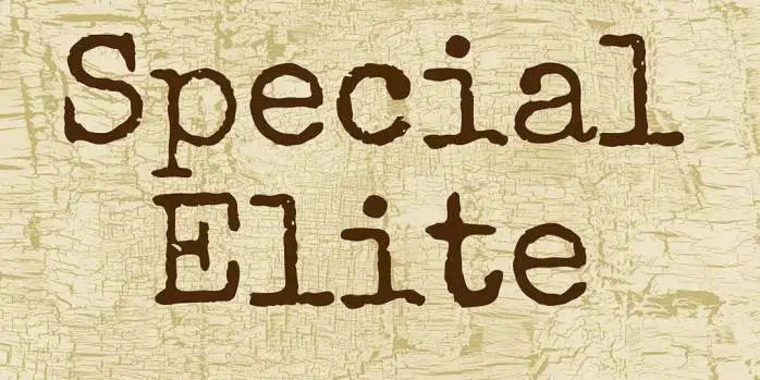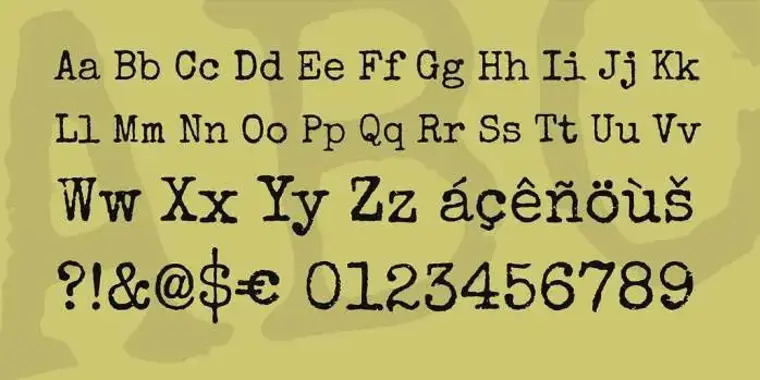Special Elite was made to copy the Smith Corona Special Elite Type No NR6 and Remington Noiseless typewriter models. This font is designed to give your website and designs a vintage typewriter look, with a mix of grungy and old-school analog elements.
You can get a free download of Special Elite Font here. It’s in the TTF (TrueType) Format and you can use it for personal purposes without paying. For commercial use, you need to buy a license.