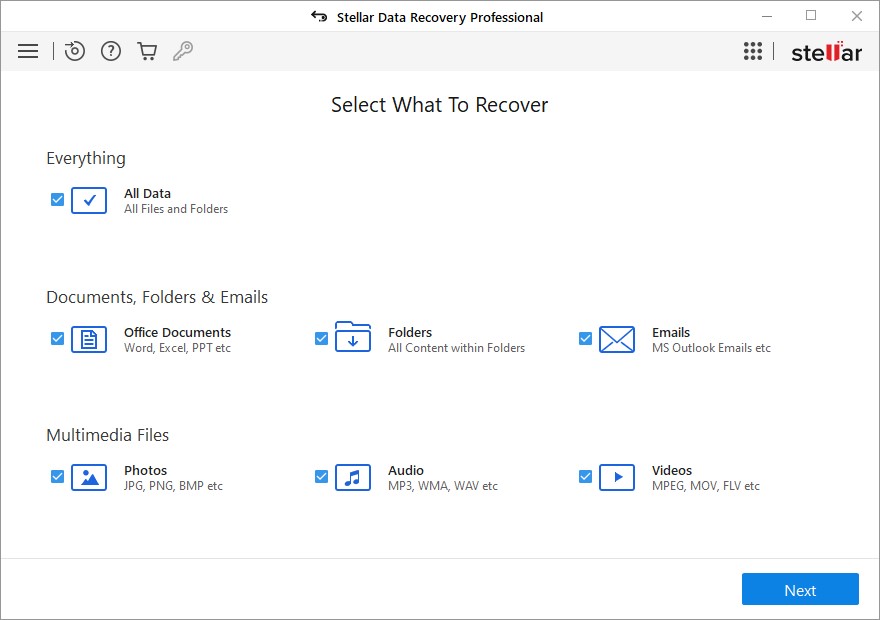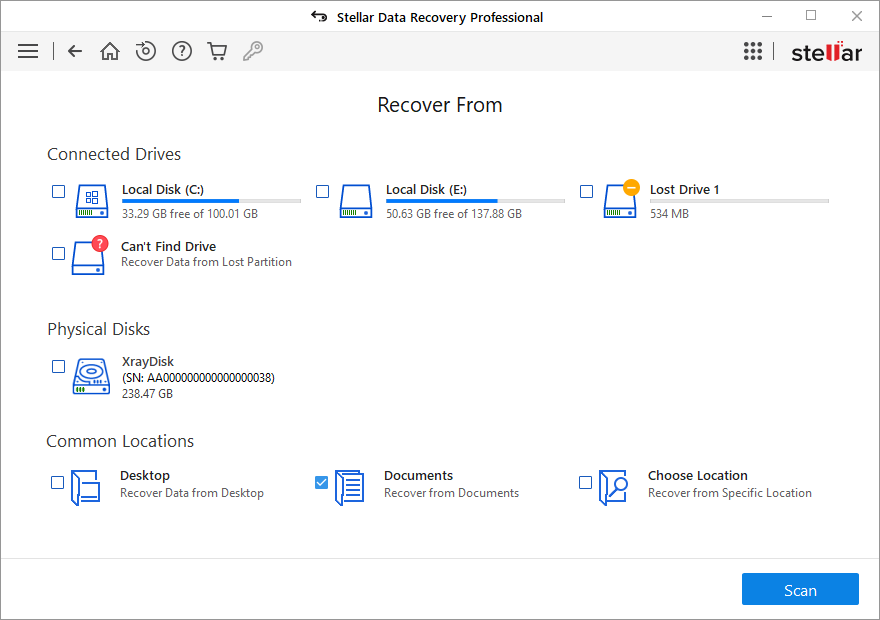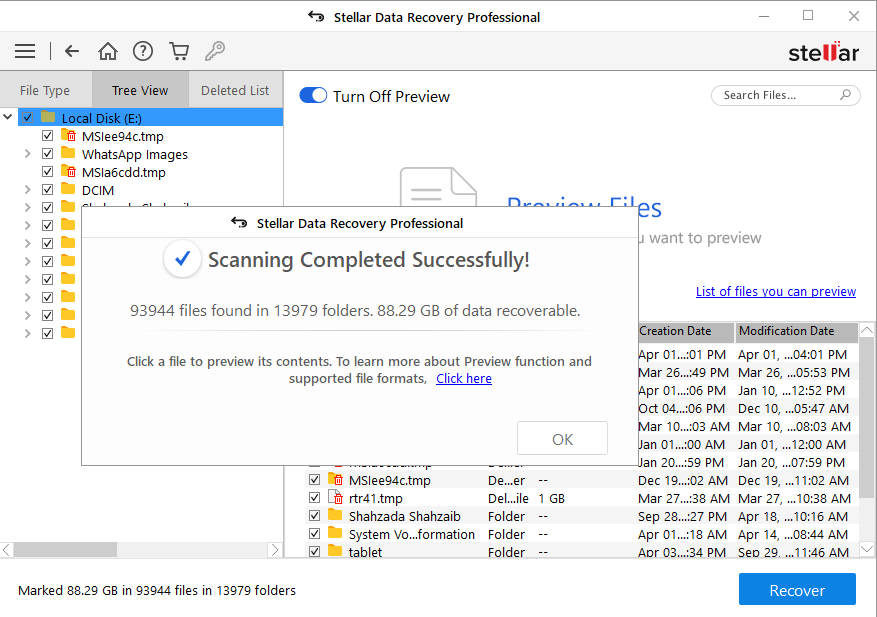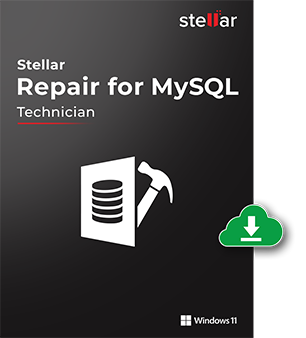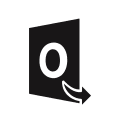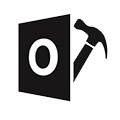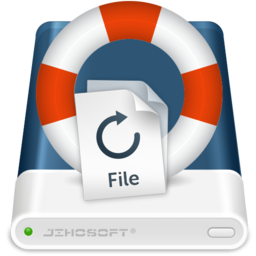Stellar Data Recovery Professional 11.0
Free Download
Download links
How to install Stellar Data Recovery Professional?
1. Double-click on the downloaded Stellar Data Recovery Professional file.
2. Follow the steps on the screen to install Stellar Data Recovery Professional.
Stellar Data Recovery Professional Latest Version 11.0 Update
Raw Recovery scanning supports are added for severely corrupted Physical Disk/Removable Disk and the option will be visible in the drive list window.
271 file formats support Raw Recovery of Photo, Audio, Video, Documents, Archive, Text, Mail, Applications, and Other file formats.
Create Disk Image and Recovery from Disk Image icons changed & option placed to Menu Bar
Languages support Portuguese (Brazil) and Dutch.