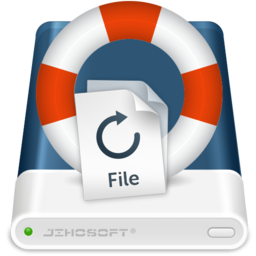If you seeking a precise solution to recover shift deleted data from the SSD drive, then SysTools SSD data recovery software is the most reliable solution for you to recover permanently deleted, corrupted, and formatted data from an SSD drive. It is capable enough to restore all types of data like images, music, videos, multimedia file, folders, etc. The software is specially designed to retrieve virus-infected data from SSD drives.
Free download SSD file recovery tool on any version of Windows OS. The best part about this tool is that its user interface comes in multiple languages. The application previews all restored data items in the software panel.
Why Choose SysTools SSD Data Recovery Software
Provides Two Modes of Data Recovery
The software provides two modes of scanning which can be used according to the deletion of data. Users can opt for a Scan option for deleted and corrupted data or opt for a formatted scan option for formatted data file recovery.
Restore Permanently Deleted Files from SSD
SSD data recovery tool is a robust recovery utility all over the world. With this application, users can easily restore permanently deleted files from SSD drives. Mainly, this software scans the SSD and loads all data present in it. Then, users can easily save the data file and store it at any chosen location.
FAT & NTFS File Formats Data Recovery
This SSD data recovery software is the best solution to recover data from FAT and NTFS file system Solid State drives. Mainly, the SSD drive data file is affected in multiple forms like corruption, deletion, and formatted. With this tool, users can easily recover all data instantly without any hassle.
Retrieve Formatted Partition Within A Few Clicks
Almost all users face data loss issues once in their lives. Most of the time, they format their SSD drive without knowing the penalties behind that. But, this is a common practice when the Solid state drives data gets corrupt. So, this tool is capable enough to restore data from a formatted SSD drive. Furthermore, the software allows the recovery of all data file formats like DOCX, JPEG, ZIP, PPTX, XLSX, PNG, PDF, GIF, and so on.
Supports Recovery of All File Formats
SSD recovery tool has capability to restore all files formats such as .pdf, .doc, .docx, .xls / .xlsx, .ppt, .pptx etc. It supports recovery of all videos and images formats such as JPG/JPEG, TIFF/TIF, PNG, BMP, GIF, AVI, MOV, MP4, M4V, 3GP, 3G2, WMV, MKV, MPG, MPEG, etc.
Provide Advance Search Options
SSD data recovery tool provides an advanced search option to restore and find particular data. And also give a selective data recovery option. Users can retrieve selective data from the deleted data files.
Save Specific Data Files
After completion of the recovery procedure, users can save them at the desired destination on their PC. This SSD drive recovery software supports specific files and folder extraction. So, users can extract particular folders by using checkboxes provided against each folder.
Live SSD Partition Scanning Report
When users choose the SSD drive and scan type for scanning a drive. Then, it will display users the live scan report in a prompted wizard. The report contains the following information like selected drive, total size, bytes read, and the number of files and folders scanned. Once the data recovery procedure is completed successfully. Then, users can continue to view components within the solid-state drive or search for specific data in its place.
Dynamic Date Filter
In addition to the filter feature, the software also provides advanced search capabilities. Here you can apply filter options like modification, creation, and last access dates using the enable date filter. Users can also search folders and file by its name. After that, click the search button.
Support All Windows OS
This is a Windows-based software. So, users can run this tool on any edition of Window OS because this does not mix with any type of compatibility issue. This SSD drive recovery tool can perfectly recover corrupt, deleted, and formatted data from the external storage device without encountering difficulties.
Specification of SSD Drive Data Recovery Software
Supported Operating System – Windows 11, 10, 8.1, 8, 7, and all below versions
RAM Size – Around 4 GB of RAM
Hard Disk Space – 100 MB of free SSD drive space needed
Processor – Intel® core 2 Duo CPU E4600 @ 2.4 GHz is recommended
Steps to Restore Deleted Data with SSD Recovery Software
After observing the feature of this software. Let’s check how to restore corrupted files from the computer with this application. Users just need to follow the steps given here:
Step 1 – Download & launch the SSD recovery tool on your PC.
Step 2 – Now select the data recovery mode: – Scan or formatted scan
Step 3 – After that, preview all data in the software panel
Step 4 – Finally, hit on save button to save your data at the desired location
Summing Up
SSD data recovery tool is an easy, reliable, and effective application. With this tool, any user can easily restore deleted files from SSD at once without any obstruction. Also, there is no data loss and risks related to this application. Both technical and non-technical users can implement with the assistance of this software because it’s a simple GUI. Simply free download SSD data recovery software on any version of Windows.