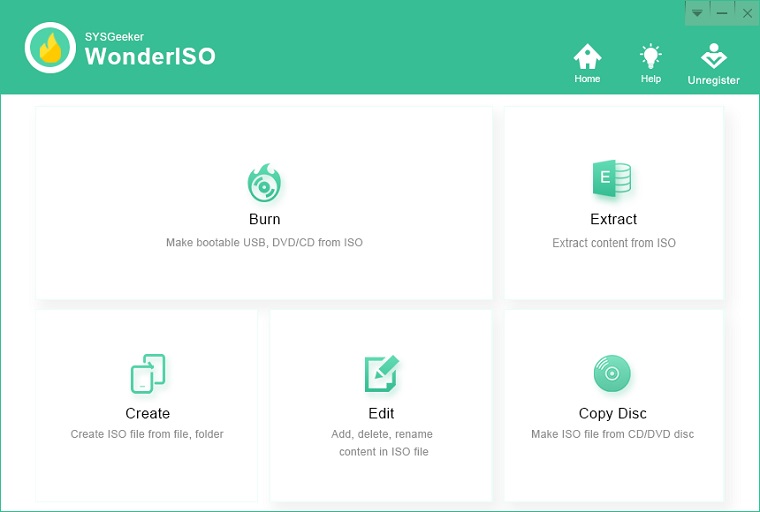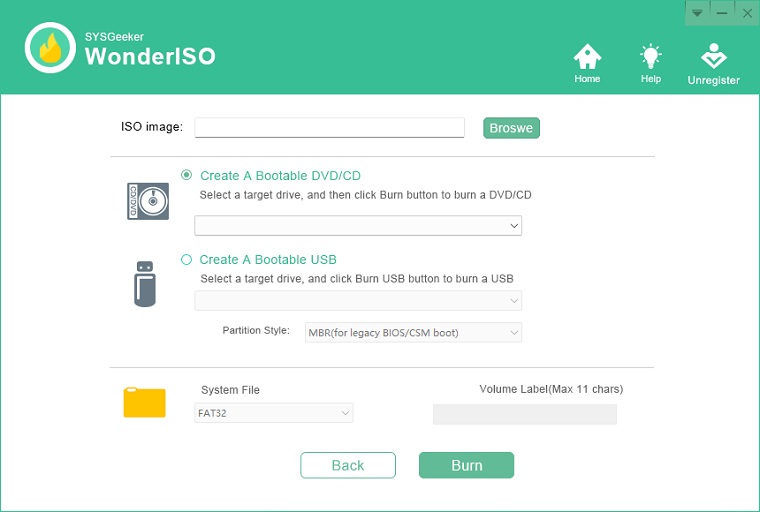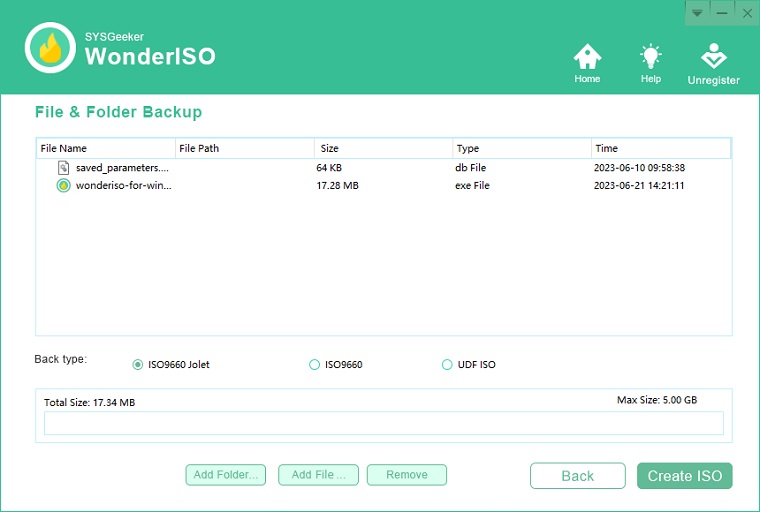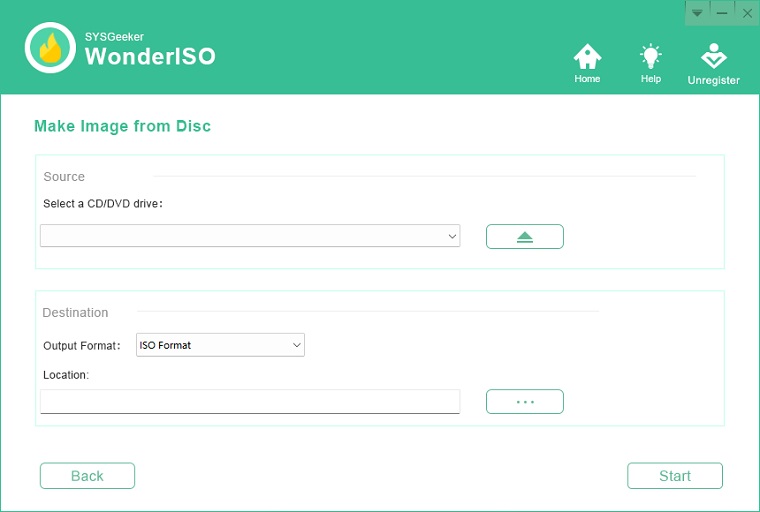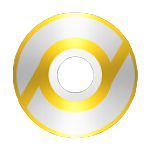Surprisingly or admittedly, WonderISO from Sysgeeker and UUbyte ISO editor features the same User Interface. They both are ISO Editors and work toward giving their best services to us. They do so by bringing to us an all-in-one ISO burner tool that lets you burn, extract, create, and edit ISO image files. This makes it a lot easier to clone our work to a safe place. For some, this is the best Windows bootable USB tool. For others, it’s the UUbyte ISO editor. We’ll see which one is easier to use and offers real value for the money.
Download Sysgeeker WonderISO for Windows PC Latest 2026
Download Sysgeeker WonderISO’s latest version 4.7.2 for Windows 7, Windows 8.1, Windows 10, Windows XP, & Windows Vista PC. This is an offline installer setup file of Sysgeeker WonderISO and will work for 32-bit & 64-bit operating systems.
Sysgeeker WonderISO has primarily three tasks. The first one lets you open and access your ISO image file on Windows and Mac computers. It also allows you to re-edit any files and folders inside of the ISO file, including adding a new file, exporting, renaming, and deleting. Finally, you can save the modified ISO file bootable again.
Many people feel that their bootable USBs cannot boot old models of computers. It is because their old computers contain traditional MBR boot whereas, in the modern computers, MBR has been replaced with a new boot that is UEFI (GPT) boot.
That’s why new bootable software is not able to boot such systems. However, the SYSGeeker ISO Burner tool has been created by keeping both boot modes in mind, thus WonderISO is compatible with both GPT and MBR modes. For example, if we want to create a Windows 10 bootable, we can use the Wonder ISO tool, the whole thing is amazingly simple, you just have to install this ISO Buner tool on your PC and then choose your ISO file, and USB drive, then click the Burn button!
The ISO Extraction function in Wonder ISO Editor allows you to easily view and pull out anything you need from an ISO image file. With WonderISO, you can directly open and extract files from the ISO so you can take action on the one you need to. If you need to extract the contents of your ISO, you need to load the source file, then explore the available files and select the ones you want to rename, export, or extract.
The option to create ISO from Files, Folders, and Disc is the best way to back up and save your files, folders, software, and CD/DVD discs. This ISO Burner software will make the ISO image of that location. Best of all, you can share it with anyone you want to.
WonderISO or UUbyte ISO Editor?
We have tested and reviewed both the ISO editors and we believe that the two need to be appreciated for their services. First off, they both share the same user interface which I believe is an upvote for beginners.
Finally, if we talk about the features and the benefits, we’ll not hesitate to give equal points to both of them. They both come in handy to all those who want to create, modify, or extract data from ISO files, even if they are not computer experts.