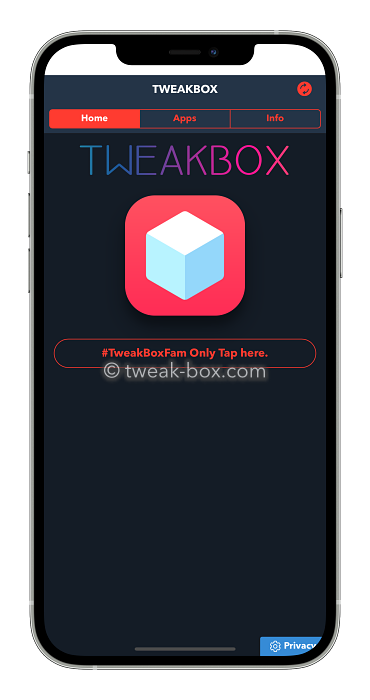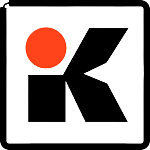TweakBox is a third-party unofficial app store for iOS devices that allows users to download and install apps and tweaks that are not available on the official App Store, without needing to jailbreak their devices. It also offers modified versions of apps with features that are not available in their normal variants or locked behind paywalls.
TweakBox iOS app allows iPhone users to install apps without any restrictions. It can be considered an alternative to jailbreaking your iPhone device because it doesn’t need a jailbroken iPhone to work.
Note: This app was shut down in September 2019, after Apple revoked its developer certificate. You can still download its last known, latest version from our website. Hence users of iOS 15 & iOS 16 never got to try the app.
How to Download & Install TweakBox
Here’s a tutorial on the TweakBox download and installation:
Note: This app is not available for Android devices. Any apk files you may find on the internet are problably a virus or fake.
Step 1: Scroll up and click on the Free Download button to get the latest version of the app.
Step 3: Now you will see the Profile Downloaded pop-up. Go to Settings > Profile Downloaded.
Step 4: Tap on the Install option on the next screen.
Step 5: You may be asked for your Passcode, type it in, and wait.
Step 6: Tap Install and then Done.
Step 7: Go to your device’s home screen and launch the app via its icon. If it isn’t working then try an alternative app installer.
How to Use TweakBox
Here’s a short tutorial for installing apps into iPhones with this app.
Step 1: After downloading, find the app icon on your home screen and tap to launch it
Step 2: Now you will see a menu bar, Choose the (Apps) button, and tap on it.
Step 3: Now you will see a list of Categories of all available iOS apps; navigate to the one you want to download.
Step 4: Tap on INSTALL, then follow any instructions on the screen to download and install whatever app or tweak you want.
If you get the (Untrusted Developer) message, then follow the below steps to TRUST the developer and start using the app.
Adding TweakBox As a Trusted Developer
Here’s how you can add this app as a trusted developer.
Step 1: Open the iOS settings on your iPhone and click on General.
Step 2: Now tap on Profiles & Device Management/VPN & Device Management.
Step 3: In this list look for the app and then tap on it.
Step 4: Tap the Trust button and launch the app again. The app is now added as a trusted developer.
How to Uninstall
If you need to uninstall it at any time just follow the steps below to remove it completely from your iPhone.
Step 1: Open Settings on your device
Step 2: Tap on “General > Profiles & Device Management/VPN & Device Management“.
Step 3: Now tap the Tweak Box profile and then tap Remove Profile.
Step 4: Close the Settings and you’ll notice that the app is removed.
TweakBox Alternatives
This app is not available anymore as of August 2023, but the devs say that the app will be returning soon. Till then, however, we have some great alternatives like Altstore and Cydia Impactor which just as good.
For users who want to install this app specifically for a modified/spoofed version of Pokemon GO, there’s an alternative called “iPogo“. It is a famous modded version of Pokemon GO available on both iOS (even iOS 15/iOS 16) and Android.
FAQs
It is an alternative to the App Store on iOS, providing the capability to download apps that are not found on the official App Store. This also includes apps banned in your region. With it, you’ll be able to access and install the most up-to-date versions of these apps on your iOS device.
It is a safe and reliable app to have on your iOS devices. The devs also test all the apps that are available on their platform to make sure they are safe to download and have no viruses/malware.
Tweak Box was never available on Android and there are no known future plans to bring it to Android. This is why you can’t download it on Android.
It was shut down in September 2019 after Apple revoked its developer certificate. It has yet to make a return but their official site states that they will be back soon. We recommend checking their Twitter account for more info.