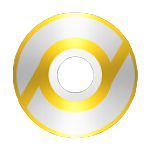WinCDEmu is a completely free and open-source virtual drive software that allows you to mount optical disc images by simply clicking on them.
This portable CD emulator for Windows 10 packs every feature you could need into one non-commercial version of the software package. WinCDEmu should suffice for the most common ISO disk image tasks. Also comes in a Portable version.
Download WinCDEmu 4.1 latest full version for Windows 7, Windows 10, Windows Vista, and Windows XP PC. This is the standard offline installer setup of WinCDEmu and will work for both 32-bit and 64-bit operating systems.
Download WinCDEmu 4.1 Free for Windows 7 & 10 PC 2022
Mountable image file types are. ISO, CUE, NRG, MDS/.MDF, .CCD and.IMG. This isn’t quite DAEMON Tools Lite Free Alternatives, but the major formats are fully supported. WinCDEmu completely integrates with Windows Explorer, allowing you to simply double-click a supported image file for it to be immediately mounted. You can then unmount the disc image using the right-click context menu from My Computer.
Features
- One-click mounting of ISO, CUE, NRG, MDS/MDF, CCD, IMG images.
- Supports unlimited amount of virtual drives.
- Runs on 32-bit and 64-bit Windows versions from XP to Windows 10.
- Allows creating ISO images through a context menu in Explorer.
- Small installer size – less than 2MB!
- Does not require rebooting after installation.
- A special portable version is available.
- Translated to more than 20 languages.
- Does not occupy drive letters when not used.
- Supports data, DVD-video and BD-video images.
- WinCDEmu is free for any kind of use – it is licensed under LGPL