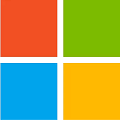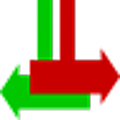A Windows Virtual Machine (VM) is a compute resource developed by Microsoft Developers that enables programmers to test and run deployed applications and programs in a virtual Windows computer instead of using a physical computer.
A virtual machine (VM) is a virtual environment inside a PC that works as a computer within a computer. It runs on an isolated partition of its host computer with its own resources of hard drive and RAM memory, CPU power, and operating system.
Download Windows Virtual Machine for Virtual Box, VMWare, Hyper-V, and Parallels tools quickly with a single click. This complete VM file will work for both 32-bit & 64-bit Windows 10, Windows 7, Windows Vista, and Windows XP.
Here you will get a single click, direct link to free Windows Virtual Machine Download from our fast downloading server.
How to Download Windows Virtual Machine for Desktop PC
Get Windows 10 Virtual Machine and start testing and building Windows apps in the latest versions of Windows PCs, developer tools, and SDKs.
Windows Virtual Machine is a development program by Microsoft that helps you to easily install and create a virtual machine on your Windows PC using Virtual Box, VMWare, Hyper-V, and Parallels tools.
Windows Virtual Machine is a freeware program for cross-platform, developed to help Windows users to create guest operating systems inside their PC.
Presently, this program is available for Windows 10, NT 4.0, 2000, XP, Server 2003, Vista, Windows 7, Windows 8, Windows 10 & Windows 11.
This virtual machine resource work with four famous virtualization software, which includes VMWare, Hyper-V, VirtualBox, and Parallels.
To download virtual machines from Microsoft follow the steps.
- Click the button and simply visit developers.microsoft.com.
- Under the heading of Virtual Machines click and select the Virtual machine you want to download.
- Select the VM platform in which you want to run this program.
- After selecting both the Download.zip button will appear.
- Click the button to grab your Windows Virtual machine software for free.
- See the Pic for details.
Available V-Machines on Microsoft
You can download six types of virtual machine resources for Win 10 Enterprise from the Microsoft developer’s site.
Windows 10 Enterprise resource file is available freely at the Microsoft developer’s site which works with four VM tools, the file size is 20 GB and it will expire on Nov 14, 2021. See the details below.
Virtual Machines
- IE8 on Win7 (x86)
- IE9 on Win7 (x86)
- IE10 on Win7 (x86)
- IE11 on Win7 (x86)
- IE11 on Win8.1 (x86)
- MSEdge on Win10 (x64) stable 1809
Choose a VM platform
- VirtualBox
- Vagrant
- VMware (Windows, Mac)
- HyperV (Windows)
- Parallels (Mac)
This Windows VM Includes:
- Windows 10, version 21H1 (10.0.19043)
- Windows 10 SDK, version 2104 (10.0.20348.0)
- Visual Studio 2019 (latest as of 8/19/21) with the UWP, .NET desktop.
- Visual Studio Code (latest as of 8/19/21)
- Windows Subsystem for Linux enabled with Ubuntu installed
- Developer mode enabled
Features
- Pre-built virtual machines for developers
- Open-source program
- Based on Microsoft development.
- Cross-platform supported
- Light-weight program for Windows PC.
- Updated without any errors.
What is Win Virtual Machine used for?
Windows Virtual Machine helps you to run multiple Windows operating systems inside a computer, e.g. you can install & run two Windows 10 operating systems in a single PC at the same time.
This is a set of resources provided by Microsoft for developers to create a Virtual computer inside Windows 10 or Windows XP to install and test deploy apps on Windows PC.
WVM works in Windows the same as Mac, Linux, or Ubuntu operating system works inside Windows VirtualBox.
Windows Virtual Machine helps you to create a virtual Windows computer inside your Windows XP or Windows 7 PC.
Is Virtual Machine Safe To Use?
Windows Virtual Machine is safer for Windows OS because Malware can’t function properly in a virtualized machine and is a security software to download and use. The software offers added security in terms of protection from malware.
A virus usually shuts down the moment it detects a virtual environment. By using Virtual Machine, you can protect your hard drive from viruses, test new operating systems, and run applications that are incompatible with your existing OS.
How to Install Virtual Machine on Windows PC?
To install Virtual Machine on Windows PC to use multiple operating systems on a single computer. Follow the high-level steps to do so:
- Download the Windows VM resources by clicking the download button.
- Download VirtualBox, VMWare, Hyper-V, or Parallels.
- Enable CPU virtualization features.
- Run the installer to install a guest OS.
- Follow the instructions to finish the installation.
- Restart your PC.
- That’s it!