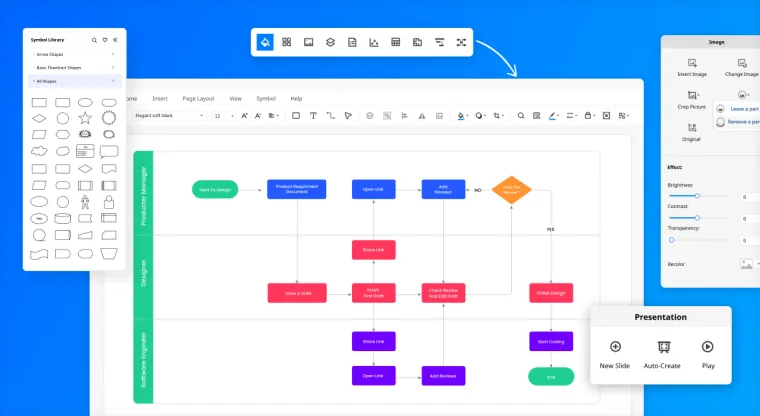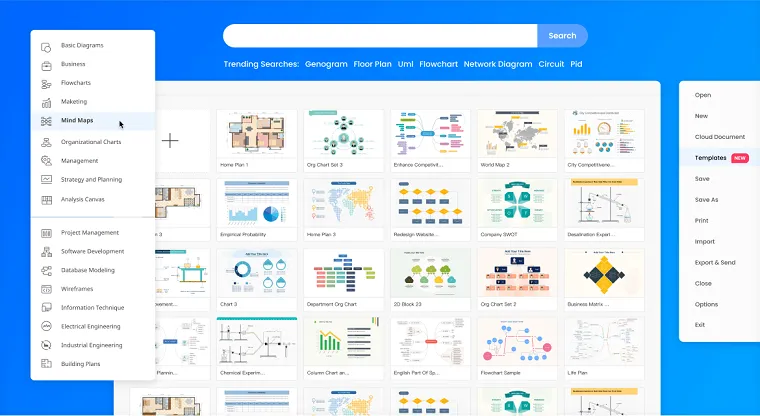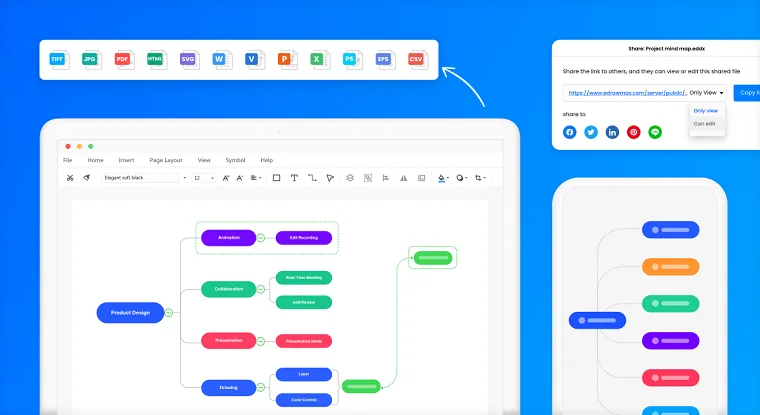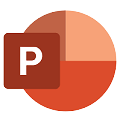Wondershare EdrawMax is a versatile and powerful diagramming tool for Windows PC that can help you in creating professional-looking diagrams, charts, and graphs for a wide range of purposes. EdrawMax is an essential tool for businesses, educators, and anyone else who wants to effectively visualize and communicate their ideas thanks to its user-friendly design and comprehensive features.
One of Wondershare EdrawMax’s standout features is its wide range of templates and symbols. You can create anything from flowcharts and mind maps to infographics and engineering diagrams more than 280 types of diagrams and 25,000+ vector graphics. You can also customize your diagrams by adding text, images, and even hyperlinks to make it easier to communicate your ideas.
Wondershare EdrawMax also has excellent collaborative tools. You can share your diagrams with others and collaborate on them in real-time with EdrawMax. You can also export your diagrams to PDF, Word, PowerPoint, and Excel formats, making it simple to share your ideas with others. EdrawMax also includes advanced capabilities such as cloud storage, team collaboration, and mobile access, allowing you to access your diagrams from anywhere, at any time.