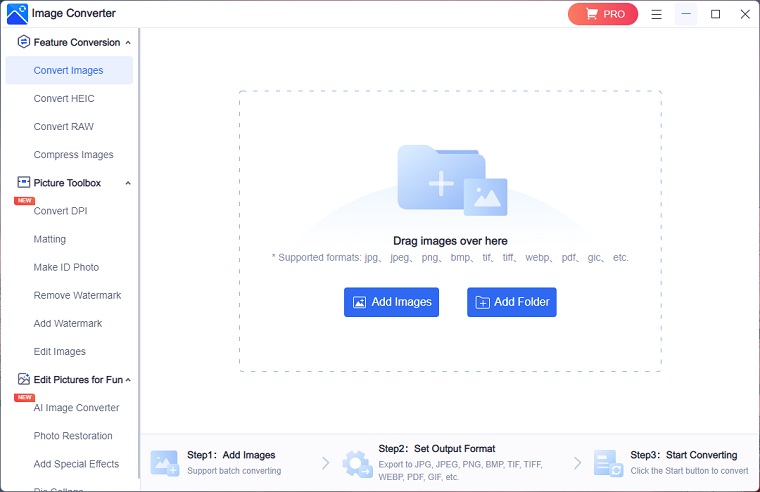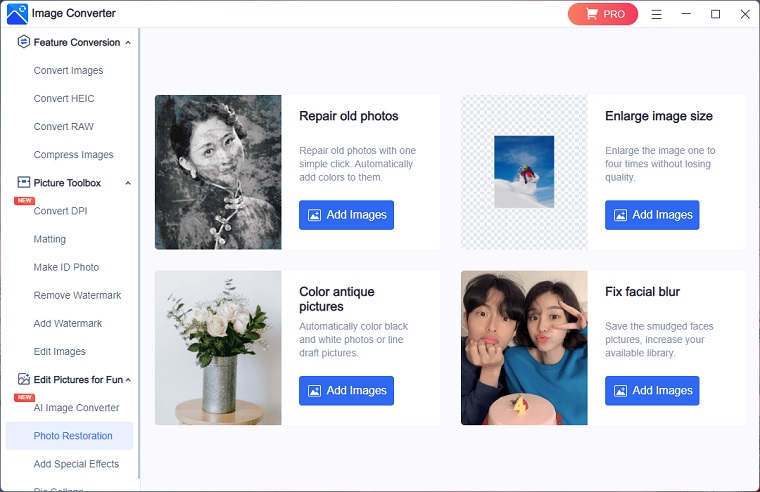WorkinTool Image Converter 4.9.4.0
Free Download
Download links
How to install WorkinTool Image Converter?
1. Download and extract the ZIP file.
2. Open the folder and double-click on installer setup file.
3. Follow the steps on the screen to install WorkinTool Image Converter.
WorkinTool Image Converter Latest Version 4.9.4.0 Update
New Conversion Function: Image Compression and Edit Pictures for Fun
Optimized Interface: Clear navigation and guidance
More Built-in Templates for Some Features: Pic Collage, Filters, Superimpose and Stickers
More Compatible Platforms: Windows 11