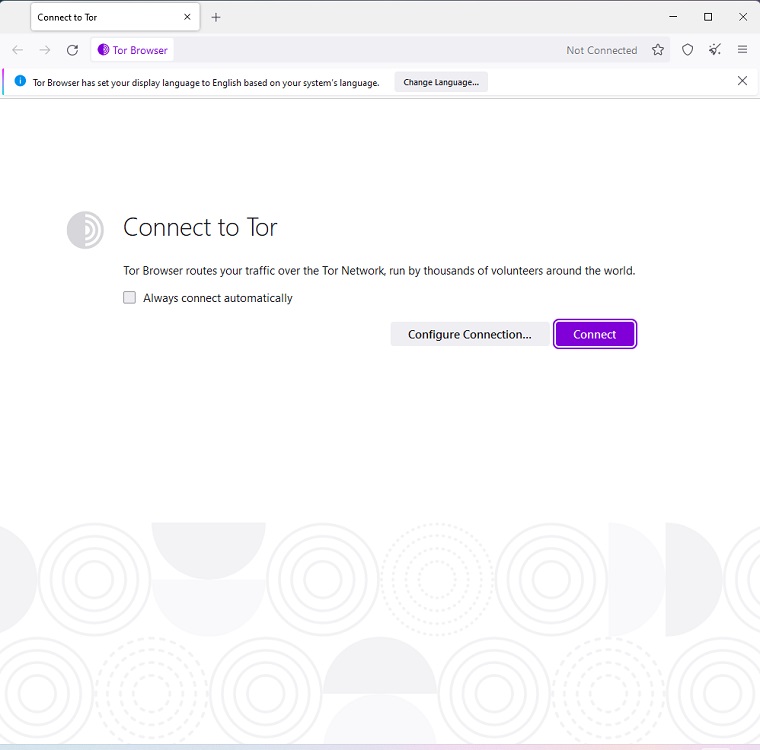Tor Browser based on Firefox Browser would seem to normal users as Firefox with a purple theme. The browser is in fact the best to protect your privacy and anonymity. The Tor network makes it possible to protect you from security risks. You can now browse freely with the strongest privacy tool.
Download TOR Browser latest version 13.0.6 for Windows & Mac PC. This offline installer setup of TOR Browser will work for both 32-bit or 64-bit versions of Windows 10, Windows 8, Windows 8.1, Windows 7, Windows Vista, and Windows XP & macOS. You can also download Tor for Android devices for free.
Download Tor Browser for Windows, Mac OS and Android
The volunteer-run Tor network can be understood as 3 computers being involved between every web request. Anonymity is maintained through this chain where one computer works for the incoming connection, and one for the going, while these 2 are unable to connect directly. The intermediate computer allows this anonymity to be maintained.
The Tor network has three main properties:
- Tracking: The names and addresses of the websites you visit are not tracked. It includes your internet service provider(ISP), and anyone watching your connection locally.
- Limited information: Only a request from the operators of the websites/services you use is seen instead of your real Internet (IP) address.
- Single Session: Tor doesn’t allow websites to identify you as websites usually can through your browser configuration. Additionally, all information is retained for a single session and wiped as soon as you exit. It includes browsing history and cookies.
Tor Browser Safety & Privacy
This tool for privacy and online freedom is free and open source. The software is maintained by the Tor Project and a community of volunteers. Anyone can use it to improve their safety and online presence to anonymize their activities.
Activities include browsing, messaging, publishing, and etc. General users will be safe from malware tracking while business users will not be tracked for their exchange of confidential information.
Users can communicate without worrying about information tracking and surveillance. The network of virtual tunnels guarantees individuals and even organizations to share/exchange information over public networks as well.
Tor is used for activities where individuals don’t want to reveal their identity. For example, Journalists communicate whistleblowers among organizations to extract secret information out. Organizations working in foreign countries can communicate back home. Agents can also make use of the security given by the Tor browser.
Accessing Onion Services
Services(websites) that can only be accessed through the Tor network are usually hidden. These hidden services have a few benefits over ordinary services that include hidden IP location, encrypted traffic, free secure domain names.
Initially, you won’t be accessing any .onion services directly. Tor will only provide an encrypted environment to its users for accessing ordinary(not private) websites in a secure way. To access a .onion site is required as a random URL is generated and users can’t easily remember such URLs easily. The onion address having random letters and numbers is 16 characters long(and in V3 format, 56). With ordinary websites ending on .com or .net, these end on .onion. To find active .onion sites there are a few ways of which the effective one is The Hidden Wiki.
When accessing a website that uses an onion service, Tor Browser will show at the URL bar an icon of a little green onion displaying the state of your connection: secure and using an onion service. And if you’re accessing a website with HTTPS and onion service, it will show an icon of green onion and a padlock.
Customization
As Tor runs on Firefox, all plugins and add-ons are available to be installed. Tor Browser suggests its users to not apply any customization and doesn’t recommend installing additional add-ons or plugins into Tor Browser.
The additional Plugins or addons have the potential to bypass Tor and result in compromising your privacy. The browser also suggests you not maximize your screen and leave it on the default size.
Browser performance
With Tor, it’s possible for users to experience a slow connection. This is due to the involvement of a lot of relays for each respective request that makes the connection bound to slow down. Users can also be asked to prove themselves as humans too.
Anonymity – Not Guaranteed
Tor although protects you and your requests anonymity and it seems no one is able to track them. Employers can only know you have requested to a Tor network besides knowing the actual request. This being said, you’re still not fully anonymous.
Tor can’t guarantee if your device is being monitored. Your employer can keep a track of what you do on your computer even if you use the Private Tor Window. Pre-installed monitors on the device can’t guarantee your anonymity.
Bottom Line
Tor is one of the safest and secure browsers available. Open-source developers and contributors with their systems can contribute and help build a secure Web Browser. Support for Linux, Android, and iOS versions is added in the latest version of Tor Browser.
The browser is available for all the platforms Desktop (Windows 7,8,10/Mac/Linux), iOS, and Android as well. The current update is better than all the older versions of Brave. Tor old version free download for Windows 7 Ultimate/XP/Vista is soon to be outdated and can’t support the new features coming.