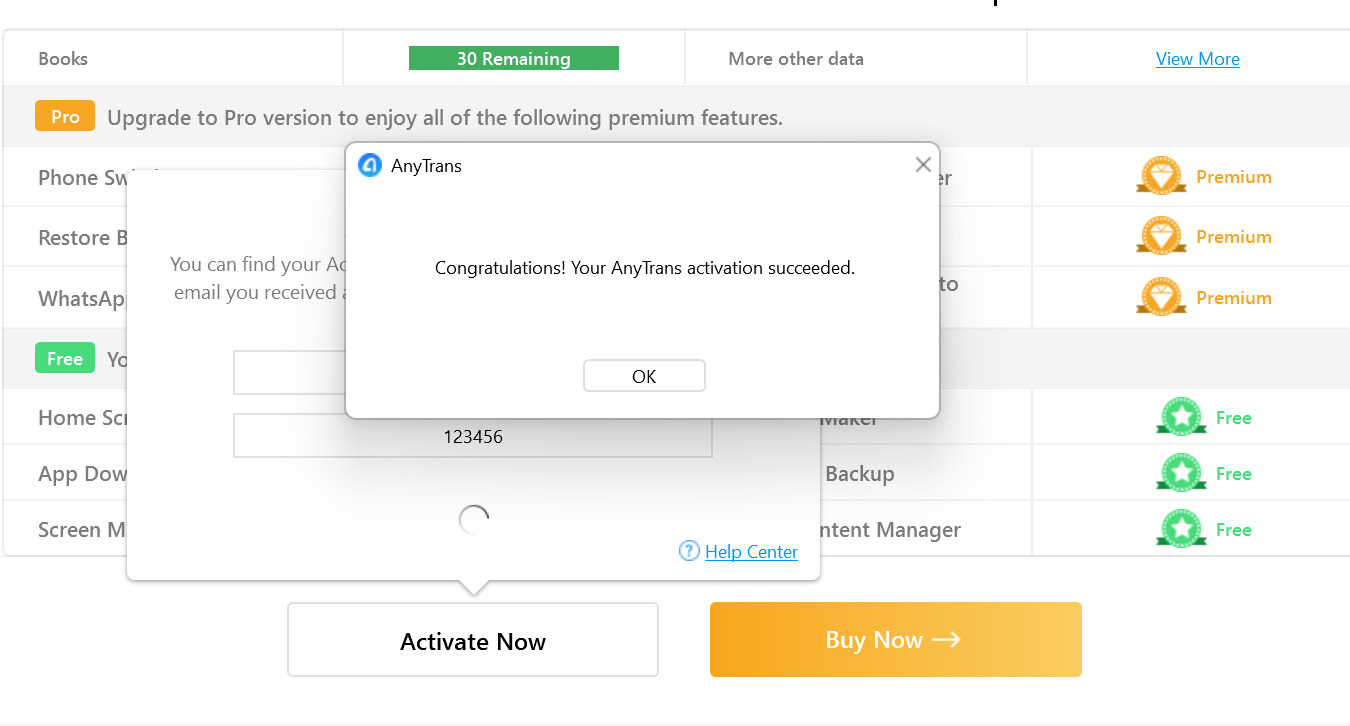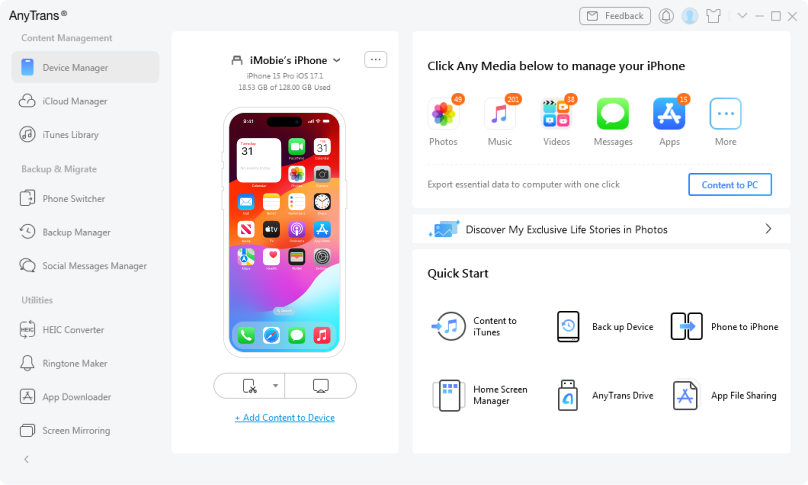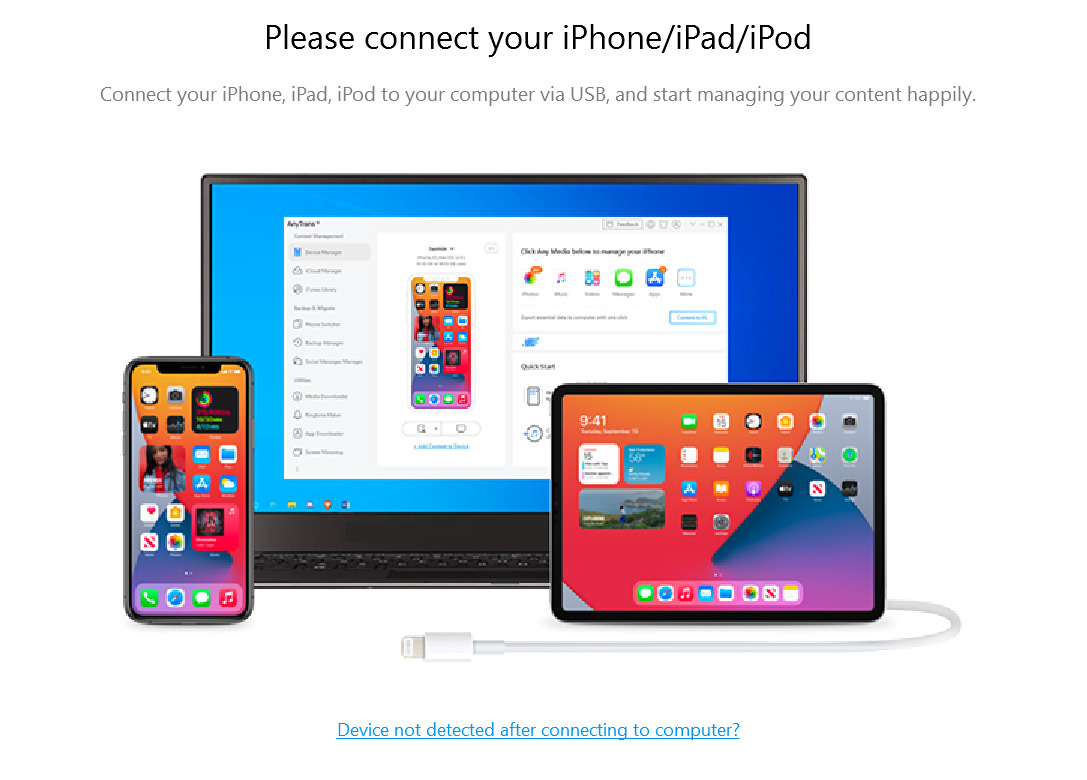
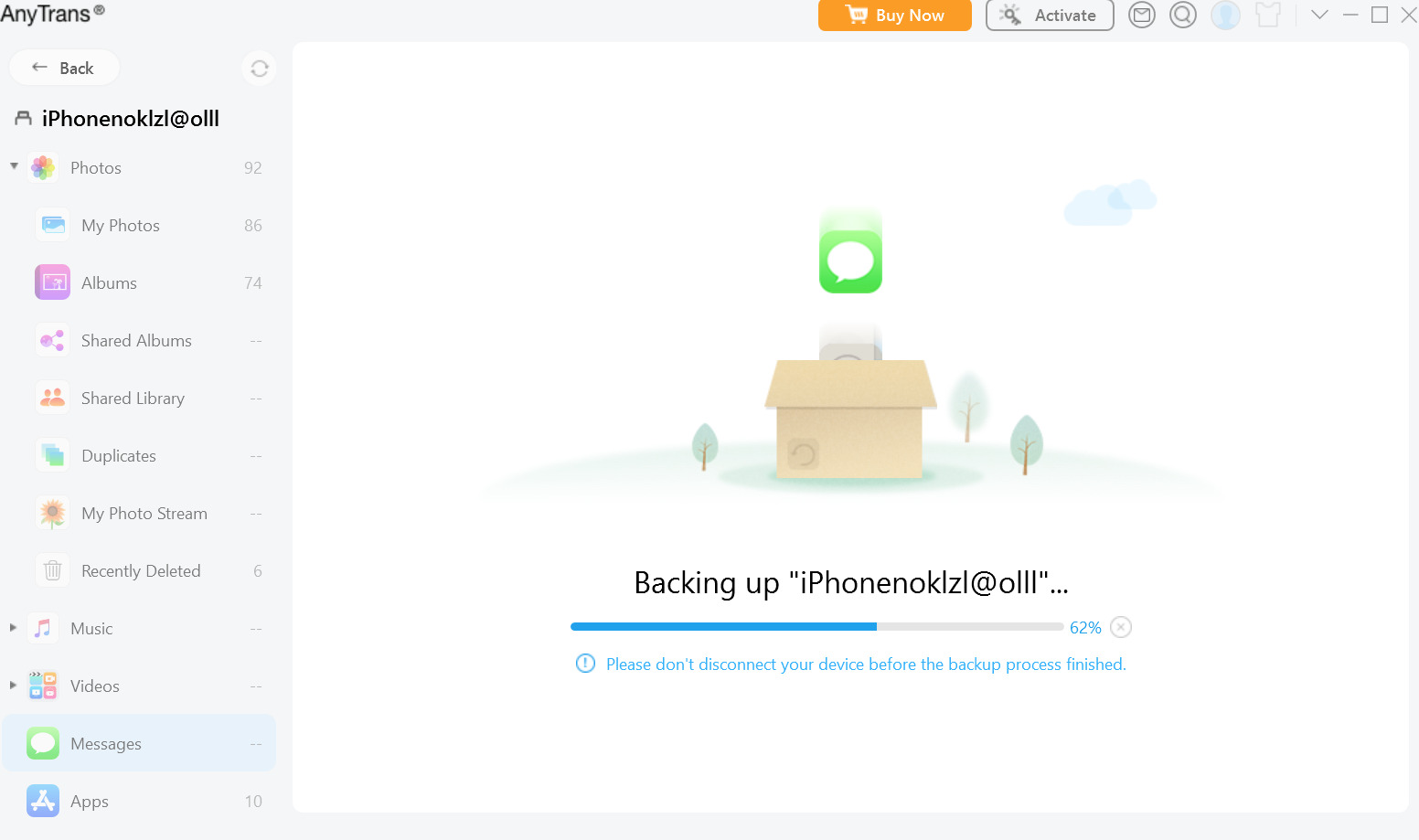
It can be difficult to move files and data between your PC and iOS devices. The software AnyTrans has stepped up and can now handle full backups and restorations between various devices. Check our AnyTrans review to find out more information about this amazing programme. With the help of the app suite iMobie AnyTrans, you may control iOS mobile devices from your PC or Mac. Since everyone is aware of how constrictive Apple’s electronic products can be, this is immediately appreciated.
Any iOS 9 device is compatible with AnyTrans tools, so you may use them on your iPad, iPhone, or iPod Touch.
You can manage several mobile devices and use the auxiliary mobile apps after you have a license for the main PC programme. For backup purposes, make a complete copy of your phone or tablet on your computer or portable media. Alternatively, pick out the specific files you want to send. AnyTrans is quick and secure no matter how you use it.
Then, using any iDevice with iTunes, you may easily restore these backups or data with at least iOS 9.
The tool has a lot of features including, device cloning, file sharing, app management, managing media files, backing up from Android to iOS, Screen mirroring, iOS to iOS file sharing etc.
The fastest and simplest option, providing you have enough cables, is to simply plug the USB cables of your devices into your computer. If compatible, they will be picked up almost right away by the device manager.Alternatively, ensure all devices are using the same network as your computer and you can make transfers over Wi-Fi . You may manage iOS mobile devices from your PC or Mac with the aid of the programme suite iMobie AnyTrans. This is quickly understood because everyone is aware of how limited Apple’s electrical products may be.
One of our main issues with AnyTrans’s free trial restrictions when comparing it to the commercial version is this. Yes, you can wait three days before upgrading to premium. Nevertheless, there are only five files that can be used. In other words, the trial should just be used to see if you enjoy the user interface and its potential. It’s not a proper method for transferring all of your files for nothing. AnyTrans free is still an effective choice if you only need to transfer one or two files rapidly. As soon as you download and launch the software on your computer, the AnyTrans free trial starts and lasts for 3 days.