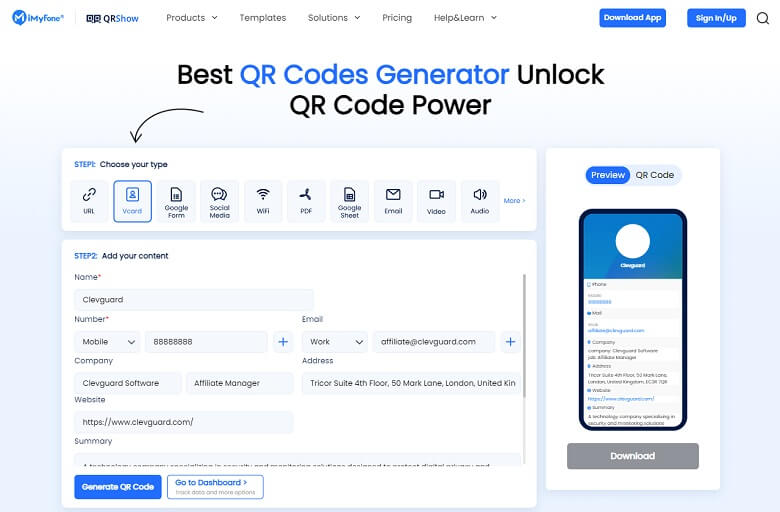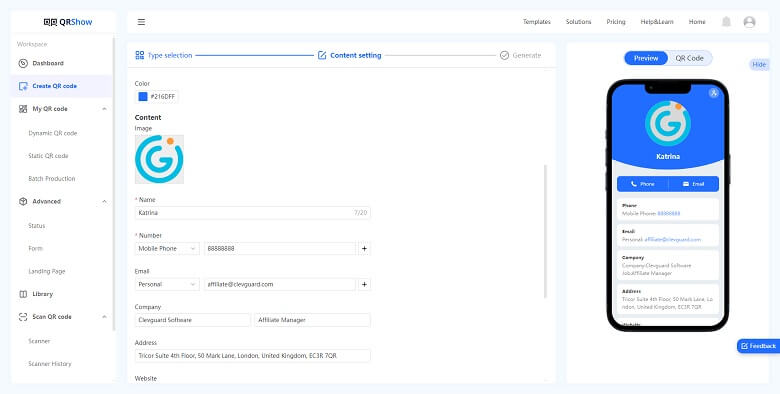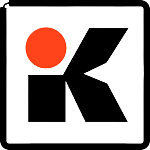In today’s fast-paced world, sharing contact information efficiently and securely is crucial. Traditional methods, like business cards, can be cumbersome. iMyFone’s QR Code Generator lets you generate a QR code for contact information in seconds, ensuring accuracy and ease.
This review article explores how iMyFone’s tool enhances contact management and its value in the digital age.
Introduction to QR Codes for Contact Information
QR codes, or Quick Response codes, are two-dimensional barcodes that store information in a machine-readable format. They can be scanned using a smartphone or tablet, decoding the embedded data. QR codes have become ubiquitous due to their versatility and ease of use.
When it comes to contact information, QR codes offer a seamless way to share details without the hassle of manually inputting data.
Using QR codes for contact information provides several advantages:
- Efficiency: Scanning a QR code instantly inputs contact details into a device, eliminating the need for manual entry.
- Accuracy: Reduces the risk of errors that can occur when transcribing information.
- Convenience: Users can quickly access and save contact details with a simple scan.
iMyFone’s QR Code Generator: QR Show
QRShow is a powerful tool designed to create QR codes for various purposes, including contact information. This user-friendly application offers a range of features that make it easy to generate and customize QR codes. Let’s delve into the key aspects of this tool:
Easy to Use Interface
iMyFone’s QR Code Generator is known for its intuitive interface. Users can quickly create QR codes without needing any technical expertise. The process is straightforward:
- Input Information: Enter the contact details you wish to encode, such as name, phone number, email address, and other relevant information.
- Generate QR Code: Click a button to generate the QR code based on the provided information.
- Download and Share: Save the QR code image to your device and use it in various formats, such as on business cards, websites, or digital signatures.
Customizable Designs
Customization is a standout feature of iMyFone’s QR Code Generator. Users can personalize the appearance of their QR codes to align with their brand or personal preferences. Options include:
Colors and Patterns: Choose from different colors and patterns to create a QR code that matches your branding or aesthetic preferences.
- Logo Integration: Add a logo or image to the center of the QR code to enhance brand recognition and ensure it stands out.
- Shapes and Styles: Modify the shape of the QR code modules and add stylish elements to make it visually appealing.
High-Quality Output
The QR codes generated by iMyFone’s tool are high-resolution and can be used in various formats without losing quality. This ensures that the QR codes remain scannable and clear across different platforms and media.
Versatility and Integration
iMyFone’s QR Code Generator supports multiple data formats and uses cases beyond just contact information. Users can create QR codes for:
- Website URLs: Direct users to specific web pages.
- Text Messages: Encode messages that users can easily access.
- Email Addresses: Provide a quick way to initiate email communication.
- Wi-Fi Access: Share Wi-Fi credentials with ease.
Why Choose iMyFone’s QR Code Generator?
In a market saturated with QR code generators, iMyFone stands out due to its combination of user-friendly features, customization options, and high-quality output. Here are some reasons why you might choose iMyFone’s QR Code Generator:
- User-Friendly Experience: The tool’s simplicity makes it accessible to everyone, from tech-savvy users to beginners.
- Enhanced Branding: Customization options allow users to create QR codes that reflect their brand identity and make a lasting impression.
- Reliable and High-Quality: The tool ensures that QR codes are clear, scannable, and suitable for professional use.
Practical Applications
The practical applications of iMyFone’s QR Code Generator for contact information are vast. Here are a few scenarios where it can be particularly useful:
- Business Cards: Add a QR code to business cards to provide a quick way for contacts to save your details.
- Networking Events: Distribute QR codes during networking events to facilitate an easy exchange of contact information.
- Digital Signatures: Include QR codes in email signatures or digital documents to provide instant access to your contact details.
- Promotional Materials: Use QR codes in brochures, flyers, and advertisements to offer more information or direct users to your website.
Create QR Codes for Various Content Types
Here is a list of all the supported data types! Over 50 file types are supported by iMyFone QRShow. QR codes for websites, business cards, PDFs, pictures, videos, and text can be generated here. You can use it to promote your social media accounts on Facebook, WhatsApp, Instagram, and other platforms.
So Should I Download QR Show QR Code Reader?
In an era where efficiency and accuracy are paramount, iMyFone’s QR Code Generator offers a modern solution for managing and sharing contact information. With its easy-to-use interface, customizable designs, and versatile functionality, it stands out as a valuable tool for both personal and professional use.
By integrating QR codes into your contact management strategy, you can enhance your networking efforts, streamline communication, and ensure that your contact details are always accessible with a simple scan.
If you’re looking for a reliable and effective way to manage contact information, iMyFone’s QR Code Generator is an excellent choice to consider.