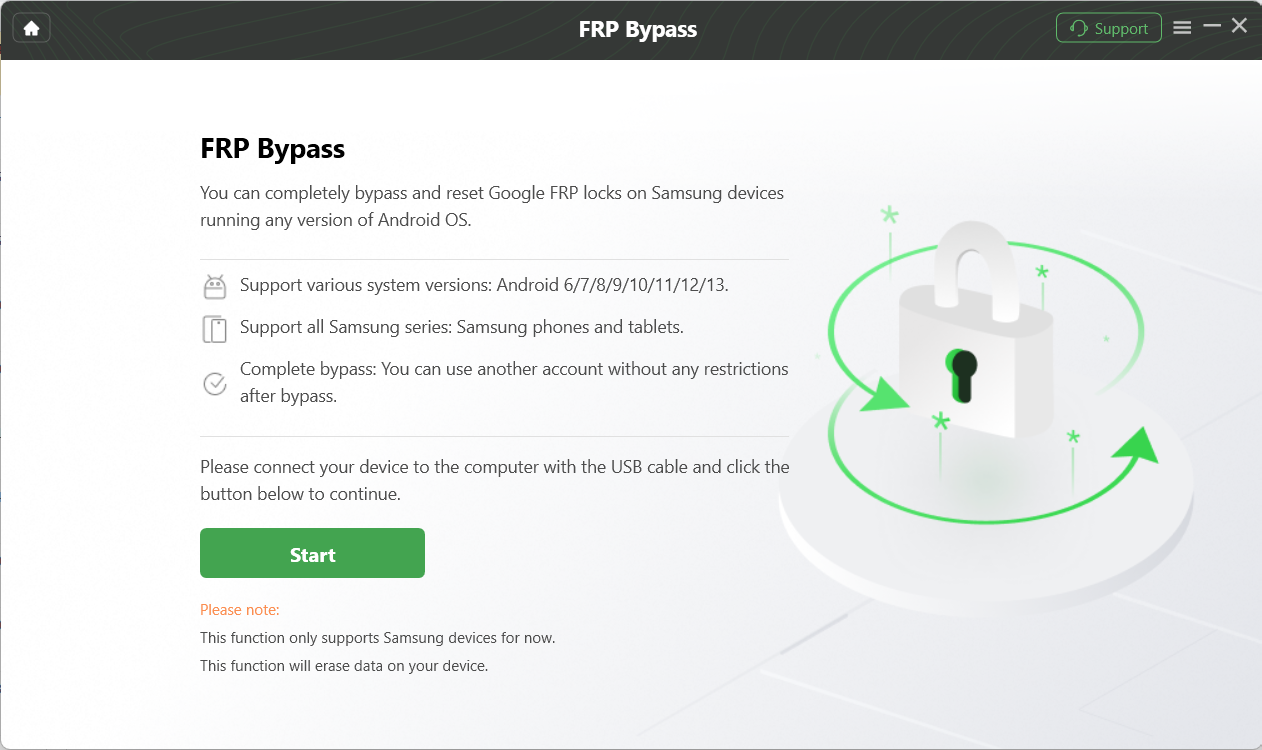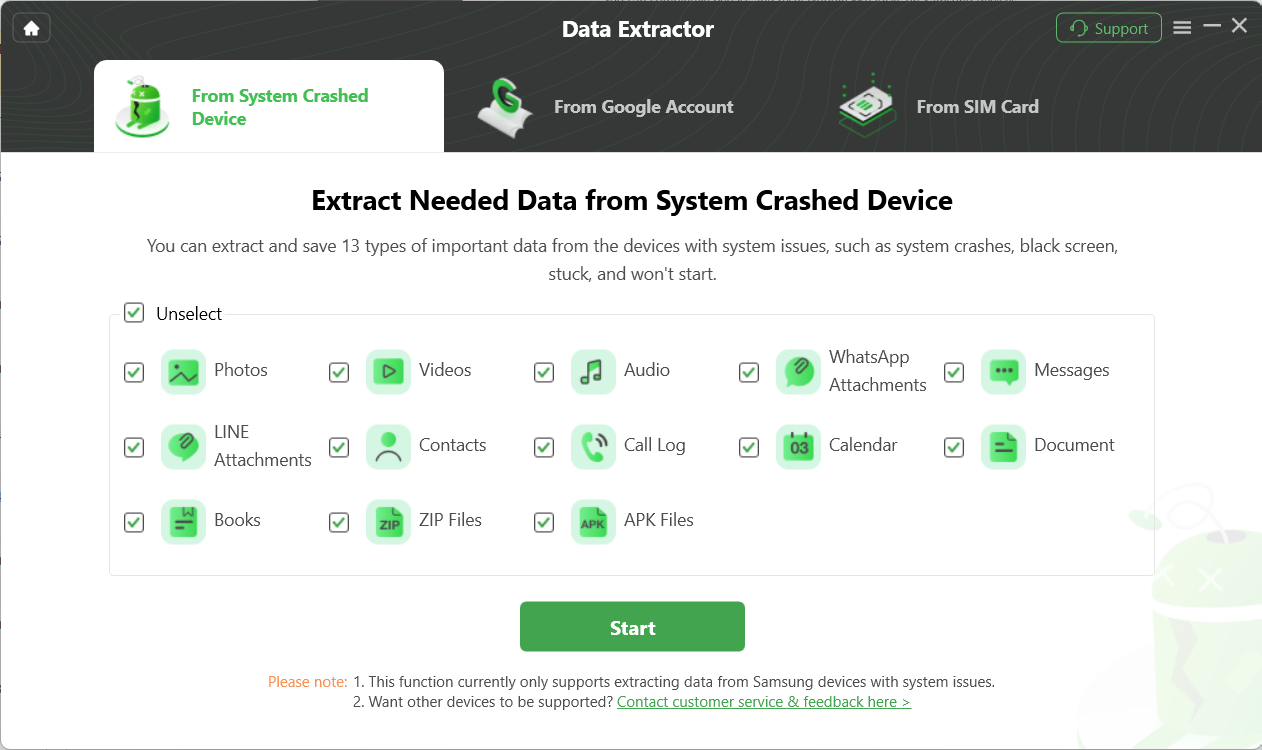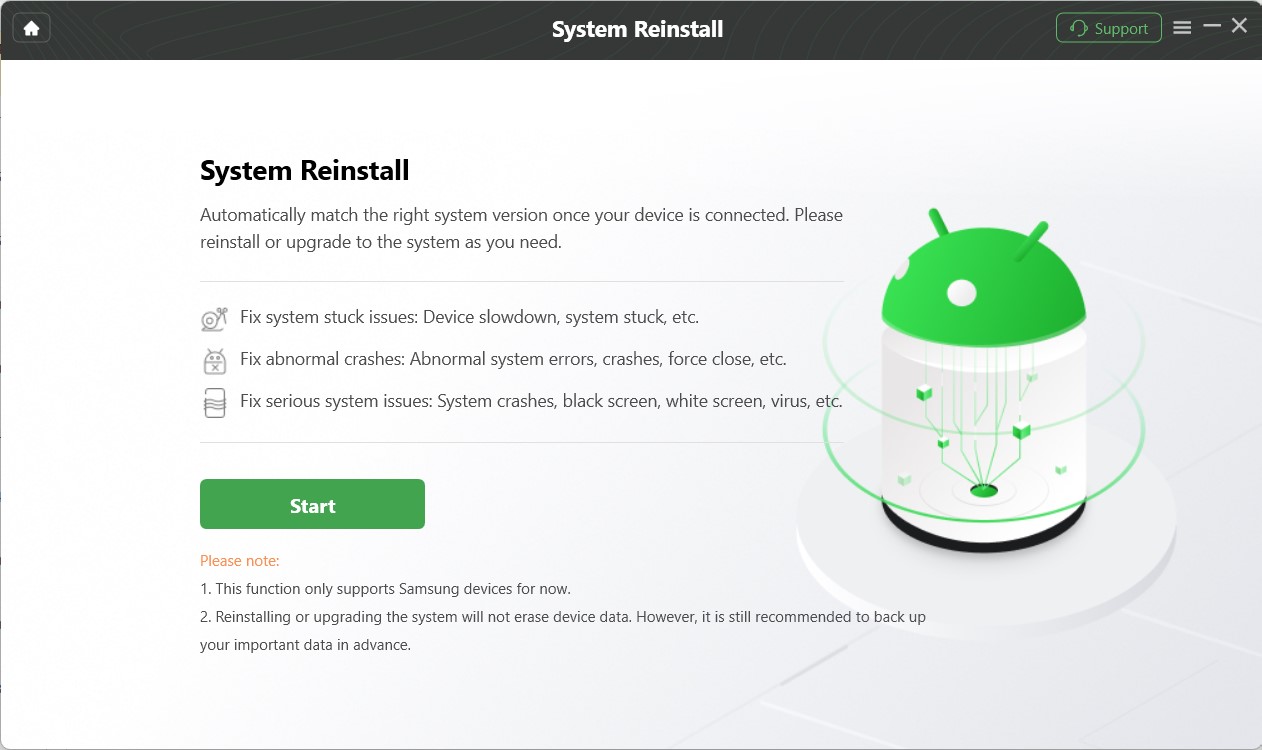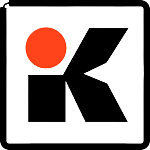iMobie, the developers of DroidKit and quite many other tools rescues your Android device from even the direst of situations. Whether you’ve accidentally deleted important data, bricked your phone, or experienced a catastrophic system failure, this tool pledges to bring your device back to life.
Like a skilled artisan, the data recovery tool for your Android phone carefully examines your device and identifies any issues that may be causing problems. Then, it works tirelessly to remove lock screens and Google accounts, recover lost data and fix system issues. Additionally, you can use it to reinstall or upgrade the OS or clear junk to speed up your device.
With its intuitive interface and user-friendly design, DroidKit is accessible to anyone – regardless of their technical expertise. It’s like having a master craftsman at your fingertips, ready to work their magic and restore your Android device to its full potential.
| What We Like | What We Don’t Like |
| It really works | No free version |
| Simple user interface | Compatibility issues with certain Android devices |
| Preview and select what to recover | Some users have also complained that the pricing for iMobie DroidKit is relatively high compared to other similar software |
| Recovers phone numbers and Whatsapp | Some users have reported issues with the quality of customer support offered by iMobie |
More About iMobie DroidKit
DroidKit from iMobie is available to download for Windows 11/10/8/7. This free-to-download Android toolkit is also available for Mac.
- Comes with eight modules that cater to different functions such as data recovery, system repair, password unlock, etc.
- The interface is user-friendly, and the software is easy to navigate, making it an ideal choice for users with limited technical knowledge.
- The data recovery module is particularly impressive, allowing users to recover lost data such as photos, messages, contacts, and call logs in just a few clicks.
- The system repair module is also noteworthy, offering various solutions to fix common Android issues such as boot loop, black screen, and more.
- Data Extractor extracts data from a broken device
- The password unlock module is another standout feature that allows users to unlock their Android devices without losing any data.
- DroidKit can even remove Factory Reset Protection (FRP) from a second-hand locked phone or if you got stuck in FRP after a factory reset.
The Different Ways to Use DroidKit
Soon when you download the Android recovery toolkit for Windows PC, you’ll see multiple ways or methods to recover your Android phone. Straight up front, you can join any of the recovery modules and start the Recovery process.
1. Brings Dead Phone Back to Life Right Away
Whether it’s your inaccessible device or crashed or a locked Android, a one-time DroidKit download for Windows PC will get back a nicely-working device in minutes.
2. Remove Screen Locks of Any kind
No matter what type of kind of screen lock you’ve put on your device, Droidkit download for PC will help you gain access to your phone immediately. Whether you forgot your lock screen password or Fingerprint or face unlock does not work or not able to enter PIN on a screen, DroidKit for PC will remove any type of screen lock. Samsung, LG, Motorola, and all other Android devices are supported. No root is required.
3. Remove Google Lock Easily and Instantly
Purchased a second-hand phone with FRP lock on? Accidentally stuck in FRP lock after a factory reset, but forgot the account details? Just remove it! DroidKit regains access to your phone instantly without a hitch.
4. Fix All Android OS Issues without Root
DroidKit download for PC handles all system problems, including black screen, frozen, touch screen not working, apps crashing, camera failure, etc without rooting your device.
5. Recover Lost Data from Your Phone Instantly without Root
DroidKit for PC uses the innovative Quick Recovery technique to perform a fast scan of your phone storage, and salvages photos, WhatsApp chats and files, messages, contacts, and more essential data up to 13 types, covering almost everything you need daily. The software does not root your device. Most importantly, it requires no tech skills.
Go to The Ultimate Solution – Deep Recovery
The Deep Recovery mode makes a more in-depth scan of every corner of your phone storage. It finds out all the deleted data that’s not been overwritten yet. Built on unparalleled NO-DATA-LOSS technology, it guarantees the highest success rate in retrieving lost data.
Note: The device will be rooted when performing Deep Recovery.
The cherry on the cake
Apart from your phone, you can also retrieve data from:
- Google Account
- Crashed Phone
- Formatted SD Card
All-in-one system solution
- Reinstall/Upgrade to The Android Version You Like
- Free Up Space and Speed Up Your Phone in A Click