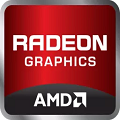Corsair Link is a system monitoring app specifically built for corsair products. If you want to control PC fan speed, monitor CPU and GPU temperature, or need a hydro cooling solution then corsair link 4 is worth giving a try.
The corsair link 4 creates a link between liquid CPU cooler, case fans, DRAM, power supplies, hydro GFX, and helps you control them with one utility.
Corsair Link Fan Controller Software Download Overview 2022
Get an instant overview of your system performance without opening your PC case. Best water cooling software by corsair, It’s free and available for Windows and Mac operating systems.
Download and install the latest version 4.9.9.3 of Corsair Link for Windows. Works with both 32bit – 64bit versions of Windows 10, Windows 8.1, Windows 7
A unified software
Nowadays, many users are using corsair utilities on their PCs. There is a whole series of liquid CPU coolers, the most popular are hydro series H115i, H110i, H100i v2, H80i v2. Apart from these all-in-one coolers corsair also manufacture power supplies, graphics cards, performance DRAM. To control all their products with one software corsair link 4 is developed.
Now instead of manually controlling hardware or running separate software, you can download corsair link software. It’s the latest corsair software available yet.
Modern interface
At first glance, you will notice that everything is easily accessible with a mouse click. With the Corsair Link Dashboard software interface everything is configurable without tweaking BIOS settings. All options are placed very carefully you don’t need to dig inside to change settings.
Read Also: Fixed SpeedFan not Detecting or Showing Anything on Windows PC
By default, this utility shows’ corsair PC case image, but you can easily customize the background image. You can also drag and drop devices according to your computer case.
Precise monitoring tool
You can easily understand your system operations with an unmatched level of detail. Monitor coolant temperature and CPU ambient temperature at multiple points. If you need to change case fan speed you can easily do so. The corsair utility is compatible with the aftermarket case fan and CPU fan.
RGB LED control
The corsair hydro coolers have an RGB LED strip attached to them. Especially H80i and H100i CPU coolers have a lighting feature that can be easily controlled with this app. You can change lights in the number of colors. Plus you can also configure that when PC temperature increases the light’s color turns red and at idle temp turns green.
Real-time graphics
The corsair monitoring utility also allows you to choose graphing. Simply click on the graphing tab and see real-time fluctuation in temperature. Here you can see the maximum and minimum CPU temperature of different cores. You can also monitor PC fan speed in RPM. You can also choose any of the temperature inputs or fans to be graphed.
Difference between Corsair link 4 and other PC fan controller software
The major difference between corsair fan control software and other PC fan controller apps is its use. You can only use this app at the optimum level if you have corsair products such as corsair CPU coolers, PC cases, power supplies, etc. If you don’t have any of corsair hardware then its use is very limited.
Just like an ordinary temperature monitoring tool you can check your CPU temp, model, core and that’s it. Unlike this app, all other Windows PC fan controller gives you a detailed overview of your CPU, GPU and hard disk temperature, control over PC fan speed.
Still, corsair hardware has some specific features which can only be used with dedicated software such as corsair link.
Corsair Link Software alternatives
If you want to use monitoring software that is restricted to a particular brand then you can download SpeedFan or MSI Afterburner. These are the best alternatives to the corsair monitoring tool. These apps work great irrespective of what hardware brand you have on your PC.