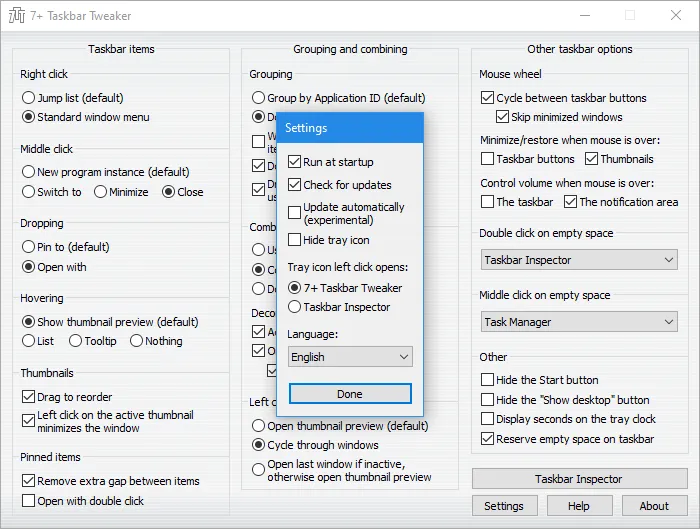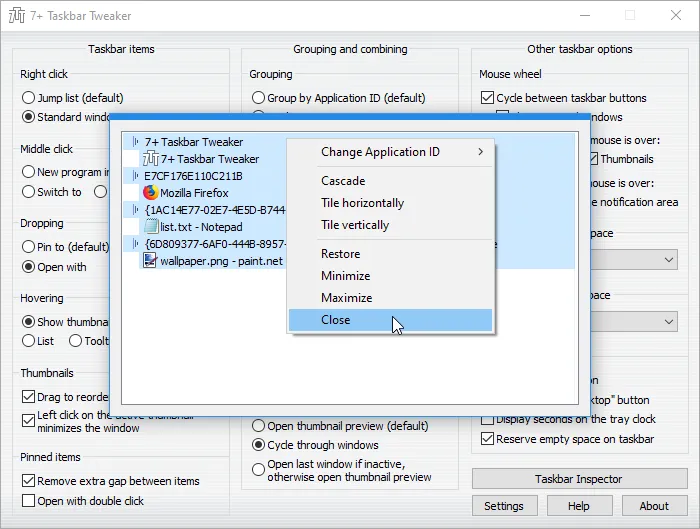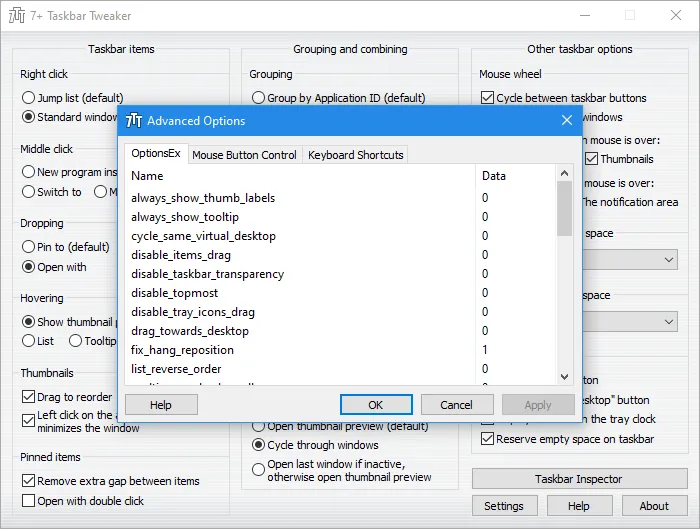Taskbar 7+ Tweaker is a free freeware program that allows users to adjust and improve the functioning of the Windows PC taskbar. It is a popular application among power users, IT professionals, and anybody who wants to improve their workflow and overall computing experience because of its extensive feature set.
The ability to modify the behavior of taskbar buttons is one of the key features of 7+ Taskbar Tweaker. Users may combine buttons, examine thumbnail previews, and even change the order in which they appear. Users may also create shortcuts to the taskbar and pin commonly used applications and files for easy access.
The ability to customize mouse actions on the taskbar is another notable feature of 7+ Taskbar Tweaker. Users may set unique hotkeys and gestures, as well as assign particular actions to left, middle, and right clicks. This enables quick and easy access to frequently used features and programs without having to explore menus or use the keyboard.
In addition to these functions, 7+ Taskbar Tweaker offers various customization options, including the ability to change taskbar transparency, hide specific icons, and change the design of the taskbar clock. All of these characteristics combine to make it an effective tool for optimizing the Windows taskbar and increasing productivity for users of all skill levels.