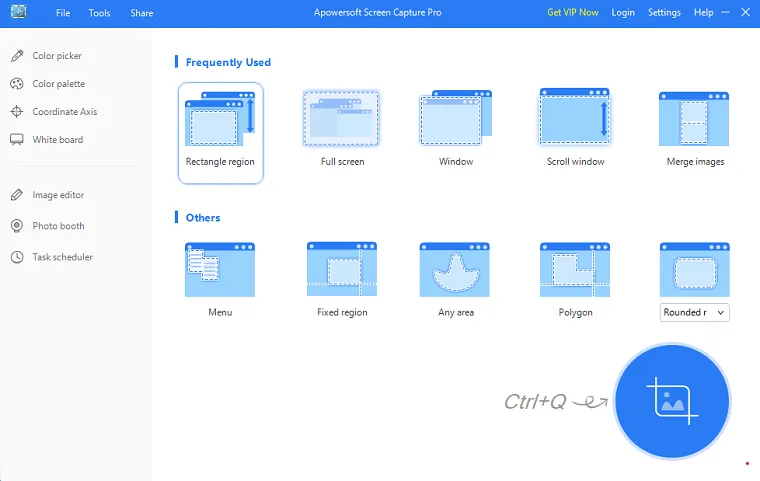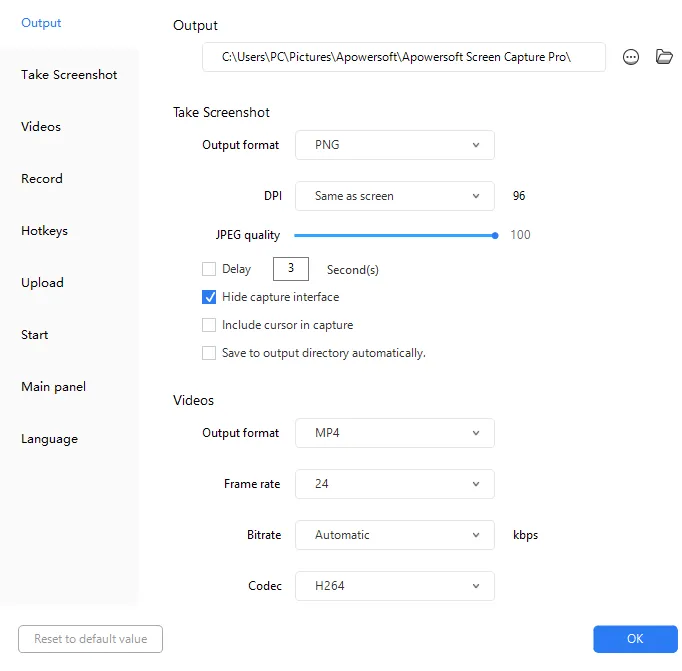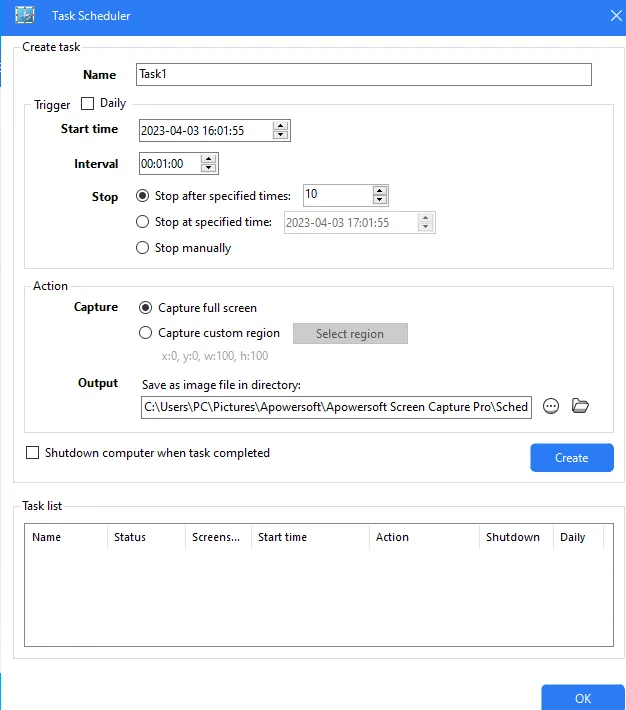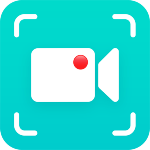Apowersoft Screen Capture Pro is a powerful screen-capturing tool for Windows PC that comes with a user-friendly interface that allows you to easily access its features. With the ability to take quick snapshots or perform screen recordings, you can choose from a range of capture modes including fixed region, window, full-screen, and more. This software can save the captured images in various formats such as PNG, JPG, BMP, and PDF, while videos can be saved in MP4, WMV, AVI, FLV, and many other formats.
This professional screenshot tool allows you to perform multiple modifications, add annotations or bring some effects to the captured images. The instant editing sidebars and advanced editing panel allow for quick and hassle-free edits. The quick editor enables you to annotate the snapshot with editing options on the horizontal toolbar, which can be used to quickly add lines, text, arrows, highlight, blur, and other effects.
With the screenshot scheduler, you can configure the time for activating the snapshot and leave the other things for the program. You can also make scheduled snapshots on a daily/weekly basis with flexible settings for customizing the specific time, interval, region, and output folder for taking snapshots automatically. Apowersoft Screen Capture Pro also comes with an integrated image uploading and social sharing function, making it easy to upload images to cloud space or share them with friends with just a few clicks.