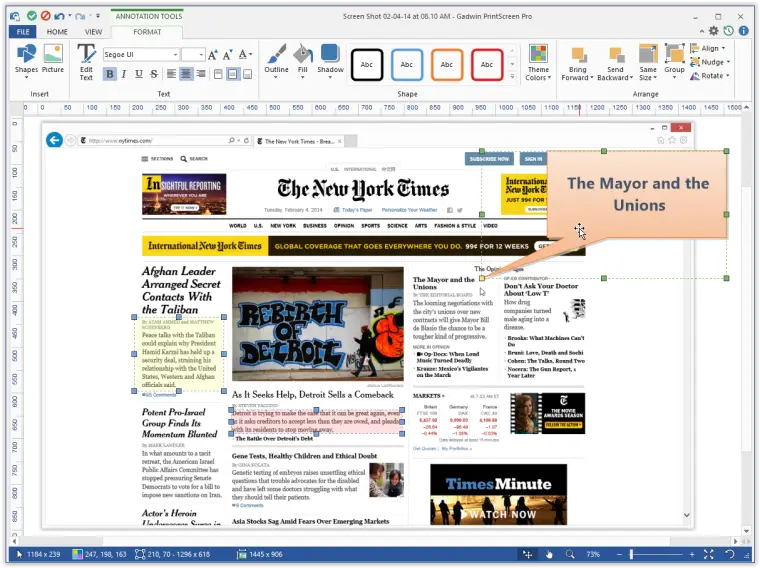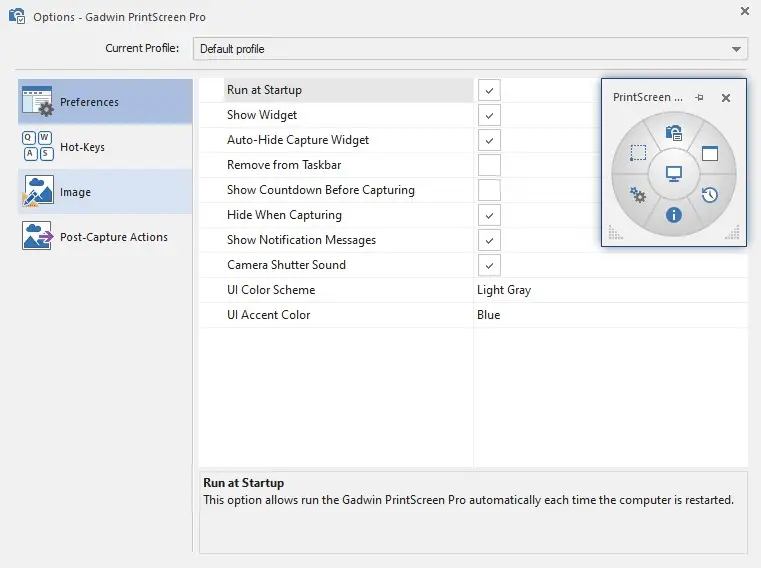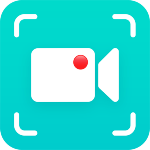Gadwin PrintScreen is an amazing screen capture tool designed for Windows PC that allows you to take screenshots of full windows or select a region of the screen to capture.
Gadwin PrintScreen provides you customizable hotkeys and a movable widget to capture full screen, window and rectangle areas. You can save screenshots to a file or copy them to the clipboard for further editing or sharing via email. You can set a timer for delayed captures and apply effects such as highlighting and scaling to the captured image.
The application has provided a range of formats including editing (resize, crop, delete and rotate), duplicating, effects (blur, grayscale, sepia, sharpen, invert, shadow) and corrections (increase or decrease brightness and contras) for images. You can also add text and insert other images from your computer for multiple layers.
However, Gadwin PrintScreen is a useful tool for those who need it to capture and edit screenshots for documentation, presentations or personal purposes.