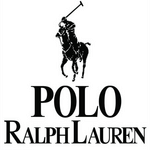The Better Call Saul Font is just like the one you see in the title of the TV show! It has big, bold letters with a unique style that grabs your attention. You can use this font to make your own excellent poster signs or even write your name in a fun and eye-catching way.
With Better Call Saul Font, your words can look just as exciting as the adventures in the show. It’s a font that adds a touch of drama and flair to your writing. So, if you want to make your projects stand out, try Better Call Saul Font! This free font is available in OTF & TTF formats that you can easily download on your PC.
Reasons to Use Better Call Saul Font
Here are some reasons to use Better Call Saul Font:
- It’s Cool: Better Call Saul Font looks really cool and different from regular letters. It makes your words stand out.
- For Fun Projects: You can use it for fun projects like making posters, drawing signs, or writing your name in a fancy way.
- Like the TV Show: If you like the Better Call Saul TV show, you can use this font to write things as they do in the show’s title.
- Catch People’s Eye: When you use this font, people notice your words because it’s unique and exciting.
- Add Drama: It can add some drama and excitement to your writing.
Better Call Saul Font Generator
The Better Call Saul Font Generator creates custom text with the unique Better Call Saul font style, perfect for fan art and creative projects, adding a touch of the Better Call Saul universe to your content.
View Better Call Saul Font

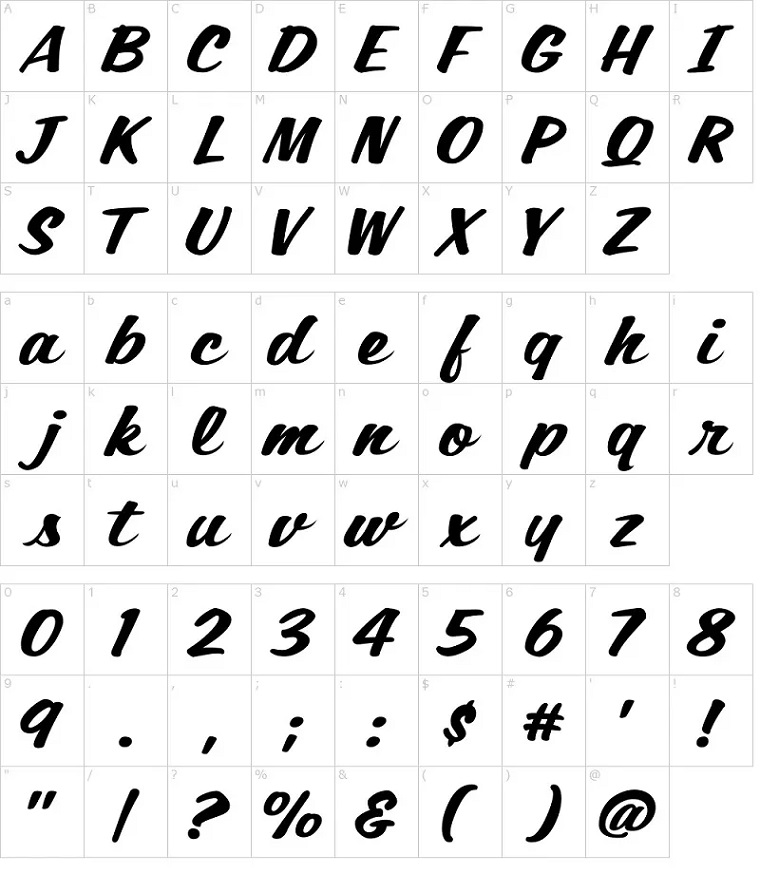
How to Download and Install Better Call Saul Font on a Windows PC
To download the Better Call Saul Font, install it on your Windows 10/11. After downloading & installing, follow the below steps;
Step 1: First, click the download button above so the Better Call Saul font starts downloading. The Better Call Saul Font will be downloaded in a zipped archive; unzip the file using Winrar or WinZip.
Step 2: Right-click on the font file and select the “Install” option from the context menu. This process will automatically install the Better Call Saul Font by copying it to the “Windows\Fonts” folder and registering it in the Windows Registry.
How to Uninstall Better Call Saul Font From a PC
Follow the instructions below to delete the Better Call Saul Font from your system:
Step 1: Open the RUN Window by clicking Window + R.
Step 2: Search “Regedit” and Click the OK button.
Step 3: Select HKEY_CURRENT_USER > SOFTWARE > Microsoft > Windows NT > Current Version > Fonts.
Step 4: Right-click on the Font you wanted to delete.
Step 5: Click the “Yes” button, and your Font will be uninstalled from your Windows.
Similar Fonts to Better Call Saul Font
FAQs – Better Call Saul Font
The font used for the “Better Call Saul” logo and branding is ITC Fenice Std Bold. It has a distinctive and bold appearance is associated with the show’s visual identity.
Better Call Saul is a worth-considering typeface that is mostly the first choice of designers. You can use this font excessively in your projects based on every level. Hence, it is undoubtedly one of the worth using typefaces.