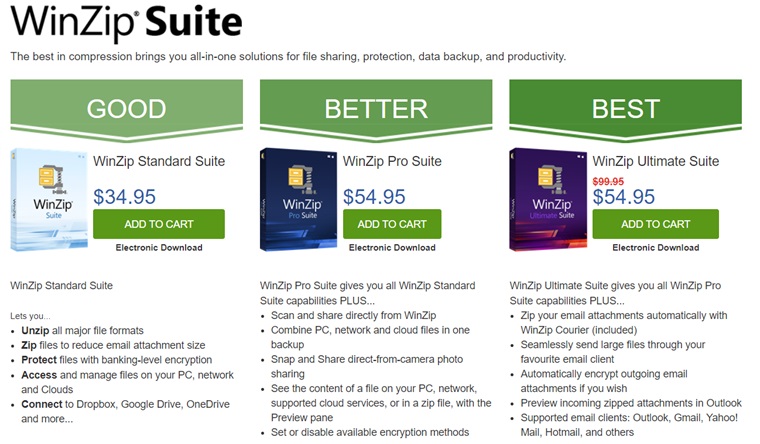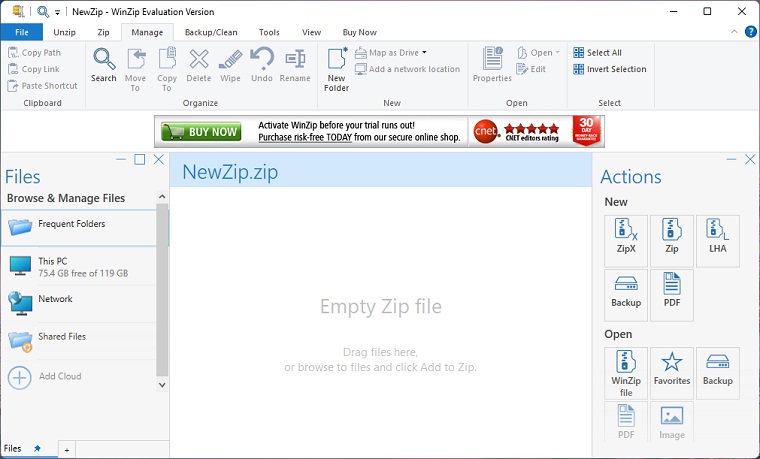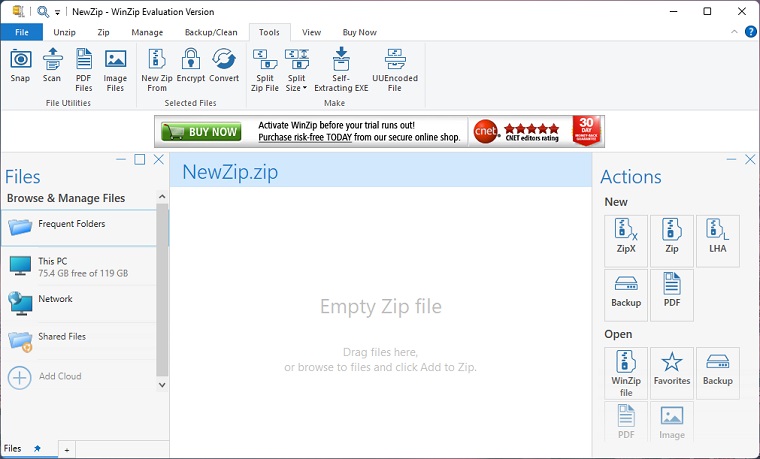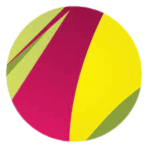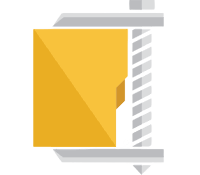WinZip for PC is a paid archiver tool with a free 21 days (non-extendable) upon its first installation. Once you download WinZip, you can extract, share over email, and compress ZIP files. On top of these basic features, it also acts as a file management software with features like browsing, copying, moving, renaming, and deleting files.
It has been around since 1986, making it one of the oldest file archiving and compression tools. While it doesn’t utilize its unique format like 7-Zip (.7z format) or WinRAR (.RAR format), it still offers wide-ranging support for opening and creating numerous archive formats, including the popular ZIP.
Security is also a focus, with it offering an Advanced Encryption Standard (AES) 256, a military-grade encryption system to keep your files protected and away from unwanted access.
How To Download and Install WinZip?
WinZip free download latest version 28 which supports Windows 7, Windows 10, Windows 11, Windows Vista, and Windows XP PC. Download WinZip 64 Bit and 32bit for PC today from our fast and secure downloading server by clicking on the “Free Download” button at the top of this page.
Once the setup has been downloaded follow the steps below:
Step 1: Upon launch, you will be greeted by this screen, click Next to continue.
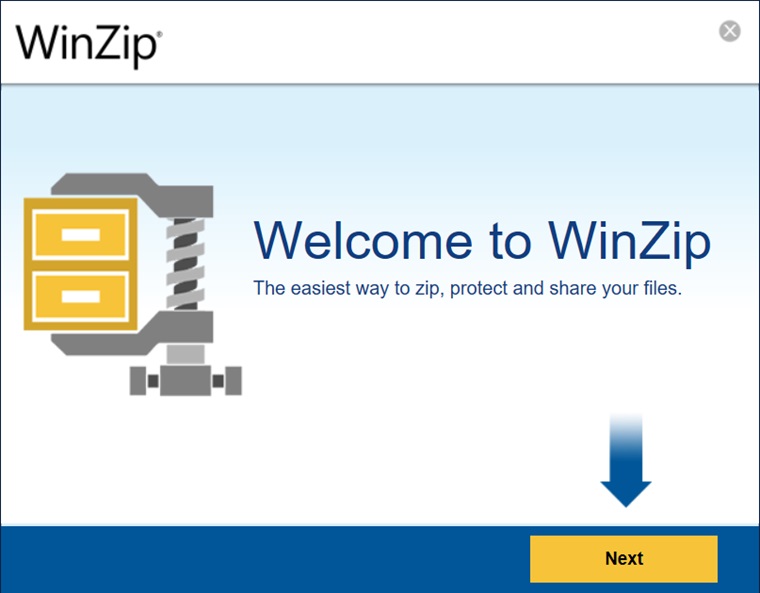
Step 2: Click on Agree to proceed from the License Agreement step.
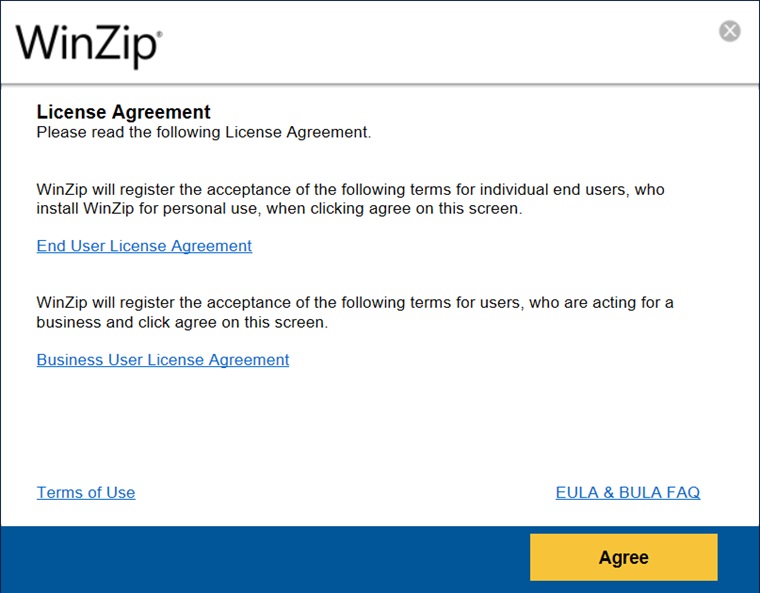
Step 3: The installer will then download and install the latest version of the software, all you need to do is wait.
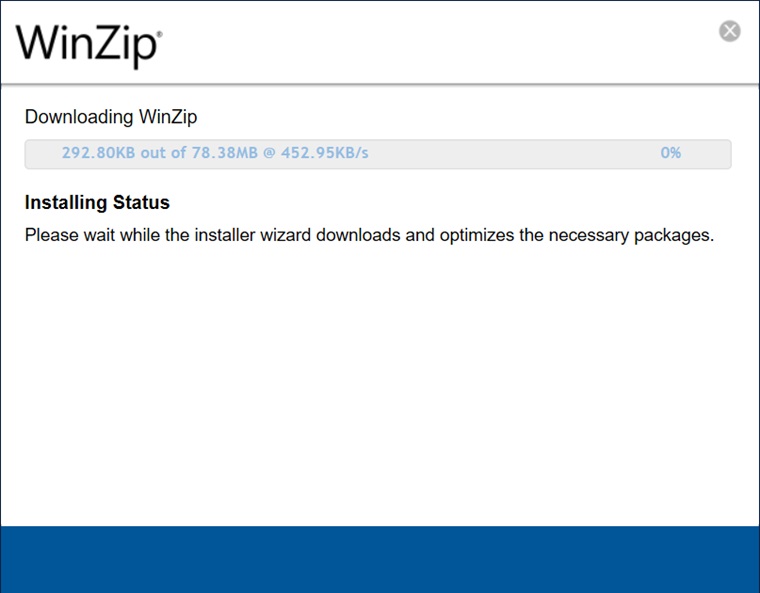
Step 4: Once the setup installation is complete, click on Finish to close the installer window.
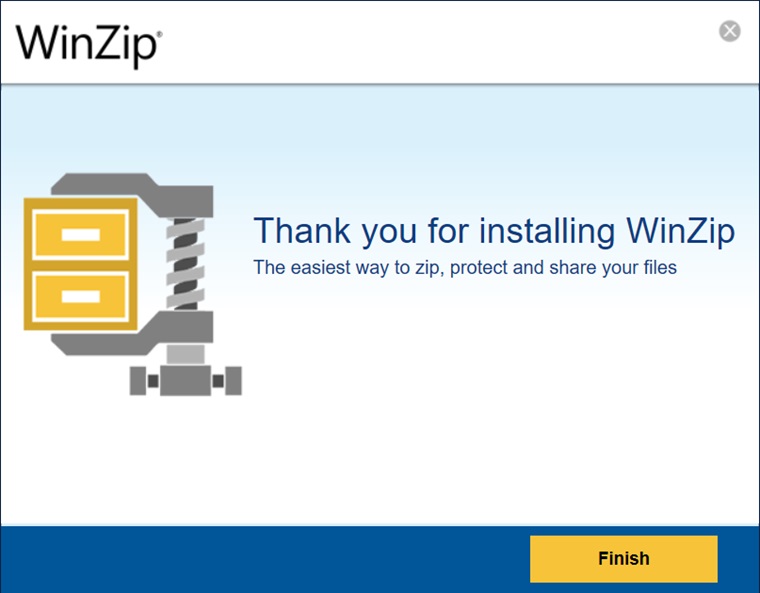
Step 5: WinZip’s latest version is now successfully installed and ready to use.
WinZip Review 2026
From compressing and decompressing files, and encrypting sensitive data with powerful AES encryption, to organizing your files by acting as a file manager. It seems to be able to do all that other archiving software can do, let’s see if its performance sets it apart from the competition or does it just delves into the rest.
Hardware used for this testing was:
- CPU: Intel i5 8250u
- Memory: 8 GB DDR4
- Storage: 500 GB Samsung 980 Pro SSD
Compression Speed & Efficieny:
If you’re facing trouble attaching large files to your emails, a utility software program like WinZip Archival Suite can help. It’s a simple compression tool that compresses files taking too much space on your computer, so you can decrease the file size without compromising on quality.
It only supports ZIP and ZIPX file formats when creating an archive so went along with the ZIP file format for this test.
The folder we performed the compression test on was 347 MB and contained 812 files and 105 subfolders.
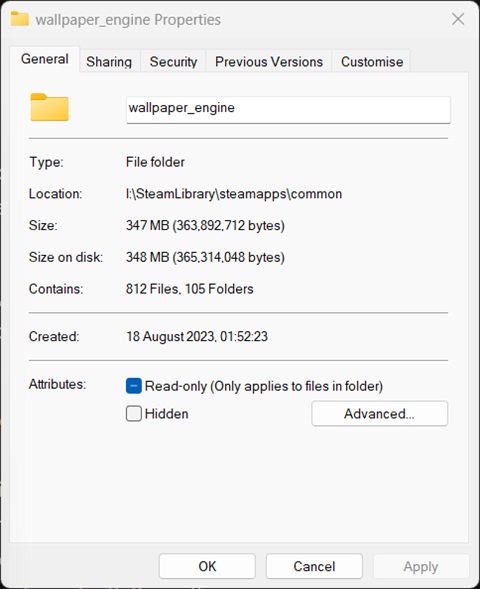
The compression method was set to Maximum to achieve the lowest possible archive size.
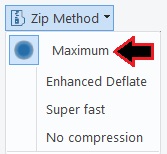
The time it took to create this archive was around 20 seconds and the final archive size was 312 MB which is 10% lower than the original file size. The speed and efficiency of the archive creation were almost identical to WinRAR but 7-Zip was able to achieve a greater compression ratio at 12% reduced size at the cost of a lot more time, which was 1 minute compared to WinZip’s 20 seconds.
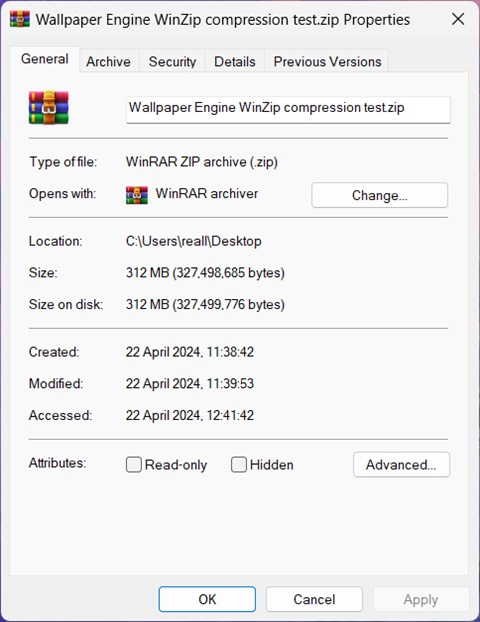
So if you’re someone who is looking for a tool that can create archives quickly and with good efficiency then WinZip is a good choice in that regard.
Encryption Test:
WinZip Suite uses the same AES 256 Military-Grade Encryption as WinRAR which keeps your files secure and inaccessible without the set password.
To encrypt an archive with it, you simply need to click on the Encrypt button at the top of the page and then type in your desired password, and click OK.
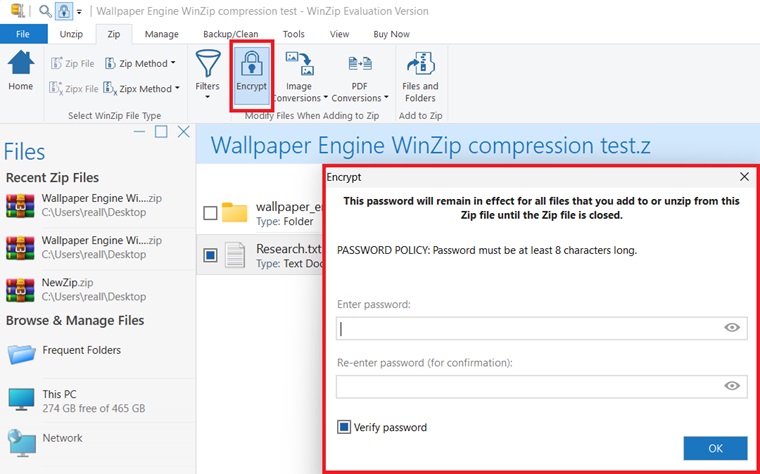
File encrypting is possible but can be a little difficult to find if you’re a non-techy person. Especially when compared to the likes of WinRAR and 7-Zip.
User Interface:
When you first launch the WinZip file compression tool, you’ll come across a minimalistic interface. The app dashboard takes up the entire screen with just a limited number of buttons to add files, create folders, zip files, send files, and share files. On the left side of the screen, you’ll see Your PC, frequently visited folders, Network, Shared Files, and an option to connect to cloud services.
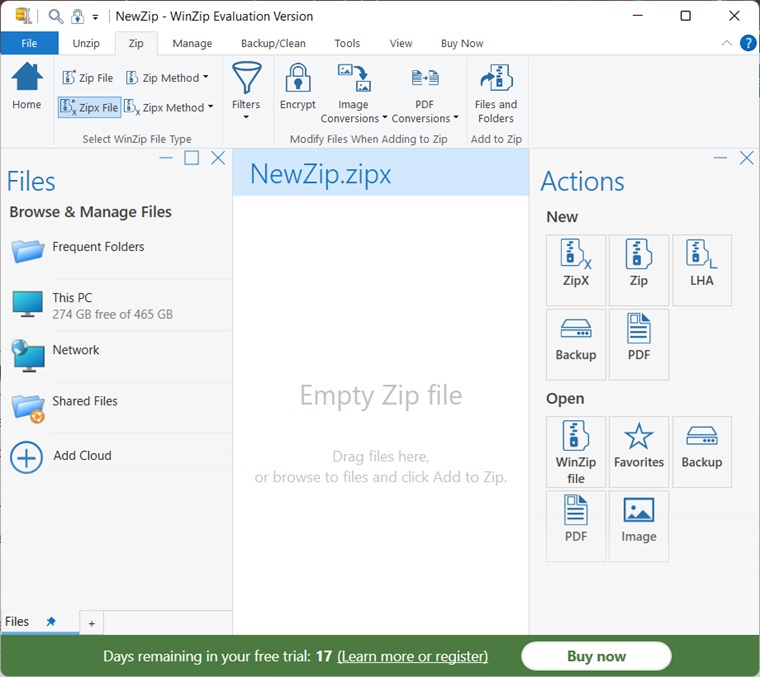
Integration with Windows and Cloud Services:
WinZip Suite also integrates seamlessly into the Windows context menu and provides options like Add to Zip, Unzip, Customize Windows integration menu, WinZip PDF Express, etc.
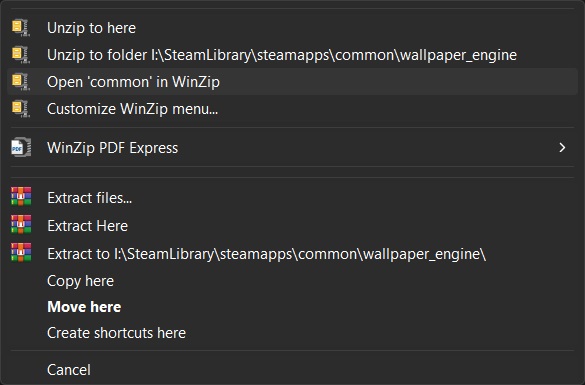
In addition to this, the program lets users integrate different cloud accounts like Dropbox, Google Drive, MediaFire, etc. Thanks to this feature, users can directly share files from the cloud and start creating archives. You can also set up a link-shortening service like Linkvertise or other similar services if you’re sharing the archive on a website to convert views into money.
To access this feature, click on the File tab in the program’s home screen and browse down to the Cloud Services option.
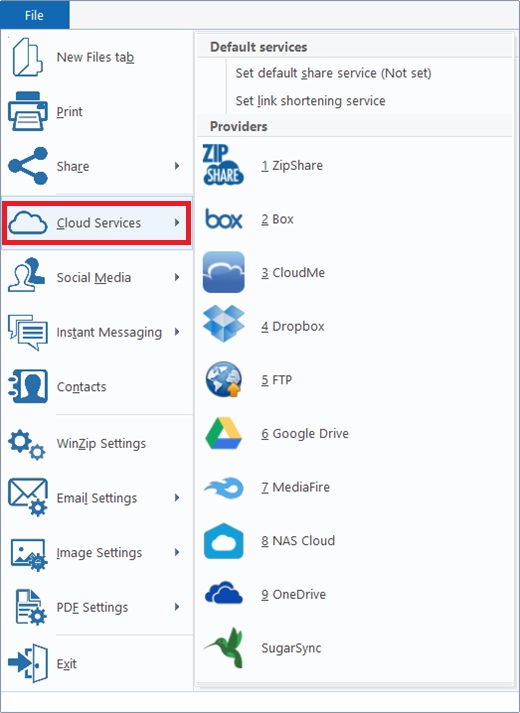
Pricing:
WinZip offers a whole range of pricing options to maximize accessibility to their software. Pricing starts from $34.95 for the Standard Suite, $54.95 for the Pro Suite, and for a limited time $54.95 for the Ultimate Suite (discounted from $99.95).
The pricing is quite attractive, especially for the discounted Ultimate Suite and if you’re not satisfied with your purchase then it comes with a 30-day money-back guarantee on the condition that it was bought from the WinZip Online Store. If you’re interested in purchasing the software then click on the image above to be redirected to the WinZip store.
Note By Dev: For purchases made on App Store
“WinZip for Mac falls under the Apple Sales & Refund Terms and Conditions.
Apple does not permit returns or offer refunds for products purchased through the App Store. We can’t process returns or refunds for WinZip sold by Apple.
Should you have any further questions, please contact App Store Customer Service directly:
WinZip Alternative
While it is the oldest of its kind, it does have some competition from programs like 7-Zip, WinRAR, and PeaZip. That said, the latest version of Win Zip has a lot of features and archiving. It’s faster in comparison to some of its competitors and offers the same industry-standard security via its encryption but still, if you’re looking for another option for any reason then try out the following programs.
Free WinZip Alternative: 7-Zip and PeaZip are your best bet if you’re looking for a free option.
Paid Win Zip Alternative: WinRAR is a great premium option if you’re looking for something like that.
FAQs
It is a veteran file archiving utility that can compress, extract, share, and email archives, while also offering features like encryption for a quick, efficient, and safe solution to your archiving needs.
While it isn’t available for free, it does offer a free trial period of 21 days during which users can explore the app’s many features.
For users who wish to purchase the program, it offers 3 types of plans – Standard, Pro, and Ultimate. Each plan has a different price and delivers several features suitable for individuals and businesses.
It is one of the oldest archiving software that is still being actively developed. It is fully safe to use and in our testing, it was found free of any malware or viruses.
This tool supports the following formats for opening and extracting: 7Z, BZ2, BinHex, CAB, GZ, GZIP, HQX, IMG, ISO, LHA, LZH, MIME, RAR, RAR for Mac, TAR BZ, TAR GZ, TAR, TAZ, TBZ, TGZ, TZ, UUE, VHD, VMDK, XZ, Z, ZIP, Zip for Mac, and ZIPX.
For archive creation, only ZIP and ZIPX formats are supported, although it does support extra compression algorithms (like LZMA) for the ZIPX format.
To uninstall it simply visit the Add or Remove Programs menu on your PC, browse for the app, and when you locate it click on Uninstall.