Candy Font is a fun and sweet way to write your words, like turning them into colorful candies on a page! It’s like using letters that are as bright and cheerful as a rainbow. With Candy Font, your writing becomes a tasty treat for your eyes. This free font is available in TTF & OTF format which you can easily download on your PC.
Reasons To Use Candy Font
People really love Candy Font because it makes everything look super playful and delightful. It’s like having a candy store for your words! People use Candy Font for making birthday cards, party invitations, and even fun school projects. It’s perfect when you want your writing to look as sweet as sugar.
Using the candy font is like turning your words into a candy wonderland! So, the next time you want your writing to be as fun and colorful as a candy shop, remember to use Candy Font. Your words will look like a sweet treat!
Candy Font Generator
The Candy Font Generator is a fun tool to make your words look like candy! You can use it for making cool party invites and cards that look sweet and playful. It’s like adding a sprinkle of candy charm to your writing!
View Candy Font

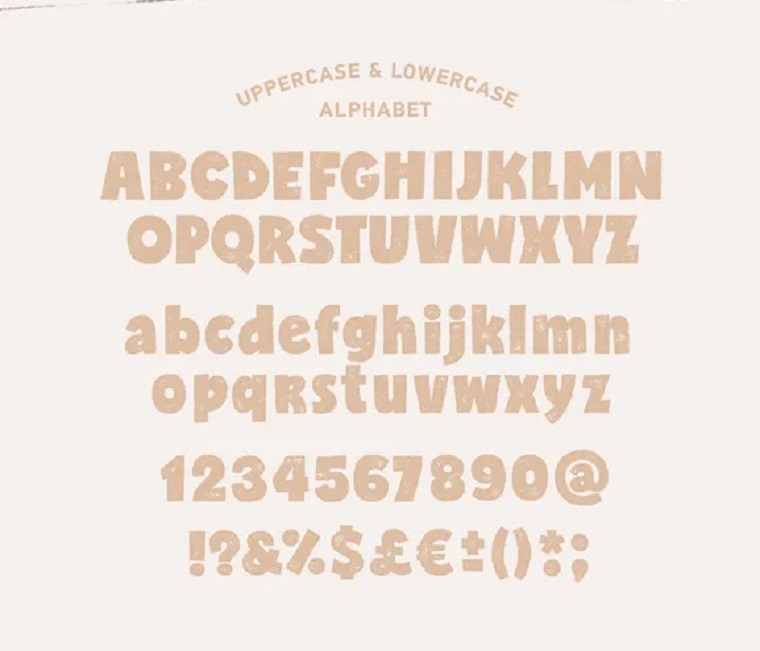
How to Download and Install Candy Font on a Windows PC
To download the Candy Font, install it on your Windows 10/11. After downloading & installing, follow the below steps;
Step 1: First, click the download button above so the Candy font starts downloading. The Candy Font will be downloaded in a zipped archive; unzip the file using Winrar or WinZip.
Step 2: Right-click on the font file and select the “Install” option from the context menu. This process will automatically install the Candy Font by copying it to the “Windows\Fonts” folder and registering it in the Windows Registry.
How to Uninstall Candy Font From a PC
Follow the instructions below to delete the Candy Font from your system:
Step 1: Open the RUN Window by clicking Window + R.
Step 2: Search “Regedit” and Click the OK button.
Step 3: Select HKEY_CURRENT_USER > SOFTWARE > Microsoft > Windows NT > Current Version > Fonts.
Step 4: Right-click on the Font you wanted to delete.
Step 5: Click the “Yes” button, and your Font will be uninstalled from your Windows.
Alternatives of Candy Font
- Bubblegum Font
- Lollipop Font
- Cupcake Font
- Chocolatier Font
- Gummy Bear Font















