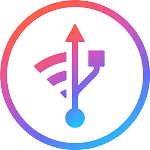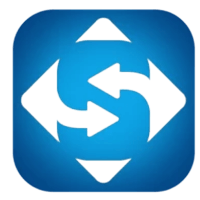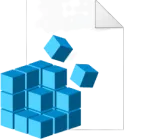CBackup 3.3.0
Free Download
Download links
How to install CBackup?
1. Download and extract the ZIP file.
2. Open the folder and double-click on installer setup file.
3. Follow the steps on the screen to install CBackup.
CBackup Latest Version 3.3.0 Update
Improved stability of the CBackup desktop app.
Optimized the display of some interfaces.
Added a shortcut to the "Scheduler" settings for scheduled tasks on the task list interface.
Improved the speed of backing up files to CBackup Cloud significantly.
Improved the speed of backing up or syncing files to OneDrive significantly.