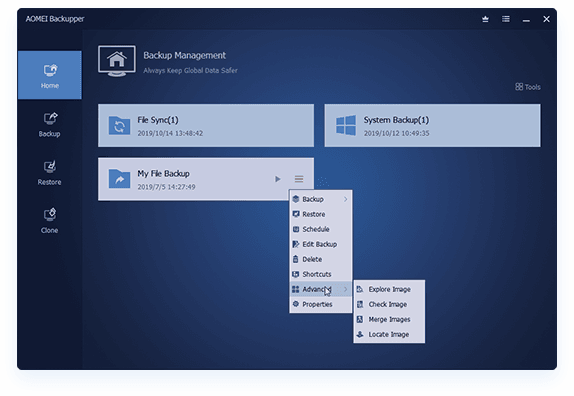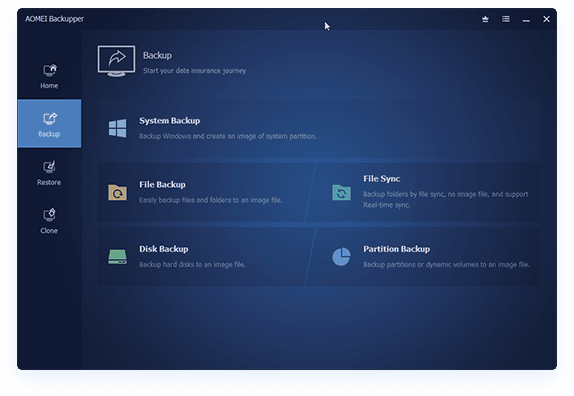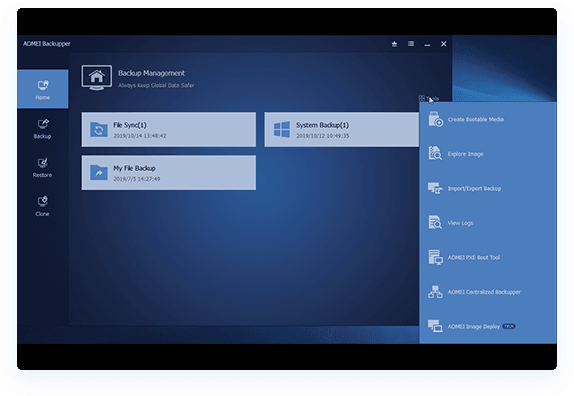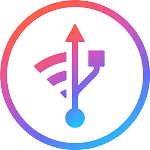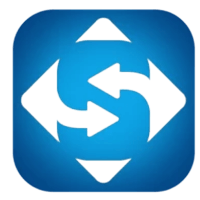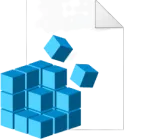Do you want to secure any data of any devices with a feature-rich, easy-to-use backup and recovery solution? Then use AOMEI Backupper which is a computer data Backup, sync, and disk clone software.
AOMEI Backupper helps you create a backup OS, entire disk, or individual files to a local or external drive, NAS, network, and cloud. This tool has automatic, incremental, and differential backup methods to simplify your backup tasks.
You can sync files from one location to another in real-time, mirror, and two-way. Easily migrate OS to SSD for peak performance and clone hard drive to another for disk upgrade. Create a WinPE or Linux bootable disc for bare metal deploy or unbootable computer.
Above all AOMEI Backupper fully supports Windows 11, 10, 8.1, 8/7, Vista, XP, 2003, 2008, 2012, 2016, 2019, and 2022
Looking For Centralized Enterprise Backup for VMs, SQL & Windows
Equipped with thorough data backup and recovery methods, it offers centralized data security for large amounts of company data on a variety of workloads, including Windows PCs and servers, SQL server databases, VMware, Hyper-V, and more.
It is very cost-effective, versatile, automated, and manageable even for non-experts.
It’s an iPhone Data Backup and Transfer Tool
Quickly and easily backup contacts, messages, music, movies, and images from your iPhone. Similarly, data from your iPhone may be easily transferred between iOS devices and your PC.
When you decide to sell or give away your iPhone, you can use the advanced features to instantly convert HEIC to JPG or PNG on Windows and completely delete all of the device’s material and settings without any means to recover them.
Best Windows Data Recovery Software
Offer comprehensive solutions for Windows data recovery. Equipped with cutting-edge technologies and algorithms, it makes handling data loss scenarios easier.
More than 200 different kinds of erased and lost data might be recovered by all users from internal or external HDD, SSD, USB, and SD cards.
Easy To Use Data Backupper Tool
AOMEI Backupper has made it much easier to back up the data. It sets up a backup schedule to automatically backup the system and data in a hard disk partition.
This means that you can backup schedules, including daily, weekly, monthly, and event triggers. With backing every file, folder, and hard drive, the storage size of the image file and the time of backup increase tremendously.
AOMEI Backupper with its “Incremental & Differential Backup” helps to reduce the storage size and the time of backup. It is super helpful when you create a full backup of a partition or disk and need to add some files to the backed-up partition/disk.
More About AOMEI Backupper Standard
AOMEI Backupper restores everything to its original state or retrieves lost/deleted data. It is the best backup software that also allows to cloning old disk to new disk for upgrade or clone HDD to SSD for better performance.
Backupper Standard allows you to fully customize your needs for data backup. Its integrated software contains many useful functions and features. That includes:
- Explore and Check Image You can ensure the correctness of the data through “image file checking” before restoring the data. Restoration will only be completed when the previous data is overwritten with the backed-up data. Now, if your CD has minor scratches or has been damaged the recovered data will also be incorrect.
Therefore, as to avoid image files stored on the destructible storage device, it is recommended to use AOMEI Backupper to maintain the correctness of the data. - Export/Import and Logs This way you save the record to a safe place, which will help you recover all your backup tasks to AOMEI Backupper.
- Email Notifications Keep yourself concerned about the result of backup plans. You can use this function to send a report of execution results to the email address you set before.
- Compress Backup software also possesses the function of image file compression to help save disk space for storage.
- Intelligent Backup Typically, you backup a full hard drive. This leads to a higher size of the image file. Therefore, use AOMEI Backupper Standard to reduce the size of the image file and cut down the backup time
Try AOMEI Backupper Pro
AOMEI Backupper Standard Pro comes with a $49.95 subscription. The Pro version adds more depth and breadth to the standard edition. The features make complicated tasks super easy for you and provide you with an additional AOMEI and a custom server.
The pro version lets you Merge backup images, Edit the partitions on the disk, Backup disk space management, and much more. Head over here for a comparison and make up your mind if you want to switch over to the pro version, or an even better AOMEI Backupper Workstation.