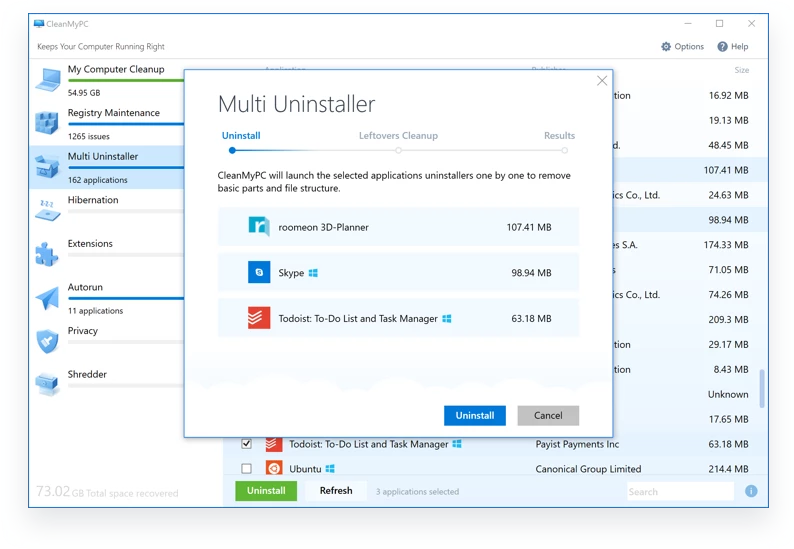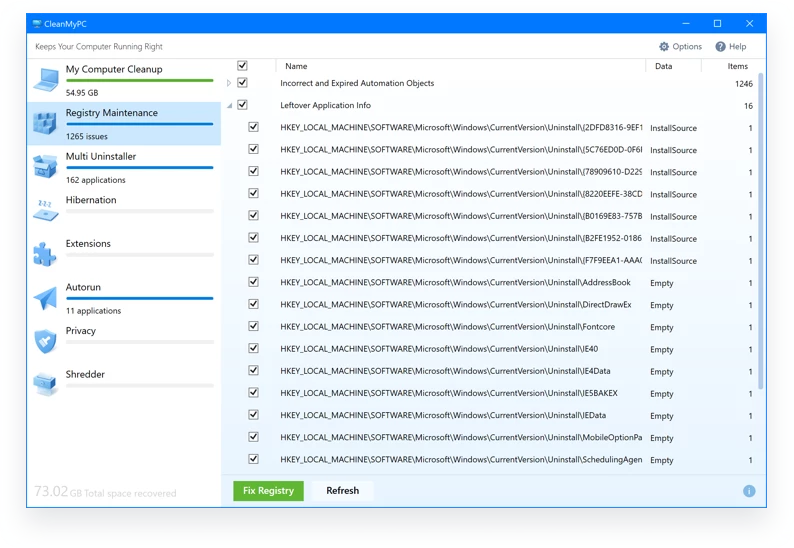CleanMyPC is a simple and easy-to-use application that keeps your PC fast and tidy. Windows operating systems get slower and sluggish over time. You might experience performance issues while playing games, or running resource-intensive programs like Adobe Photoshop.
This happens because for various reasons like when you use your PC it piles up kinds of junk: cache, log files, clutter your registry files, uninstall app leftovers, autorun program loads with windows, and many more.
So here comes CleanMYPC the best PC cleaner and speed optimizer software for Windows that cleans junk and boosts computer performance. You’ll experience that after removing all the junk the PC runs like a new.
Download CleanMyPC’s latest version for Windows 11, Windows 10, Windows 8.1, & Windows7. Works with both 32bit – 64bit versions of Windows. The best free PC cleaner and optimizer for windows to boost performance.
CleanMyPC Download For Windows 10 Review
According to the notification from the official website the developer is no longer updating this app.
This is the review of Clean My PC latest free trial version 1.12.2157 (Last Updated December 2021) for Windows 10.
Right after you have downloaded Clean My PC for your Windows 10 PC from the official download link provided here. The installation is simple just follow the on-screen instructions.
Let’s put Clean MY PC into the test and check whether it speeds up PC performance? The CleanMYPC software offers 7 essential cleaning tool that helps makes your PC run like new. In this CleanMYPC review, we will explore all the 7 tools step by step to check how much it enhances our PC performance.
A good PC cleanup makes all the difference
CleanMyPC “My Computer Cleanup” scans your whole computer to clean up junk files, caches & logs. This junk gobbles up your hard disk space and drags down your PC performance. CleanMyPC knows exactly where to find them useless files, and which of them are safe to remove. All the identified series of items can be removed without any loss to your system and private data. A few clicks — and you’re back on a fast, clean PC.
Get Windows Registry clutter out of the way
Imagine having to find something in a closet packed full of trash. Could take you hours. That’s how it works with Windows Registry: when it’s cluttered with outdated entries, your software and OS have trouble finding the right data in there. CleanMyPC keeps the Registry on your PC clean to make sure your computer is up to speed.
Uninstall the right way to keep your PC clean
Is your Windows PC running slowly after installing piles of software? Have you ever installed a program with bundleware? The Windows built-in add remove program feature doesn’t always uninstall the entire program and leaves leftovers, useless cache files, or toolbars.
With the Multi-Uninstaller option, you can uninstall multiple software at once. This feature is designed to quickly remove every unwanted program with all associated files for a safe, fast, and light PC. Malicious toolbars and plug-ins may record or steal your browsing data, as well as slow down.
Windows startup won’t slow you down again
Are you Waiting forever for your PC to boot? That’s because of autorun programs that load along with Windows. Lighten the load on your system without rummaging through the settings: CleanMyPC shows you autorun items in a single list, so all it takes to disable them is a click. There’s no easier way to speed up a PC startup.
An array of tools for safer & cleaner PC
Extensions
The Extension feature comes in handy and helps the user remove all the useless extensions and toolbars installed on the PC. Click to scan, the application lists all the installed extensions of the computer. You can now quickly spot the ones you don’t need and turn them off.
Shredder
CleanMyPC Sherds feature is a lifesaver for users having sensitive or private data. Because when you delete files from your PC can be retrieved easily. In that case, Shred files options make them impossible to recover so you can be sure that the sensitive data is gone.
Protect your online privacy
CleanMyPC scans all your browsers to gather traces of your online activity in one spot. No need to dig through browser settings to clean up cookies or login data: just hit a button to wipe your entire online history clean.
Is CleanMyPC Safe? Yes, it is. We had no issues after installing it on PCs. Nothing has been flagged, like malware or a virus, and we’ve had no compatibility issues with any other software.
Is CleanMyPC malware? CleanMyPC is legitimate software and it does what it advertises. There’s a good chance it’ll improve your PC if it’s running slow.
Is CleanMYPC free?
CleanMYPC app is available for free download with limited functionality. CleanMyPC costs $39.95 for the full version. Try CleanMyPC coupon code to get the discounts.