Compacta Font is a unique and eye-catching typeface that’s all about making a statement. Its letters are bold and strong like they’re shouting from the page. If you want your words to stand out and grab attention, Compacta Font is the way to go. This free font is available in TTF & OTF format that you can easily download on your PC.
Reasons to Use Compacta Font
People love to use Compacta Font for titles and headlines because it has a commanding presence. It’s like having a megaphone for your words in the world of fonts. Whether you’re designing a poster for a big event or want your logo to be unforgettable, Compacta Font will ensure your message is heard loud and clear.
Even though it’s bold, Compacta Font is also easy to read, making it versatile for various projects. So, if you’re looking for a robust and legible font, Compacta Font might be your perfect choice. Give it a try, and let your words speak with confidence!
Compacta Font Generator
The Compacta Font Generator is an online tool that creates unique, attention-grabbing text for various projects, infusing modern boldness into your designs quickly.
View Compacta Font

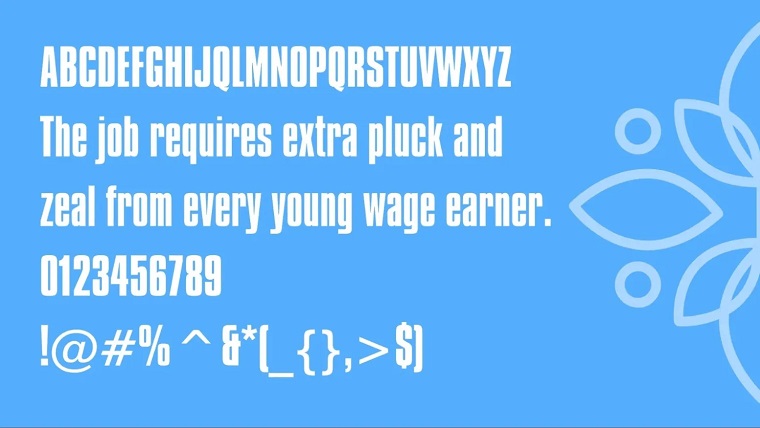
How to Download and Install Compacta Font on a Windows PC
To download the Compacta Font, install it on your Windows 10/11. After downloading & installing, follow the below steps;
Step 1: First, click the download button above so the Compacta font starts downloading. The Compacta Font will be downloaded in a zipped archive; unzip the file using Winrar or WinZip.
Step 2: Right-click on the font file and select the “Install” option from the context menu. This process will automatically install the Compacta Font by copying it to the “Windows\Fonts” folder and registering it in the Windows Registry.
How to Uninstall Compacta Font From a PC
Follow the instructions below to delete the Compacta Font from your system:
Step 1: Open the RUN Window by clicking Window + R.
Step 2: Search “Regedit” and Click the OK button.
Step 3: Select HKEY_CURRENT_USER > SOFTWARE > Microsoft > Windows NT > Current Version > Fonts.
Step 4: Right-click on the Font you wanted to delete.
Step 5: Click the “Yes” button, and your Font will be uninstalled from your Windows.
Compacta Font Family (Includes Total 9 Typeface)
- Compacta Std Light
- Compacta Com Regular
- Compacta Com Italic
- Compacta Com Bold
- Compacta Com Bold Italic
- Compacta Com Black
- Compacta Std Black Poster
- Compacta Black Poster
- Compacta Std Light Compressed
Alternatives of Compacta Font
- Rod McDonald Font
- Robert Barbour Font
- Bitstream Font
- Eric Gill Font
- Hans Reichel Font
- Swiss 911 Font
- SG Compacta SB Font
- Compacta MT Font
- Gill Sans Font
- FF Schmalhans Font
FAQs – Compacta Font
You can find some other typefaces like Compacta font, but Impact font and Haettenchweiler font are the closest fonts to this typeface.
This fantastic font provides a clean look to your headlines and titles. It is also a perfect font for any type of design, such as logos, posters, book covers, and many more places.
This clean and modern sans-serif typeface was designed for a London-based company. It was designed in 1967 by a British graphic designer named Fred Lambert.
This is a free typeface for all your personal and commercial projects. You don’t need to worry about its license.
















