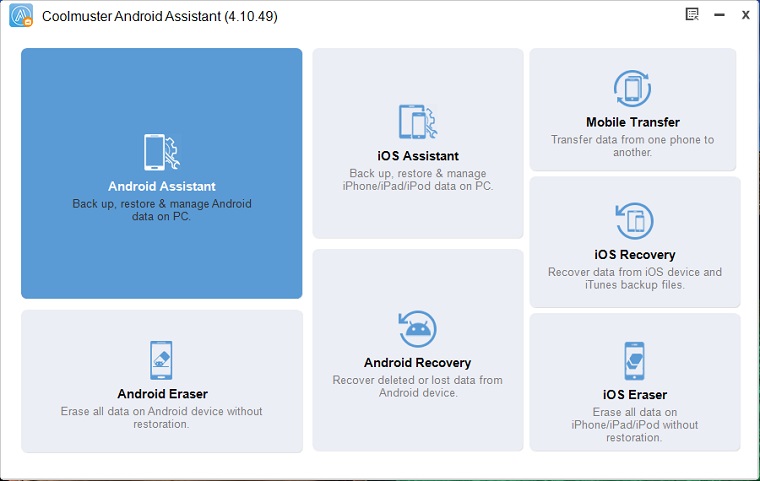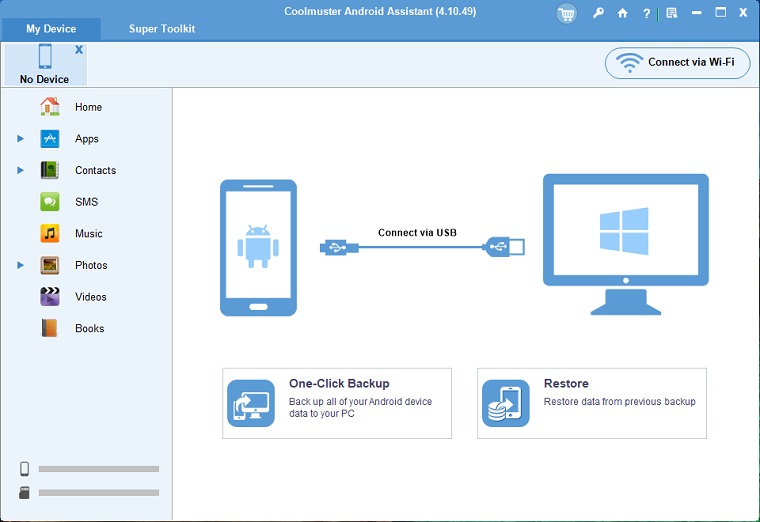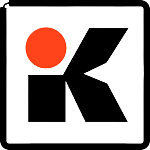Coolmuster Android Assistant is a powerful professional Android managing software. This Android data manager tool can create a Backup of your Android device and restores it with a single click.
The app easily handles your files on Android devices like you export or import data from your phone to another Android phone.
Coolmuster Android Assistant Download the latest version 4.10.49 for Windows. Works on both 32Bit/64Bit versions of Windows 11, Windows 10, Windows 8.1, Windows 7, Windows Vista, & Windows XP.
Coolmuster Android Assistant’s full version can work wonders. When it comes to android device data managing solutions, Coolmuster is the best choice.
Coolmuster Android Assistant Download the latest version from the official link sourced here.
Right after you download software on your PC, Installing the file takes less than a minute to install on your computer.
Connect your Android device to the program following the onscreen instruction given on the app interface. The program has a simple user interface and provides information about an Android phone device.
The Coolmuster Android Assistant program lists your smartphone data into APPS, Contacts, SMS, Music, Photos, Videos, & Books. Before creating a backup you can explore your device using this software.
Click Backup & Restore Ability
- Connect your Android device to the computer and run the Android Assistant;
- Choose “Super Toolkit” from the top menu;
- Click on the “Backup” button to back up a specific file type from your Android to your computer;
- Click on the “Restore” button to select a specific type of backup file and restore them to your Android device.
Export & Import Android Data Selectively
Android Assistant allows users to import or export data selectively. Right into the program interface, you have the option to preview each file before transferring from Android phone to computer or importing files from computer to Android phone.
Manage Android Data on Computer
It allows you to preview, transfer, edit, delete, add, and refresh Android files on a computer. Besides, you can also send one or group messages and reply to messages directly on a PC; install and uninstall Android apps on the computer, and more.
How to connect Coolmuster Android Assistant on PC
To connect the application to your PC, you should allow USB debugging on your Android device.
- Settings
- About phone
- Software Information
- Build Number ( Tap 7 times)
- Developer options
- USB debugging
- Click OK
Supported Devices
It is fully compatible with almost all Android phones and tablets, including but not limited to Samsung (even the new Galaxy S21 and Galaxy S21+), HTC, Motorola, Sony, ZTE, LG, HUAWEI, etc.