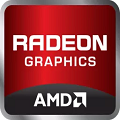Corsair Utility Engine is one of the best programs designed to use for creating RAM modules. In recent years, Corsair Utility Engine also known as iCUE is the leading tool for installing RBG lighting in all kinds of electronic devices in the gaming industry.
CORSAIR Utility Engine Software connects all your compatible products in a single interface, giving you complete control of everything from RGB lighting and effects to fan speeds and temperature monitoring.
Click to get Corsair Utility Engine Download the latest version 4.33.137 on your Windows 11, Windows 10, Windows 8.1, Windows 7, and all previous versions. The Corsair Utility Engine offline installer setup supports both 32-bit and 64-bit OS.
Corsair Utility Engine Free Download For Windows 7/10 Latest 2022
As soon as Corsair launched in the Gaming industry, it is gaining a lot of popularity every single day. Corsair is famous for designing computer hardware devices specifically for gamers, such as gaming mice, gaming keyboards, mousepads, and gaming headsets.
Along with all these gaming tools, Corsair Engine is designed to manage all the devices connected to your PC from one location by creating profiles for them. Instead of changing the settings of each device, you can quickly select the preset of that device using Corsair Utility Engine 4.
Here you can free download Corsair Utility Engine – the new Unified application on your PC. You get to use options like configuring both the lighting portions of your keyboard and mouse as well as create powerful actions such as double macros, re-mappable key assignments, timer countdowns, dpi adjustments, and more.
Corsair Utility Engine Features
- Quickly set and forget lighting across all your compatible devices with preset static colors.
- Synchronize RGB lighting across all your CORSAIR-compatible products with a single click, or create fantastic multi-layer dynamic lighting presets. The entire color spectrum is yours to command.
- Watch tutorial videos to learn how to set up and customize your lighting, temperature, and power profiles.
Helpful Configuration Options
This utility offers so many advanced customization options. For example, when you’re configuring your macros, the utility will record things like clicks, keys pressed, scrolling, mouse movement, and delays.
With this Utility Engine, virtually any type of lighting effect can be created. This is a big reason that people select this device to use. To simplify things, the advanced mode should be disabled. There are many popular effects to choose from which have fewer customization choices.
Several DPI ranges may be established for your mouse. As for your Corsair headset, the application gives you the ability to create equalizer presets for it. You can also manage them too with the application.
Corsair Utility Engine iCUE is one of the best peripheral management tools available in the gaming industry. Even newbies will have an easy time accessing and using it.
The utility gives you so many customization choices for your devices, such as control over their look and behavior. And if you want to find your way around without much effort, then you’ll love its GUI feature.