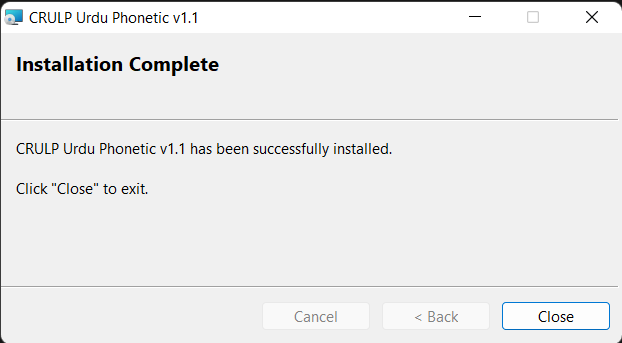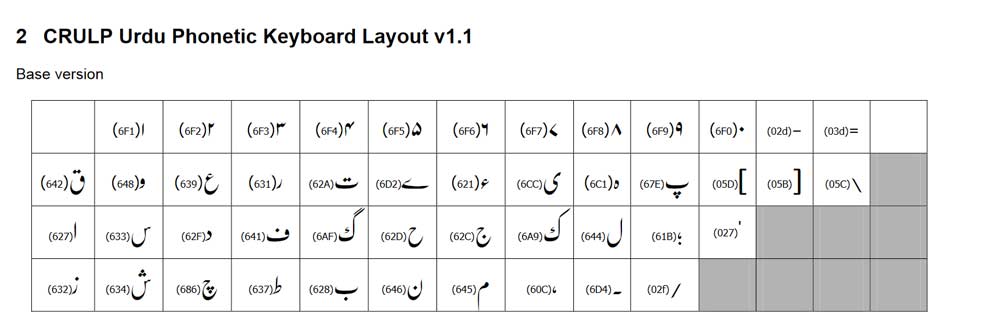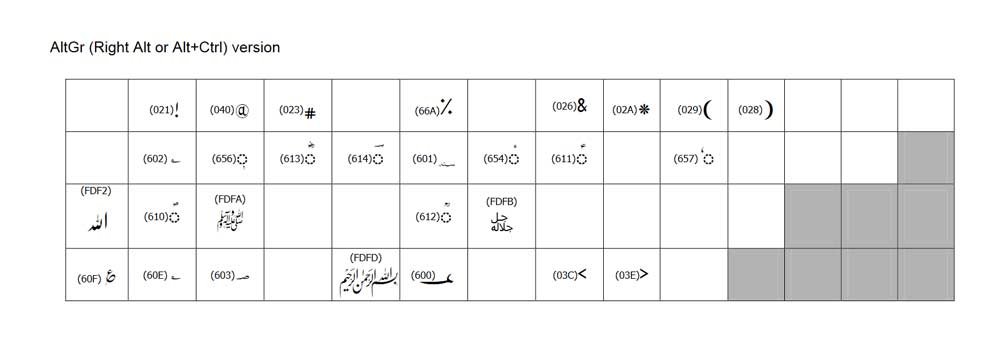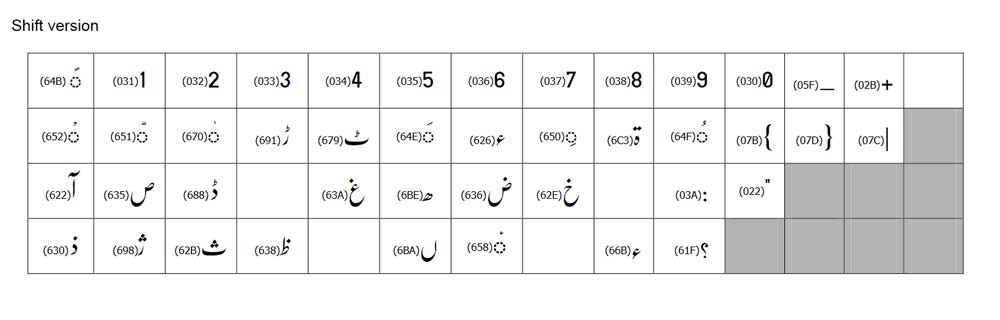How to Install CRULP Urdu Phonetic Keyboard Layout on Windows XP
Unzip the downloaded file and double click the setup.exe to install a keyboard layout. To add/remove Keyboard Layouts for Windows XP
- Double click “Regional and Language options” icon
- Press “Language” tab
- Press “Detail” button
- Press “Add” button Select “Input Language: “Urdu”, and Keyboard layout/IME : ”CRULP Urdu Phonetic v1.1″
- To remove select a layout and press “Remove” button
To add/remove Keyboard Layouts for Windows Vista
- Double click “Regional and Language options” icon
- Press “Keyboard and Languages” tab
- Press “Change keyboards…” button
- Press “Add” button Select “Input Language: “Urdu”, and Keyboard: ”CRULP Urdu Phonetic v1.1″
- To remove select a layout and press “Remove” button