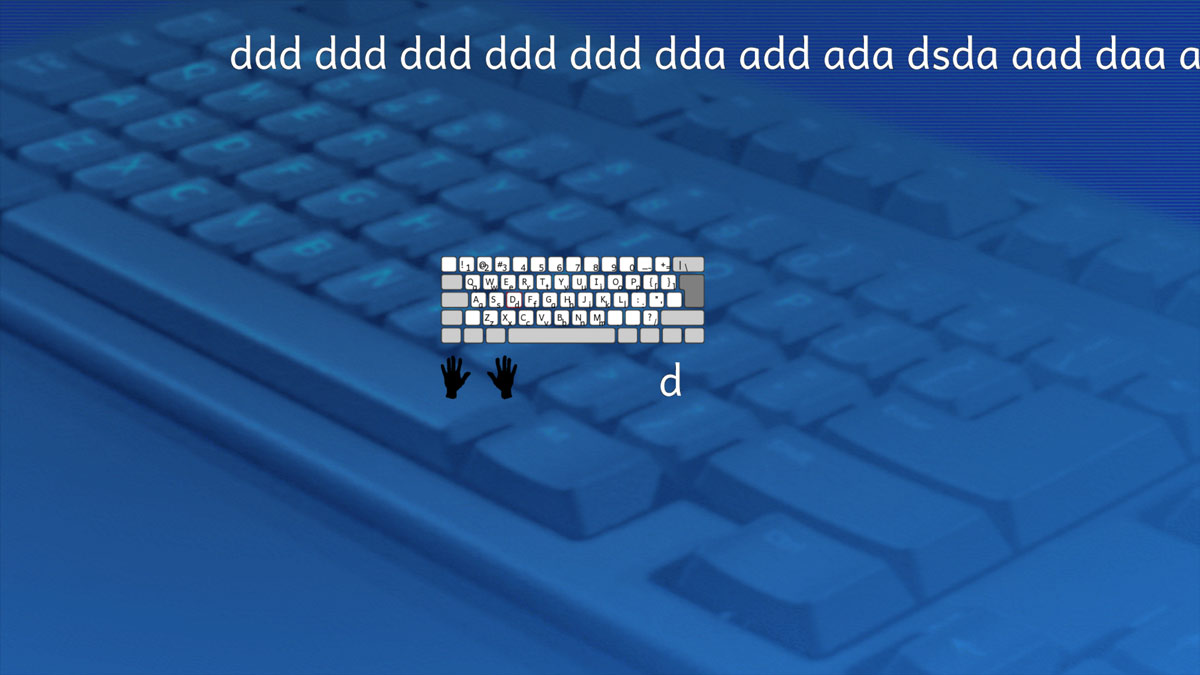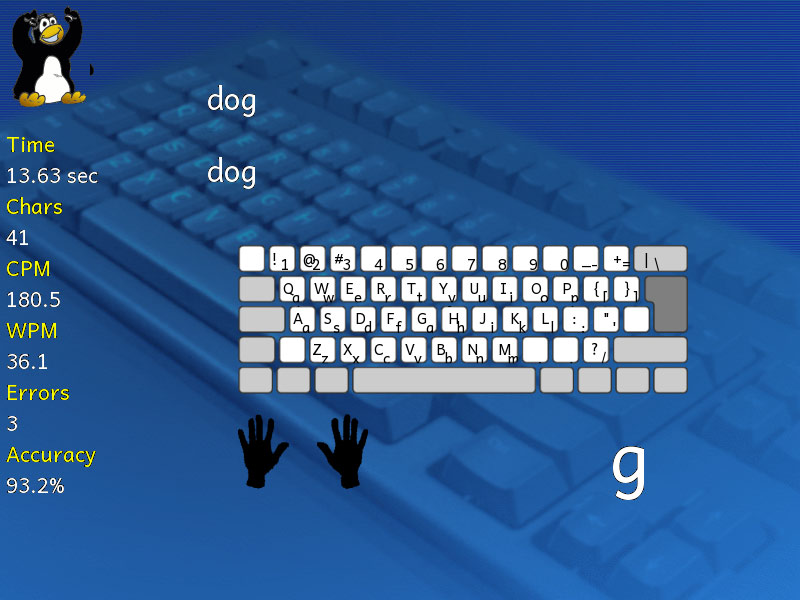Tux Typing is free and open-source educational Typing program developed by Tux4kids. It is now officially discounted by the developer. Tux Typing software is a handy tool for improving your typing speed, equally beneficial for Children and young players.
The famous Linux Penguin (Tux4kids) developed the program in fun and engaging manner. The program includes two video game-style activities for younger players, with phrases and finger lessons for older students.
Tux Typing for Windows supports Windows 11, Windows 10, Windows 7, works on both (32bit – 64bit) OS. Tux4kids has officially discontinued the program, and you won’t get any updates, and the official website is also unreachable.
We have tested Tux Typing 1.81 (latest version) on Windows 11, Windows 10, Windows 7 (32bit – 64bit) and found it 100% safe, virus free, and easy to use typing program for users.
Download Tux Typing for Windows, double click to open the setup and follow the onscreen instructions to install. Once it installed on your PC, run the program, and it will open up Tux Typing. You will notice old GUI interface for earlier versions of Windows i.e. Windows 95, Windows 98, Windows XP.
The Fish Cascade and Comet Zap are (gaming zone) includes variety of lessons and modes such as (Easy, Medium, Hard). These lessons divided into various formats for the beginners. You can choose from these formats such as Alphabets, Animals, Astronomy, Colors, Finger Exercises, Fruits, Oceans and continents, Numbers, Plants, Shapes, Trees, Short Words, Medium Words, Long Words.
The built-in sound effects makes it more appealing and engaging for users while typing or playing game in the program. If you don’t like it, you can turn it off.
The program includes 43 built-in lessons to teach to learn characters, and user has to practice location of the alphabet & Numbers in a keyboard. So as long as you type and practice the location of the alphabets and Numbers in the keyboard, you will become 5 /10 finger typist in few days.
In addition, Tux also allows you to add your own word list. You can add or remove existing word list from Word List Editor for whole exercises.
To check the quality and results of typing test Tux Typing software displays detailed result of test such as Time, Chars, CPM, WPM, Errors, and Accuracy.
One of the downsides of using this program that you can’t share your typing results online. Typing Master 10 is an alternative feature rich program you should try.