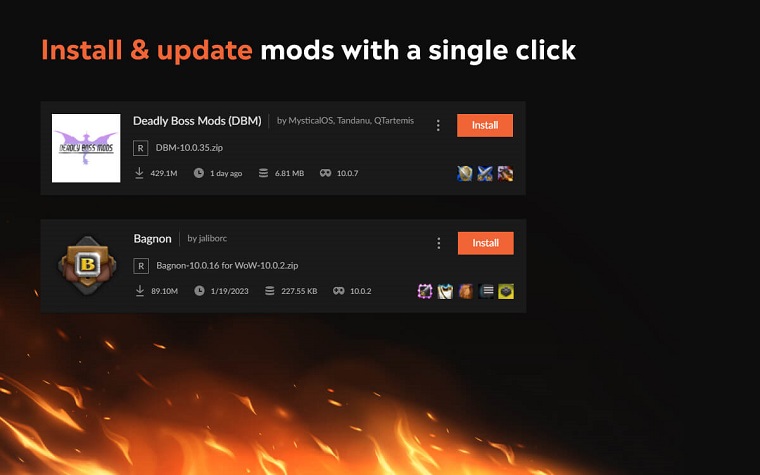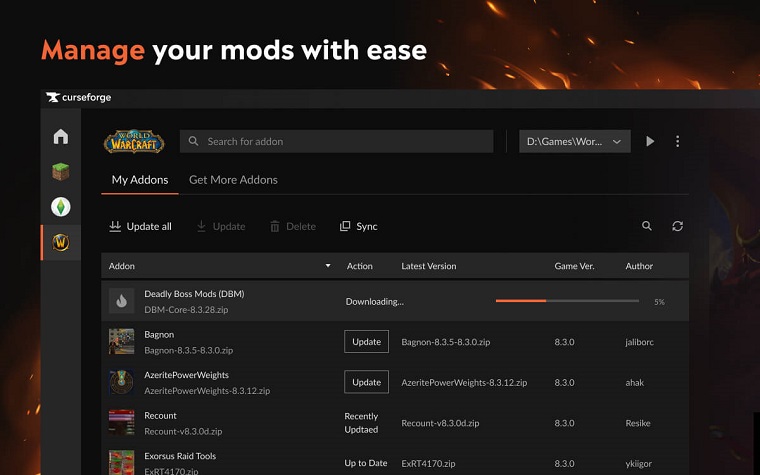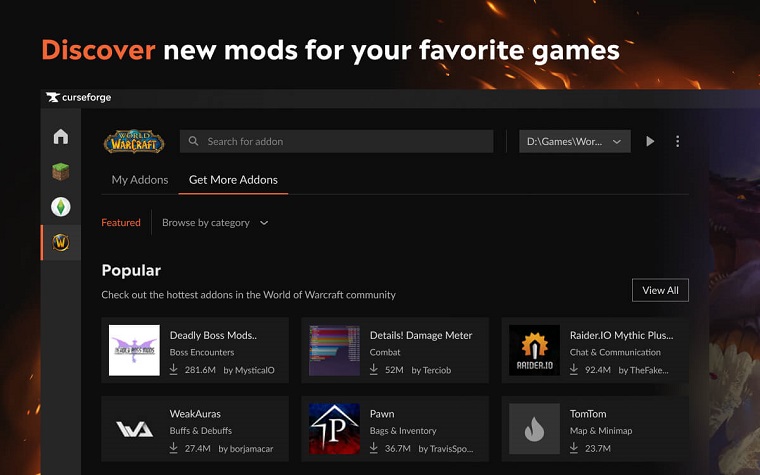CurseForge Launcher 0.226.2
Free Download
How to install CurseForge Launcher?
1. Download and extract the ZIP file.
2. Open the folder and double-click on installer setup file.
3. Follow the steps on the screen to install CurseForge Launcher.
CurseForge Launcher Latest Version 0.226.2 Update
Improved:
We've added new game-specific placeholders in mod search bars.
To keep things fresh, we've revamped the app's placeholder images and other art assets.
Bug Fixes:
Fixed a display issue in certain dropdown menus. No more cutoffs!
Fixed an issue that was preventing the 'Setting' screen from opening in certain cases.
Your position in search results will remain the same after viewing a mod page.
[Minecraft] Fixed the list spacing in the "Select a profile" screen.
[World of Warcraft] Squashed a pesky bug where the 'Enable AddonSync' button wasn't working as expected.
[World of Warcraft] PTR install locations have been updated and are now properly detected in the app.