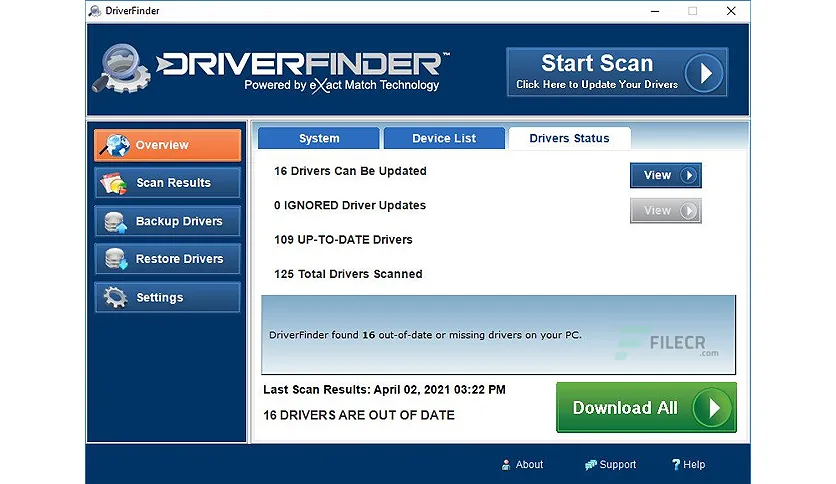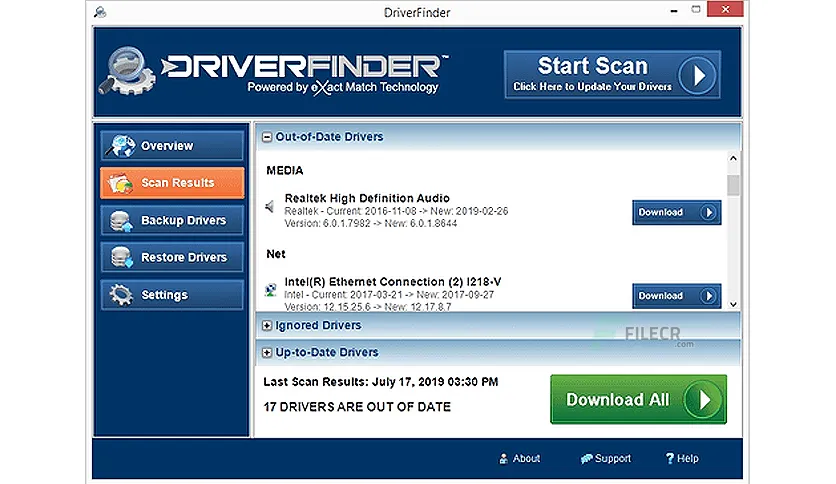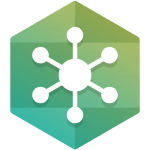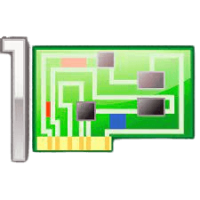DriverFinder.exe shows virus threats and other errors while downloading and installing in our test, we consider it might harm your PC. We recommend you download DriverEasy which is the best alternate driver updater. You can download DriverEasy from the download button appearing on this page.
DriverFinder is a software tool that automatically searches for and updates outdated drivers on a computer system. It is designed to help users keep their device drivers up to date, which can improve the overall performance and stability of the computer.
To use DriverFinder, users must first download and install the software on their computer. Once installed, the software will scan the system for outdated drivers and provide a list of available updates. Users can then choose which drivers to update and the software will download and install the updates automatically.
DriverFinder claims to have a database of over 1 million drivers and to be able to update drivers for a wide range of devices, including printers, graphics cards, audio and sound devices, and more. The software is intended to be easy to use and to save users time and effort in finding and installing the latest driver updates.
It is important to note that while DriverFinder can be a useful tool for keeping drivers up to date, it is always recommended to obtain drivers directly from the manufacturer or through a reputable source. Some third-party driver update tools, including DriverFinder, may not always provide the most current and stable drivers, which can lead to problems with the system.