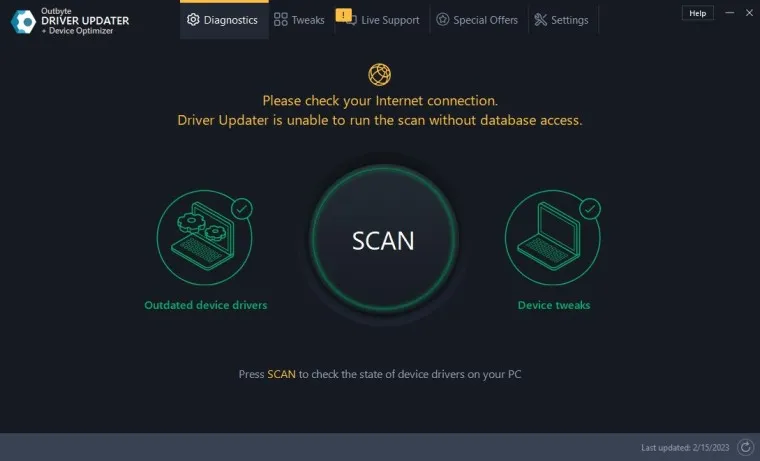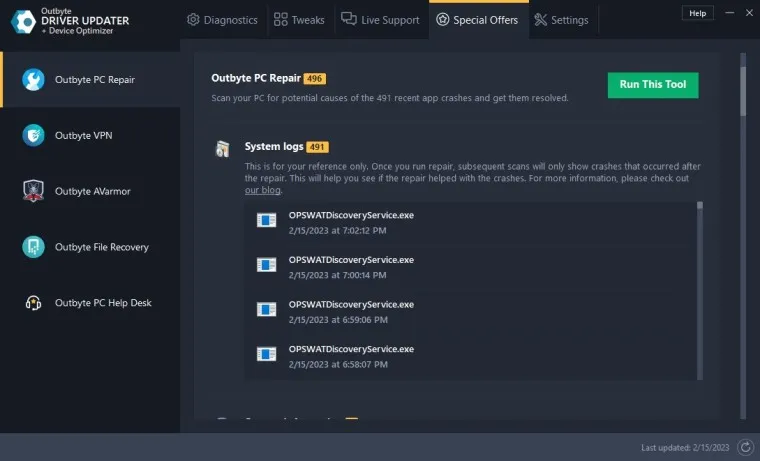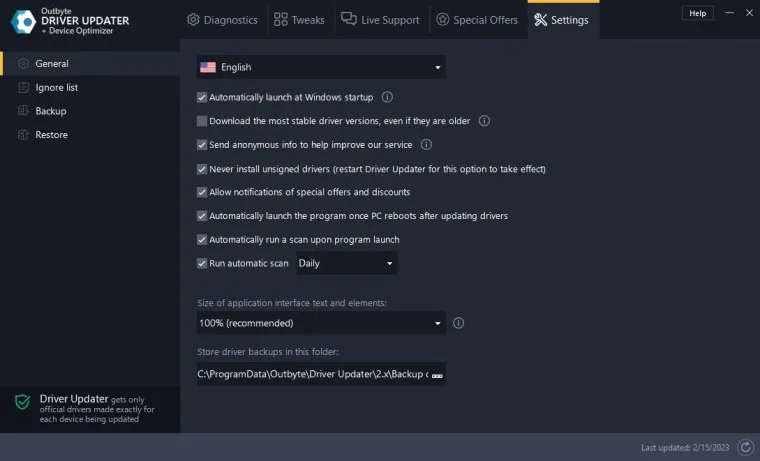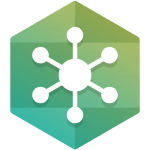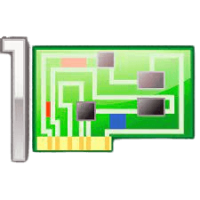Outbyte Driver Updater is a software tool that can be used to update drivers on a computer. It is designed to help users keep their drivers up to date, which can improve the performance of hardware devices, fix bugs and errors, and provide new features.
To use Outbyte Driver Updater, users first need to download and install the software on their computer. Once it is installed, the software will scan the computer for outdated drivers and provide a list of drivers that need to be updated. Users can then choose which drivers they want to update and the software will download and install the updated drivers automatically.
Outbyte Driver Updater can be configured to scan the computer for outdated drivers on a schedule, such as daily, weekly, or monthly. It can also be set to automatically download and install updates as they become available.
One of the main benefits of using Outbyte Driver Updater is that it can save users time and effort in keeping their drivers up to date. Rather than manually searching for and downloading updated drivers, users can use the software to do it for them automatically.
However, it’s important to be cautious when using driver updater tools, as installing the wrong driver or an outdated driver can cause problems with the computer. It’s generally recommended to only update drivers if there is a specific problem that needs to be addressed, or if a new feature is needed. It’s also a good idea to back up important files before updating drivers, in case anything goes wrong during the update process.