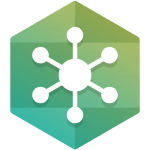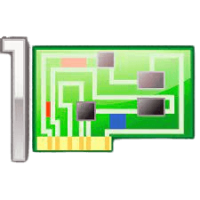Logitech Setpoint is a powerful and easy-to-use application that enhances your Logitech mice, keyboards, and touchpads. Logitech Setpoint can control peripherals with customized options. It contains drivers and software enabling you to take full advantage of your mouse and keyboard.
Download Logitech Setpoint latest version 6.90.66 on Windows 10, Windows 8.1, Windows 7, and all previous versions. The offline installer download setup of this tool’s latest version supports 32-bit and 64-bit OS.
Logitech Setpoint/options are extremely easy-to-use yet it provides amazing features. Your devices show up as on-screen images, so they’re easy to find, switch, and set up in seconds. It couples years of Logitech hardware excellence with software smarts.
Reassign any button on your mouse to perform virtually any task. For advanced devices, you can adjust the scroll wheel, cursor speed, and much more. Enhanced button functions let you set Logitech keyboards to behave just like you like.
Optimized Gestures For Windows
Enable the gesture button to reproduce trackpad gestures you’re already familiar with. Hold the gesture button and move the mouse up, down, left, or right to activate different actions such as Windows Task View or Mission Control on the Mac. Control your media playback, pan, zoom, and rotate too.
App-Specific Settings
Get the most out of your favorite apps like Zoom or Microsoft Teams. Application-specific settings let you customize buttons on MX Master 3, MX Anywhere 3, or ERGO M575 mice.
Start or stop your Zoom video with the forward button, or press the back button to mute/unmute the mic. Customize your buttons for each of the apps you use.
Compatible Mice & Keyboard Devices
The Logitech Setpoint has wide support for modern keyboards and mice. k350, m510, k350, m705, k800, k750, m310, mk700, k290, g500, m560 devices are fully supported in 32-bit and 64-bit version.
Supported Mice: Ergo M575 Wireless Trackball, MX Anywhere 3, MX Master 3, MX Vertical, MX Ergo, MX Master 2S, MX Anywhere 2S, M720 Triathlon, M590 Multi, Device Silent, M510 Wireless Mouse, M330 Wireless Mouse.
Supported Keyboards: MX Keys, Ergo K860 Wireless Ergonomic Keyboard, K380 Multi-Device Bluetooth Keyboard, Logitech Craft, K375s Multi-Device, K780 Multi-Device, K400 Plus Wireless, K830 Illuminated Living-Room Keyboard
K480 Bluetooth Multi-Device Keyboard, K360 Wireless
How To Download & Install Logitech Setpoint on Windows 10 PC?
The download and installation process is straightforward. If you need a download setup or simply a portable setup, it’s your choice.
- Click on the download button.
- Get the latest version of Logitech Setpoint on your PC.
- Once downloaded, double-click on it to start the installation wizard.
How To Use Logitech Setpoint?
- Install the Logitech SetPoint Software from the link given above.
- Launch the software by going to Start > Programs > Logitech > Mouse and Keyboard > Mouse and Keyboard Settings OR you can launch it from the system tray icon.
- On the top side of the SetPoint software window, you will see two tabs labeled My Mouse and My Keyboard.
- Click on the desired tab (Mouse or Keyboard). You will be presented with lots of customization options for buttons, cursor, battery, game settings, advanced settings, function key settings, hotkey settings, etc.
- Make your customization for the Mouse or Keyboard as desired or your needs and click on the apply button to save the settings.