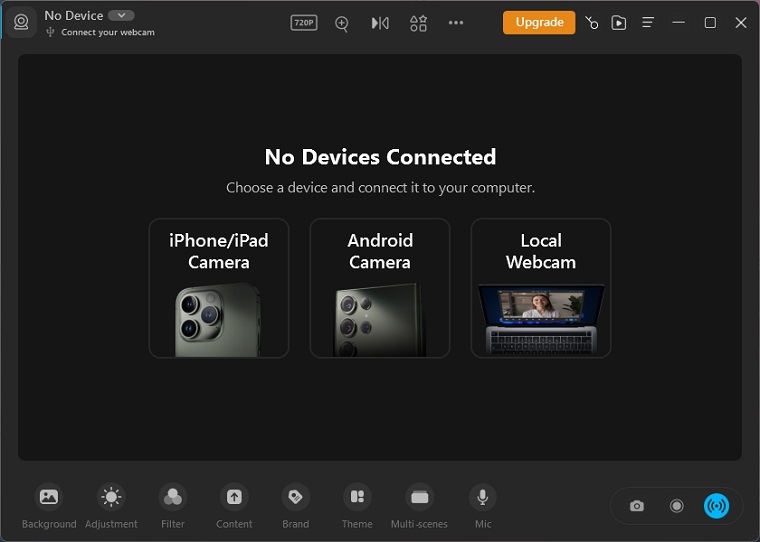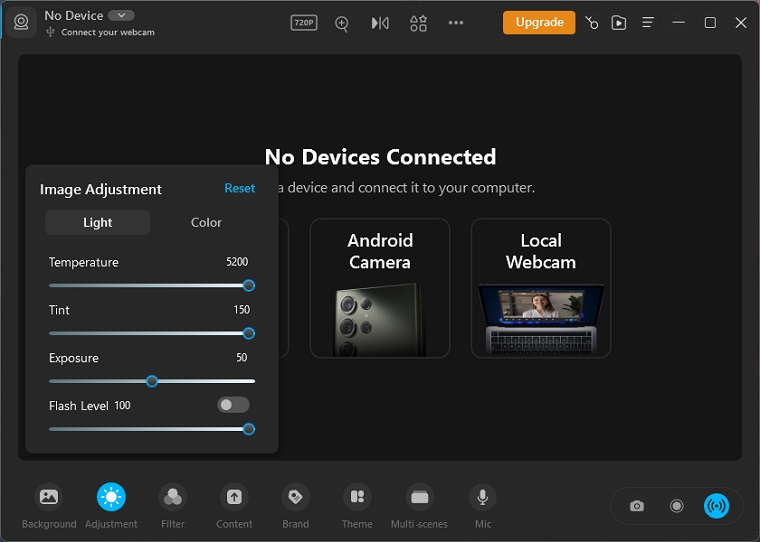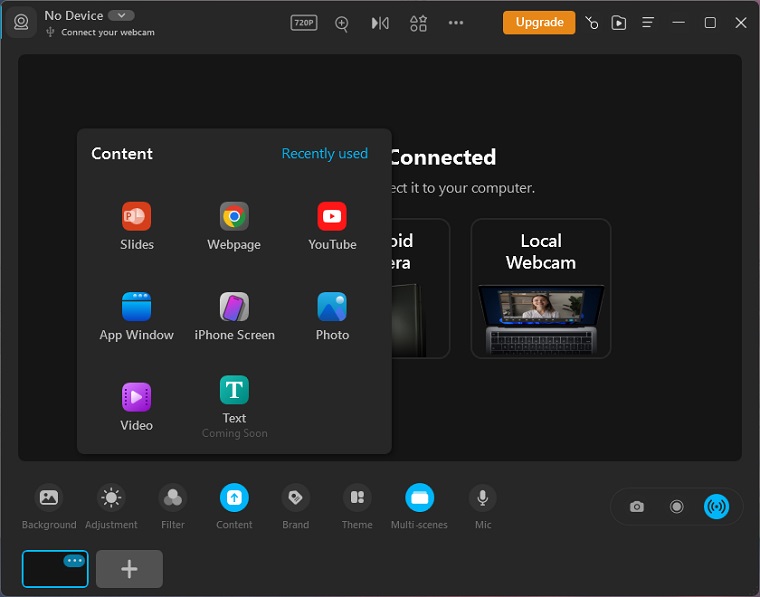You don’t always need to buy yourself a webcam. FineCam, a webcam software leverages the power of A.I. algorithms to enhance both lights and image adjustments including iOS exposure, white balance, image hue, and much more. This way you can enhance webcam quality and look “not bad” on video calls and streaming apps.
Originally developed for iPhone, FineCam debuts for bringing Apple’s continuity camera feature to Windows PC customers, as well as Macs.
Download Finecam latest version for Windows 7, Windows 10, and Windows 11 PC. This offline installer setup file will work for both 32-bit and 64-bit operating systems.
Bring Studio-like Video Experience
The minds behind FineCam made it easy to turn iPhones and iPad into HD webcams for Windows PC. The subscription-based go-to webcam software is designed to enhance webcam quality with backgrounds, filters, and effects.
When you turn your iPhone into a high-end webcam and use the power of a cable-less, and multi-angle webcam, you can enjoy true-to-life, multiple angles, and wireless video calls on Zoom, Google Meet, Microsoft Teams, Webex, and much more.
There is complete flexibility to zoom in/zoom out, switch between landscape or portrait, and use a front or rear camera or even both. FineCam also works with Unsplash to deliver millions of stunning video backgrounds.
Combined with video backgrounds, the webcam filters like Bourbon, Byers Clayton, etc can apply a color style for a specific setting to make the live video unique and cinematic. In the same fashion, download FineCam to adjust your webcam light conditions, and produce bright, contrasting images, even if you’re in a dim room.
FineCam helps to create multiple video scenes. You can easily switch between cameras and video scenes, as well as add brand logos and overlays. FineCam also offers a high-efficient recording method that helps avoid creating giant video files. This way you don’t have to worry about your computer running out of storage.
FineCam is a must-have webcam software for remote meetings, live streaming, video chats, and video recording. Its cinematic webcam effects bring a studio-like video experience to your audience tailored to its webcam filters and effects.
If you are situated in a place that reveals something private or sensitive you can simply remove the webcam background with FineCam. For example, the inbuilt Chroma feature helps reduce and replace your webcam backgrounds in real time.
Conclusion
FineCam is the best solution that helps customers build better connections by using a smart, reliable, and finely crafted continuity camera. It will help you make more successful video calls and live streams.
More importantly, you can use both iPhone’s front and rare camera at the same time. You can place the secondary picture frame everywhere and resize it to fit best for video calls, live demos, streams, etc.