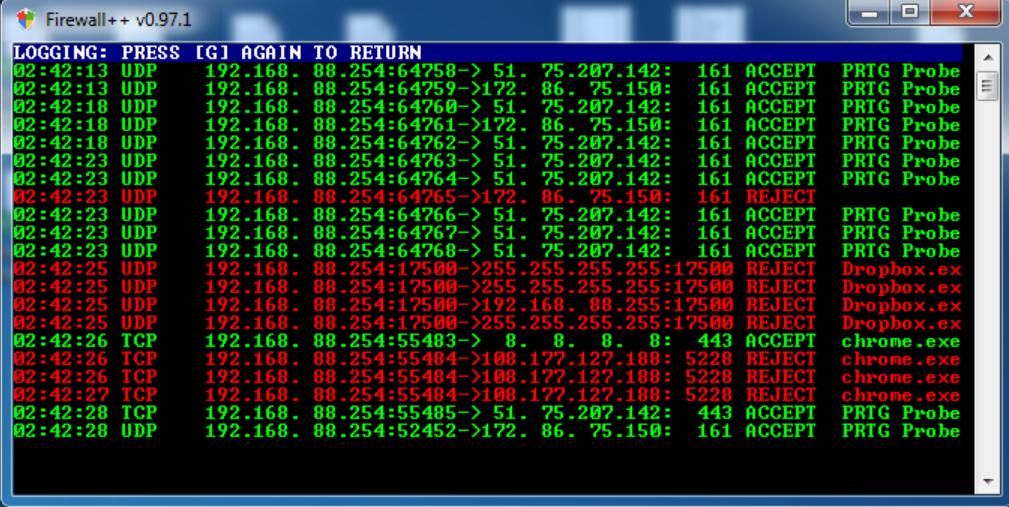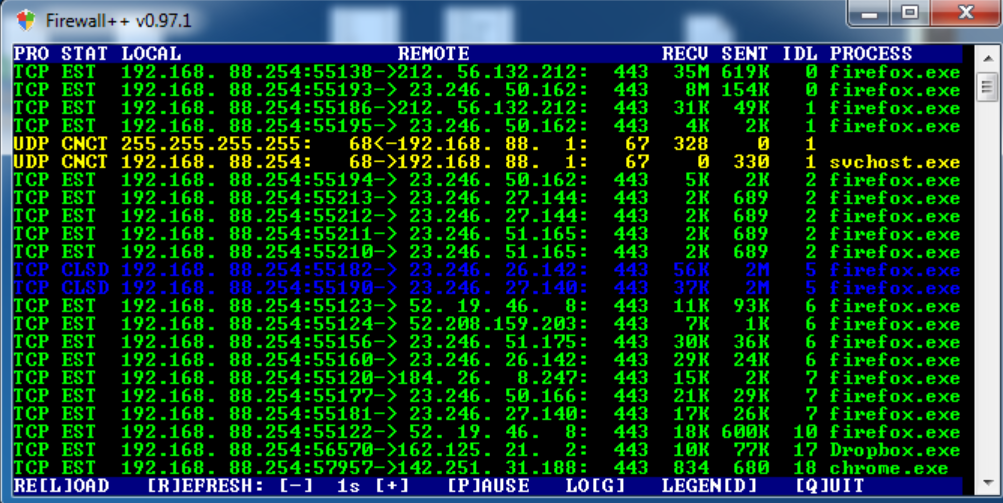Securing a network can seem overwhelming, intimidating, and complex. Network security tools come in handy in such cases. Firewall++ for Windows PC is a great Network Security Monitoring Tool. This network security software identifies vulnerabilities to protect data security.
Firewall++ For Windows: A Quick Review of this Network Security Tool
Firewall++ is a Windows firewall and network monitoring tool that gives full control over the network communication of processes running on a computer. Firewall++ allows you to create custom rules to permit or block communication by process name, protocol, IP and port.
It allows you to monitor network activity in real time. It also provides detailed logging of all communication attempts. The tool is free for personal use and donations are appreciated for commercial purposes.
Why InfoSec Need To Use Firewall++ For Network Security
Network security is the process of protecting a computer network from unauthorized users, as well as malicious software and other threats. The more tools an InfoSec professional has to work with, the better they will be able to address the task and vulnerabilities at hand.
InfoSec will be able to take physical and logical measures to protect the data, devices and networks from attack. Physical measures include firewalls, antivirus software, intrusion detection systems, encryption and password protection. Logical measures include access control systems, authentication protocols and user education on best security practices.
Note: Microsoft Visual C++ Redistributable for Visual Studio 2015, 2017, 2019 and 2022 (x86) (Download)
KB4774419 (required for Windows 7/2008)
WinDivert 2.2 (included)