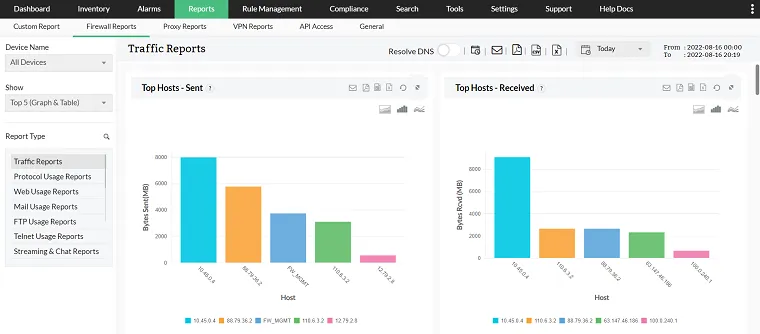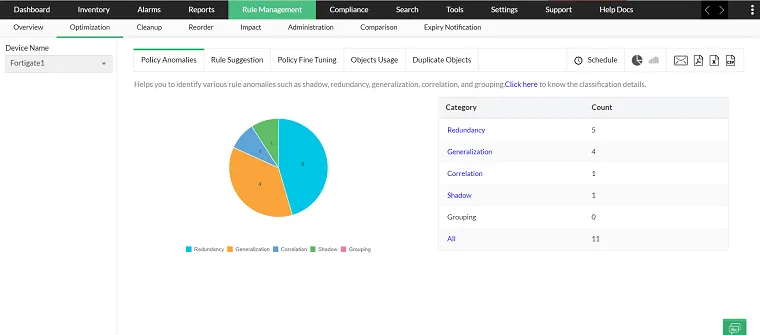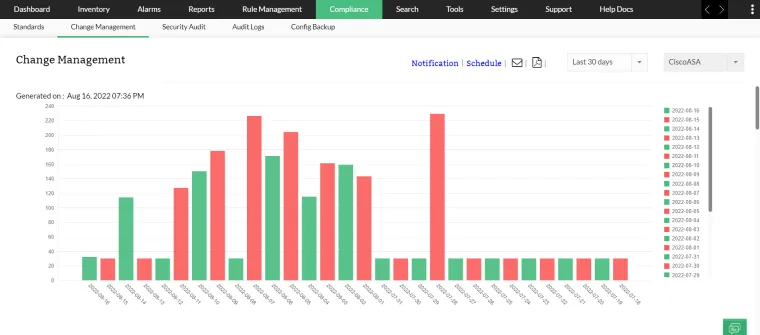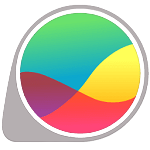ManageEngine Firewall Analyzer for Windows PC is a powerful network security solution that monitors and analyzes firewall logs, providing valuable insights into network traffic. It helps organizations strengthen their security posture, identify vulnerabilities, and ensure regulatory compliance.
Here’s an overview of the features and benefits of the ManageEngine Firewall Analyzer.
Network Traffic Visibility
By collecting and analyzing firewall logs from vendors like Cisco, Juniper, Palo Alto, and Fortinet, Firewall Analyzer offers real-time visibility into network traffic, security events, and user behavior. This comprehensive analysis helps detect potential threats and take proactive measures to mitigate risks.
Comprehensive Reporting
ManageEngine Firewall Analyzer tools generate comprehensive reports that offer insights into network traffic, bandwidth usage, security threats, and compliance. These reports can be customized and scheduled for automatic generation, keeping IT administrators and security teams informed about network activities and potential risks.
Real-time Alerts and Notifications
With its real-time alerting feature, Firewall Analyzer notifies users about security events, policy violations, and suspicious activities. This enables organizations to respond proactively to incidents and threats, ensuring timely mitigation and minimizing potential damages.
Traffic Analysis and Bandwidth Monitoring
Firewall Analyzer provides advanced traffic analysis capabilities, allowing organizations to identify bandwidth bottlenecks and optimize network performance. Monitoring bandwidth usage, it helps allocate resources effectively and enforce fair usage policies to ensure optimal network performance.
Compliance Management
ManageEngine Firewall Analyzer helps organizations meet regulatory requirements such as PCI DSS, HIPAA, and GDPR. It offers predefined compliance reports, assists with audit trails, and ensures the implementation of necessary security controls to maintain compliance.
User-friendly Interface
With its intuitive dashboards and visualizations, Firewall Analyzer offers a user-friendly interface. The visual representations make it easy to interpret and analyze complex network data, empowering users to make informed decisions regarding network security and optimization.
Role-based Access Control
Firewall Analyzer supports role-based access control, allowing different users to have customized views and access permissions based on their roles and responsibilities. This enhances security and ensures that individuals only have access to the information relevant to their tasks.
ManageEngine Firewall Analyzer Download Windows 11, 10, 8, 7
ManageEngine Firewall Analyzer is compatible with various Microsoft OS versions, including Windows 11, Windows 10, Windows 8, and Windows 7, supporting both 32-bit and 64-bit systems.
ManageEngine Firewall Analyzer demo and Price
ManageEngine Firewall Analyzer offers a demo version that allows users to explore its features and capabilities. By requesting a demo, organizations can assess how Firewall Analyzer can enhance their network security and compliance management.
Additionally, pricing for the ManageEngine Firewall Analyzer varies based on factors such as the number of devices and the level of functionality required. For detailed pricing information, it is recommended to visit the official ManageEngine website or contact their sales team directly.
ManageEngine Firewall Analyzer alternatives
While ManageEngine Firewall Analyzer is a powerful network security solution, there are several alternatives available in the market. These alternatives offer different features and functionalities to cater to the diverse needs of organizations. Some popular ManageEngine Firewall Analyzer alternatives include i.e. SolarWinds Firewall Security Manager.
Conclusion
ManageEngine Firewall Analyzer is an indispensable tool for organizations seeking to enhance network security, optimize performance, and maintain regulatory compliance. Its features, including log analysis, reporting, alerting, compliance management, and bandwidth monitoring, provide the necessary tools to identify threats, troubleshoot network issues, and ensure adherence to regulatory standards. By utilizing ManageEngine Firewall Analyzer, organizations can strengthen their network security posture and protect their valuable assets.