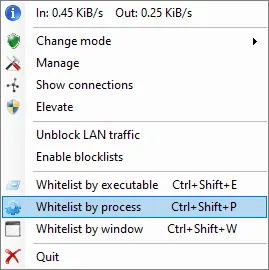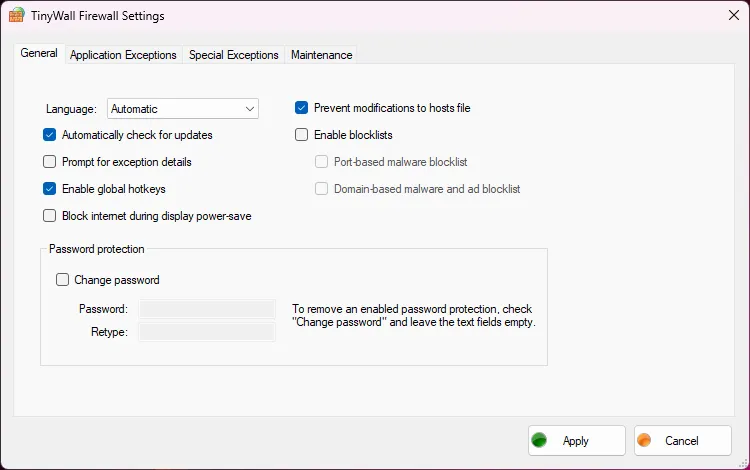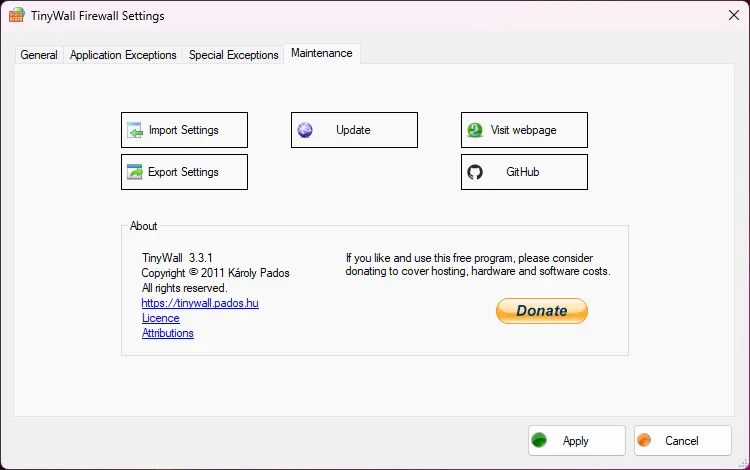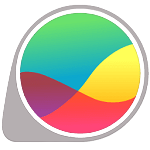TinyWall for PC is a versatile firewall software designed to enhance system security and protects your PC from online malware threats. It is ideal for individuals and organizations seeking effective network traffic control and monitoring. TinyWall download is compatible with Windows PC.
TinyWall offers a user-friendly interface and features like application permission management, connection blocking or allowing, and privacy protection. Experience strong firewall capabilities with TinyWall for enhanced system protection.
Lightweight Firewall with Minimal Performance Impact
TinyWall is a lightweight firewall that secures your work without interrupting you with popups. It features a simple setup procedure. It is extremely light and has little impact on your computer’s performance, as it uses very little system resources.
Advanced Features for Comprehensive Firewall Protection
The latest version of TinyWall goes above and beyond the ordinary by including tampering prevention, blocklists, temporary firewall rules, UWP support, and boot-time filtering.
Stable Operation without Drivers or Kernel Components
Once you download TinyWall it does not require drivers or kernel components to function correctly, ensuring system stability.
Free and Privacy-Focused Firewall Solution
TinyWall firewall is appropriate for users of all skill levels due to its user-friendly interface and numerous convenience features. TinyWall is also 100% free to download, with no adverts, artificial constraints, or upgrade requests. It does not collect data or engage in telemetry practices, putting your privacy first.
Tinywall Firewall vs Windows Firewall
The choice between TinyWall vs the Windows Firewall depends on your specific needs and preferences.
If you prefer a lightweight and user-friendly firewall with a minimalist interface, TinyWall may be the better option for you. On the other hand, if you require a more comprehensive set of features and deeper integration with the Windows operating system, the Windows Firewall may be the preferred choice. Ultimately, it’s recommended to evaluate your specific requirements and choose the firewall that best aligns with your needs.
TinyWall Firewall Alternatives
If you are not satisfied with this firewall tool and seeking additional features, better performance, or a more user-friendly interface. Here are some best TinyWall Firewall Alternatives i.e. Comodo Firewall, GlassWire, Firewall++.
Is TinyWall Safe For Windows PC
Yes, TinyWall is considered safe to download in Windows 11, Windows 10, Windows 8.1, Windows 8, and Windows 7 both 32/64 bit. TinyWall portable version free download is currently not available. The only option is to download the TinyWall setup for PC. In case you want to download TinyWall’s old version it’s 2.1.15 is considered to be more stable and popular.