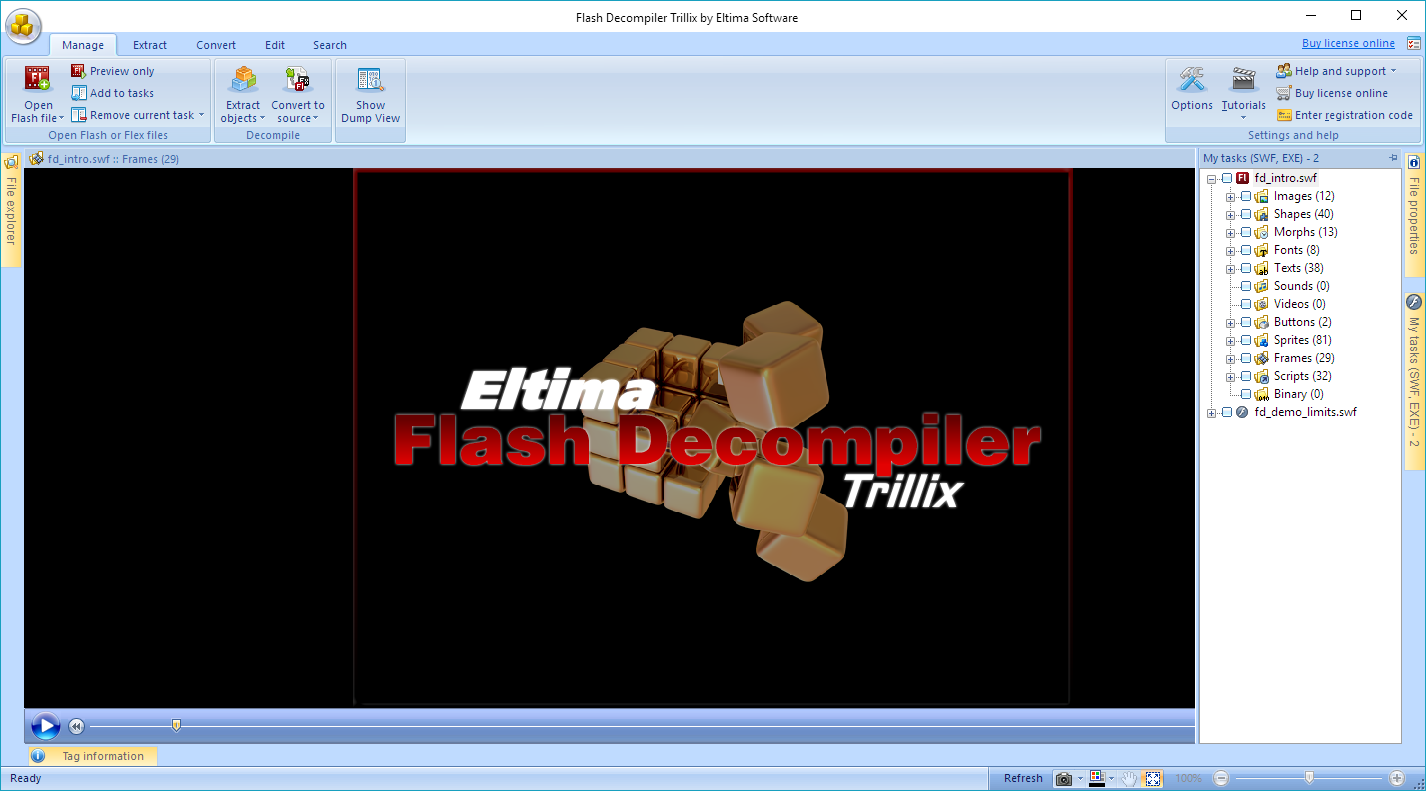Flash Decompiler Trillix 5.3.1400
Free Download
Download links
How to install Flash Decompiler Trillix?
1. Double-click on the downloaded Flash Decompiler Trillix file.
2. Follow the steps on the screen to install Flash Decompiler Trillix.
Flash Decompiler Trillix Latest Version 5.3.1400 Update
Added support for LZMA-compressed SWF files
Improved support for the newest Adobe Flash Professional versions - CS6 and CC (2013 and 2014)
Fixed bug with opening SWF files generated for Adobe Flash Player v.11.2 and higher
Update:
Flash Decompiler installer includes fresh version of Adobe Flash Player
Demo version limitations changed - ActionScript is not included at all in the resulting files and is not displayed in GUI in demo version
Save Flash Movie tool is not supported anymore and is not included in Flash Decompiler installer