Genshin Impact Font is a modified version of Hanyi WenHei 85W (Extra Bold) which is a unique way of writing inspired by the popular video game called Genshin Impact. It’s like a costume for letters, making them look like they belong in the magical world of the game. This font adds a touch of adventure to your words, just like in Genshin Impact.
Genshin Impact Font makes letters shine and takes you to a make-believe world! It adds pretty shapes to letters like they’re going on a magic adventure. Some letters even have twirls and special symbols that look like magic. This Genshin Impact font is only available in TTF format that you can download on your PC.
Reasons to Use Genshin Impact Fonts
Using Genshin Impact Font is easy and exciting! Find the particular font style on your computer or device. Pick the Genshin Impact Font from a list, like picking a color. When you type your words, they’ll become the captivating Genshin Impact Font style.
It’s perfect for making game-themed crafts, writing notes to fellow gamers, and just having fun with your words. With Genshin Impact Font, your writing becomes as adventurous as exploring the game’s mystical world!
Genshin Impact Font Generator
The Genshin Impact Font Generator is an online tool for fans to replicate captivating text styles from the popular game. You can easily customize font options, sizes, and colors to capture Genshin Impact’s aesthetic. Just elevate your creativity with fonts that transport you to the game’s enchanting world, enhancing your designs with a touch of gaming magic.
View Genshin Impact Font

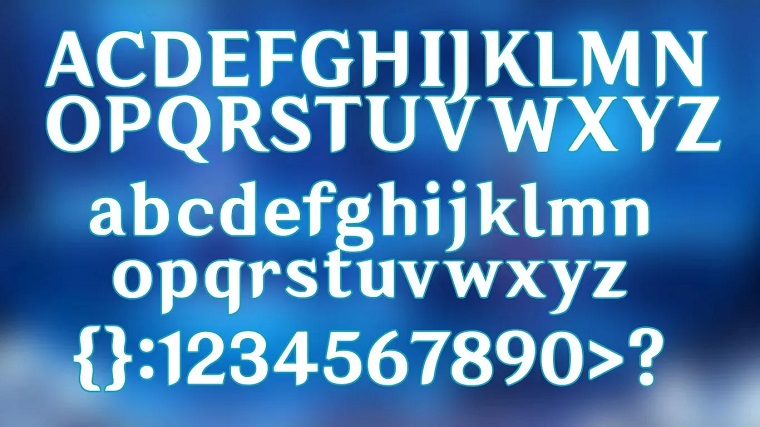
How to Download and Install Genshin Impact Font on a Windows PC
To download the Genshin Impact Font, install it on your Windows 10/11. After downloading & installing, follow the below steps;
Step 1: First, click the download button above so that the Roblox font starts downloading. The Genshin Impact Font will be downloaded in a zipped archive; unzip the file using Winrar or WinZip.
Step 2: Right-click on the font file and select the “Install” option from the context menu. This process will automatically install the Genshin Impact font by copying it to the “Windows\Fonts” folder and registering it in the Windows Registry.
How to Use Genshin Impact Font
Genshin Impact font gives your designs a unique look and captures the game’s spirit. No matter what kind of design you’re making: a website, poster, t-shirt, or anything else, you can incorporate Hywenhei-85w into your project. You can use Genshin Impact font in Canva, photoshop, Google Docs, MS Word, Android, etc.
How to Uninstall Genshin Impact Font From a PC
Follow the instructions below to delete the Genshin Impact Font from your system:
Step 1: Open the RUN Window by clicking Window + R.
Step 2: Search “Regedit” and Click the ok button.
Step 3: Select HKEY_CURRENT_USER > SOFTWARE > Microsoft > Windows NT > Current Version > Fonts.
Step 4: Right-click on the Font you wanted to delete.
Step 5: Click the “Yes” button, and your Font will be uninstalled from your Windows.
Alternatives/Similar Style to Genshin Impact Font
You may want to check out these five fonts if you want a similar look and feel to Genshin Impact Font.
- Konichiva Regular font
- Pinoso Sans font
- Miseris font
- Gomuko font
- Astronine font
FAQs – Genshin Impact Font
In the past ten years, MiHoYo has designed a variety of unique typefaces, including Hywenhei-85w, which he designed.
A Japanese designer designed the typeface Hywenhei-85w for the Genshin Impact game logo. The typeface is unique and captures the overall style and feel of the game.















