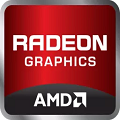Corsair iCUE 4.31.168
Free Download
How to install Corsair iCUE?
1. Double-click on the downloaded Corsair iCUE file.
2. Follow the steps on the screen to install Corsair iCUE.
Corsair iCUE Latest Version 4.31.168 Update
Added Terra Invicta, Grid Force, Overloop, Thymesia, and Sweet.
Transit gaming profiles for iCUE game integration support.
iCUE will no longer crash after the system (with Armoury Crate installed) wakes from sleep.
Forcing firmware updates in Settings will no longer cause a device to lose its connection with iCUE.
CPUID SDK has been updated to the latest version.
NVIDIA Broadcast SDK has been updated to support the latest generation of GeForce GPUs.
Resolved a detection issue with ASUS GPUs with Aura support.
Using search for the Lighting Library will no longer cause issues.
Color picker values are no longer off by 1 R/G/B value.