Intro Rust Font is a super cool and fancy type of writing that you can use for all sorts of fun stuff! It’s like having a special way to write your words that makes them look awesome. Imagine your regular letters got dressed up in funky outfits – that’s what Intro Rust Font does to your words!
Moreover, that colorful text-like scratched font style has 239 characters, together with letters, assessments, and numbers. This free font is available in TTF & OTF format that you can easily download on your PC.
Reasons to Use Intro Rust Font
People really, really like Intro Rust Font because it makes things look unique and eye-catching. When you use Intro Rust Font, your words stand out from the crowd. It’s like having a secret weapon to make your school projects, posters, or even birthday cards look super duper cool!
Using Intro Rust Font is as easy as pie! First, you need to find the Intro Rust Font on your computer or download it from the internet. Then, when you’re typing something, you can choose Intro Rust Font from the options and just like magic, your words will transform into those stylish letters.
It’s like coloring with crayons but with letters! So, next time you want to make something look awesome, don’t forget to use Intro Rust Font. Everyone will think you’re a design superstar!
Intro Rust Font Generator
The Intro Rust Font Generator helps you make text with a cool, old-fashioned style called Intro Rust. It’s easy to use, and it makes your words look vintage and unique. Whether you’re working on logos, posters, or fun designs, this tool gives your text a special, old-school vibe.
View Intro Rust Font
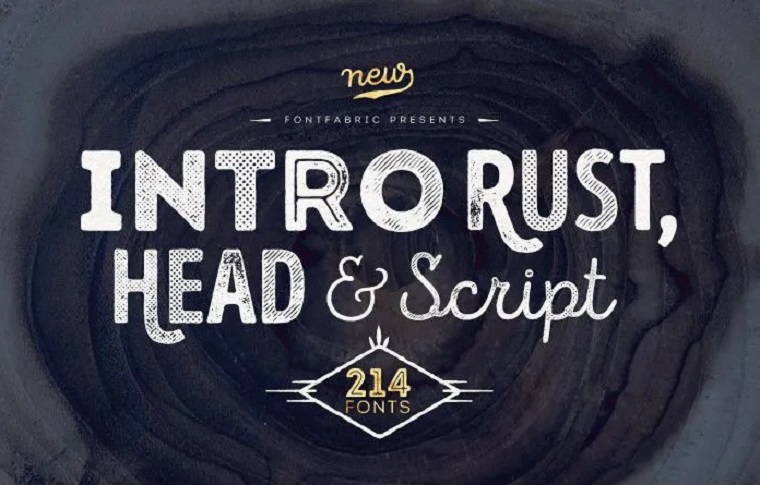

How to Download and Install Intro Rust Font on a Windows PC
To download the Intro Rust Font, install it on your Windows 10/11. After downloading & installing, follow the below steps;
Step 1: First, click the download button above so the Intro Rust font starts downloading. The Intro Rust Font will be downloaded in a zipped archive; unzip the file using Winrar or WinZip.
Step 2: Right-click on the font file and select the “Install” option from the context menu. This process will automatically install the Intro Rust Font by copying it to the “Windows\Fonts” folder and registering it in the Windows Registry.
How to Uninstall Intro Rust Font From a PC
Follow the instructions below to delete the Intro Rust Font from your system:
Step 1: Open the RUN Window by clicking Window + R.
Step 2: Search “Regedit” and Click the OK button.
Step 3: Select HKEY_CURRENT_USER > SOFTWARE > Microsoft > Windows NT > Current Version > Fonts.
Step 4: Right-click on the Font you wanted to delete.
Step 5: Click the “Yes” button, and your Font will be uninstalled from your Windows.
Alternatives of Intro Rust Font
Here is a list of some of the fonts that are similar to Intro Rust Font font;
- Bourbon Rough
- Rusty Cola Pen
- Debby
- Hensa
- Rumble Brave















